 |
|||
|
|
|||
|
|
|||
| ||||||||||
|
|
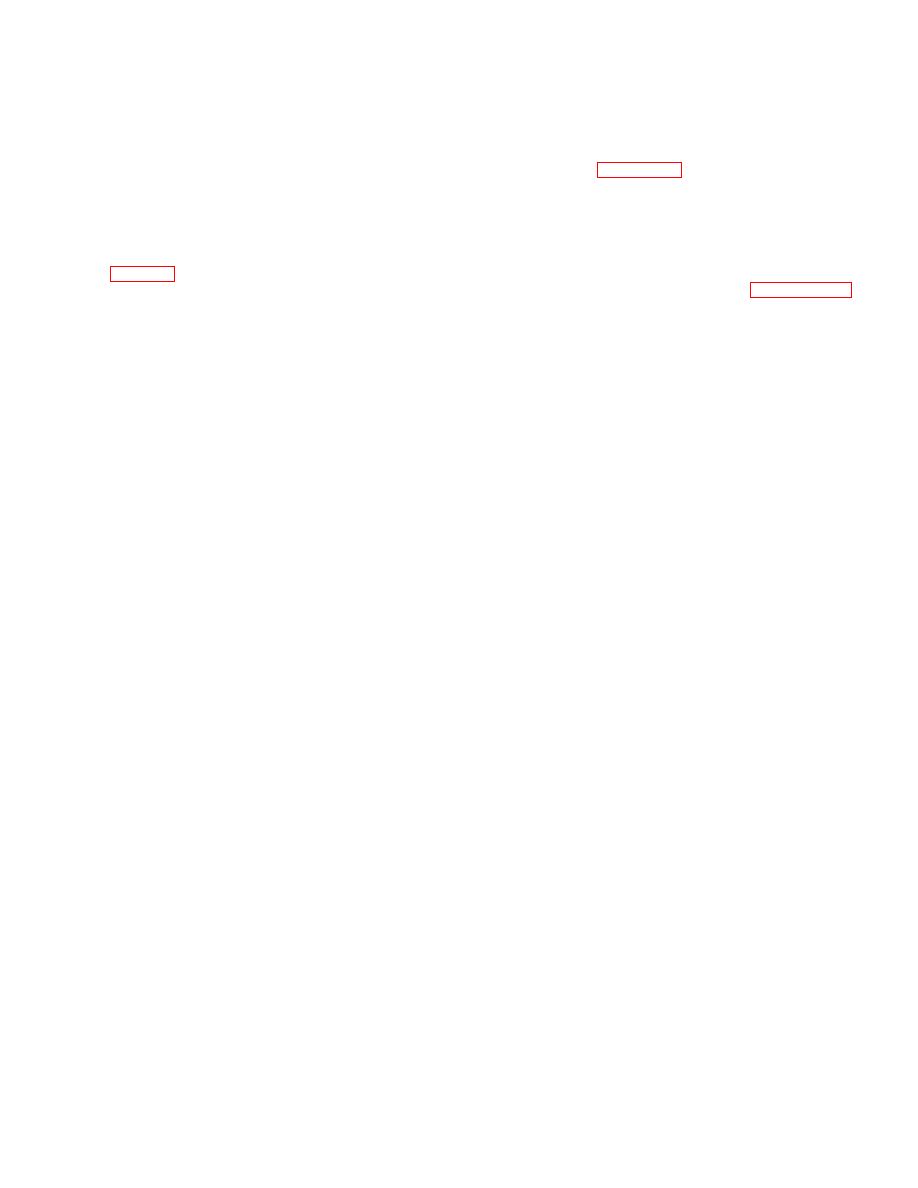 TM 11-6625-922-15
Note.
d. In all tests, the possibility of intermittent troubles
Test
equipment
required
for
should not be overlooked. If present, this type of trouble
often may be made to appear by tapping or jarring the
maintenance of the TS-2669/GCM are
equipment.
listed in appendix C of this manual.
Section II. REPAIR AND TESTING
6-4. Removal and Replacement Procedures
printed wiring assemblies if any component is replaced
during repair. These adjustments are to be made before
performing the calibration procedure in paragraph 6-7.
a. Removal of Vfo Assembly C4713. Remove
bottom cover from TS-2669/GCM. Loosen but do not
a. 2-MHz Oscillator and Amplifier Assembly A4.
remove 12 front panel mounting screws (2). Remove
Use Oscilloscope AN/USM-182, connected by a low-
front panel knobs (6). Remove four mounting screws
capacitance probe (10pF) to TP1, adjust L2 and L3 for
(1). Disconnect both connectors on C2713 and carefully
maximum amplitude at TP1.
remove assembly from bottom of TS-2669/GCM.
b. 2-MHz Modulator-Mixer Assembly A14. Operate
b. Removal
of
Frequency
Counter-Display
RANGE (KHZ) switch to 50- 600, TRANSMIT
Assembly C4625. Remove top cover from TS-2669/
FREQUENCY-RECEIVE FREQUENCY switch to
GCM.
Disconnect three connectors from C4625.
TRANSMIT FREQUENCY, CARRIER FREQUENCY
Remove six screws (3). Remove escutcheon (4) and
control to 100-kHz output frequency, and TRANSMIT
radio-frequency interference (rfi) window (.5) from front
LEVEL DBM control fully cw. Using Oscilloscope
panel. Lift C4625 assembly carefully up and out of TS-
AN/USM-182 connected to TP1 on the 2-MHz
2669/GCM.
modulator-mixer assembly (A14), adjust L1 and L4 for
maximum amplitude at TP1.
Using Voltmeter,
c. Parts Removal. Before a part is removed, note
Electronic ME-30E/U connected to terminal K of A14
the position of the part and its leads. Wire replacement
(use extender board A19 to facilitate connection to
parts in essentially the same position to avoid undesired
terminals), select R62 to provide a level at terminal K of
coupling or other effects. In the case of printed circuit
0.0775 volt + 1 percent.
cards, always be sure they are replaced in the proper
connector in the original orientation, so that the
c. 200-kHz Modulator-Mixer Assembly A15.
component side of the board faces the correction
Operate the RANGE (KHZ) switch to .1-50, TRANSMIT
direction. Follow the instructions in TB SIG 222 for the
FREQUENCY-RECEIVE FREQUENCY switch to
correct procedures.
TRANSMIT FREQUENCY CARRIER FREQUENCY
control to 10 kHz output frequency, and TRANSMIT
LEVEL DBM control fully cw. Using Oscilloscope
6-5. Repair Procedures
AN/USM-182 connected to TP1 on the 200-kHz
a. All components of the printed circuit card have
modulator-mixer assembly (A15), adjust L1 and L4 for
been conformally coated; therefore, it is necessary to
maximum amplitude at TP1.
Using Voltmeter,
peel back the coating before any repairs can be made.
Electronic ME-30E/U connected to terminal L of A15
(use card extender A19 to facilitate connection to
maximum capacity, because the circuitry is
terminal), select R62 to provide a level at terminal L of
transistorized. If the soldering iron is used with ac, use
0.0775 volt 1 percent.
an isolating transformer between the iron and the line.
d. Low-Pass Active Filter Assembly A13 Only.
Do not use a soldering gun; damaging voltages can be
induced in components.
(1) Use card extender A19 to make
components on low-pass active filter assembly A13
Note.
accessible.
Connect probe from channel A of
Do not replace the conformal coating
Oscilloscope AN/USM-182 to terminal P of A13 and
on the assembly until after it has
probe from channel B to terminal Y of A13. Operate
been tested and determined to be
MODULATION FREQUENCY HZ switch to 25. Check
electrically correct.
to see that the waveform on channel A is a square wave
c. After a component has been replaced on a
and the waveform at channel B is a sine wave. Adjust
printed circuit card, recoat the affected area with an
the AN/USM-182 so that both channels are displayed
acceptable coating material.
simultaneously and are ac-coupled. Superimpose the
sine-wave pattern on the square-wave pattern so that
6-6. Adjustments After Repair
their
The following adjustments are to be performed on the
6-2
|
|
Privacy Statement - Press Release - Copyright Information. - Contact Us |