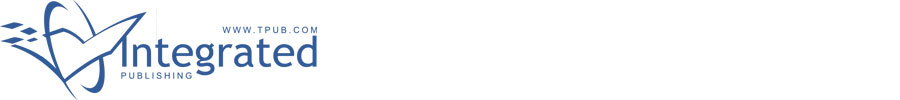 |
|||
|
|
|||
|
|
|||
| ||||||||||
|
|
 TM 11-5895-1179-13 EE132-EA-OMP-010/E106 KY883 TO 31S1-2GSC-161
Section III. TROUBLESHOOTING
5-4.
General
This section contains the systematic troubleshooting procedure to isolate a fault in the encoder-decoder to a defective
circuit card assembly or discrete part. Most encoder-decoder faults will be quickly isolated by use of the off-line self-test
(paragraph 2-6). When use of the multimeter is required for fault isolation, the required meter indications are shown in the
troubleshooting chart (table 5-1). At the direct support level all subassemblies and discrete parts not located on circuit card
assemblies may be replaced.
Table 5-1. Direct Support Troubleshooting Chart
WARNING
Set ON/OFF switch to OFF before opening front panel assembly and removing circuit card assemblies.
High voltage is present in the power supply even when the ON/OFF switch is OFF. Remove the power
plug and discharge capacitors A7C1 and A5A1Cl to ensure safety.
Item
Checks and
No.
Symptom
Probable Cause
Corrective Action
1
When ON/OFF
a. Defective power supply
a. Replace power supply
switch is
plug-in-circuit card
plug-in-circuit card
set to ON,
assembly A4.
assembly A4
fuse blows.
b. Defective diode A7CR4.
b. Replace diode A7CR4
c. Defective transformer
c. Replace transformer A7T1
A7T1.
d. Defective Backplane
d. Replace Backplane Harness
Harness Assembly A8A5.
Assembly A8A5 (paragraph
e. Defective ON/OFF
e. Replace ON/OFF switch
switch assembly A6A4.
assembly A6A4 (paragraph
f. Defective bottom panel
f. Replace bottom panel
assembly A7.
assembly A7 (paragraph
g. Defective backplane
g. Replace backplane circuit
circuit card assembly
card assembly A5A1
A5A1.
h. Defective display and
h. Replace display and con-
control circuit card
trol circuit card assem-
assembly A6A1.
bly A6A1 (paragraph
5-2
|
|
Privacy Statement - Press Release - Copyright Information. - Contact Us |