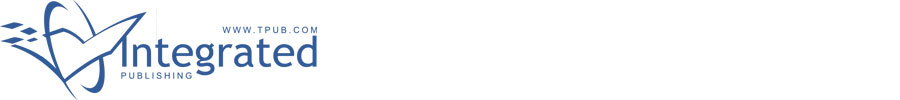 |
|||
|
|
|||
|
Page Title:
Table 5-1. Direct Support Troubleshooting Chart |
|
||
| ||||||||||
|
|
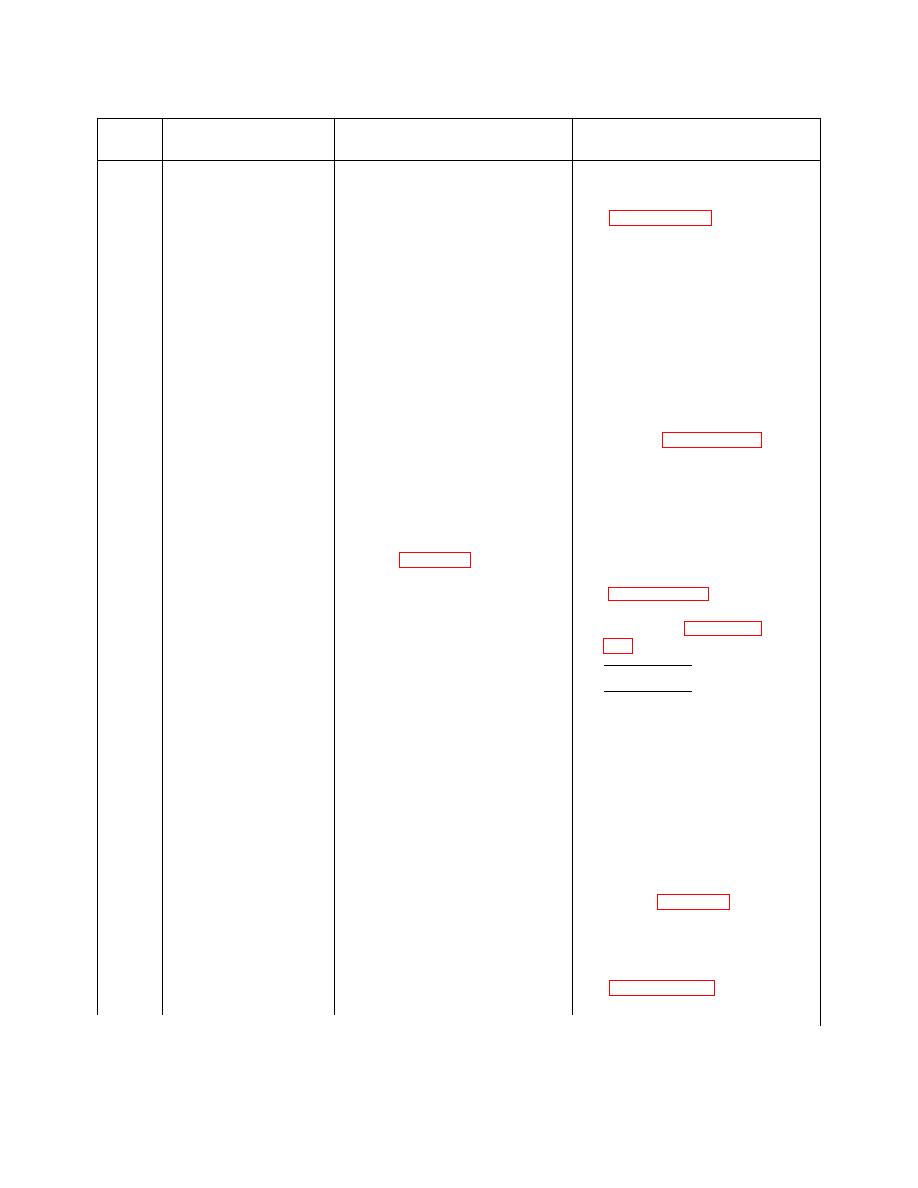 TM 11-5895-1179-13 EE132-EA-OMP-010/E106 KY883 TO 31S1-2GSC-161
Table 5-1. Direct Support Troubleshooting Chart-Continued
Item
Checks and
No.
Symptom
Probable Cause
Corrective Action
i. Defective plug-in-
i. Replace all plug-in-
circuit card assemblies
circuit card assemblies
Al, A2, or A3.
(paragraph 4-7). Apply
ac power. If the fuse
does not blow, reinstall
the original plug-in-
circuit card assemblies
one at a time. Reapply
ac power. If the fuse
blows, repeat this step
as a process of
elimination until the
plug-in-circuit card
assembly that causes the
fuse to blow is found.
Refer to paragraph 4-5
for replacement of the
fuse.
2
When ON/OFF
a. Defective primary
a. Check continuity of cable
switch is
power cable assembly.
and replace if defective.
set to ON,
b. Defective power con-
b. Set ON/OFF switch to OFF.
fan does
nector assembly A5MP3
Remove site power from
not start
encoder-decoder.
and POWER
Remove chassis cover
indicator
(paragraph 5-6), and
does not
plug-in-circuit card
illuminate.
assemblies (paragraph
WARNING
High voltage of 115
Vac, dangerous to
life, exists in the
encoder-decoder when
the ON/OFF switch
is set to ON.
Apply site power to
encoder-decoder and
measure voltage at
terminals 12 and 13 on
A7TB1 (figure 5-2).
Voltage should be same
as power source (108 to
132 Vac). Replace power
connector assembly A5MP3
voltage is absent.
5-3
|
|
Privacy Statement - Press Release - Copyright Information. - Contact Us |