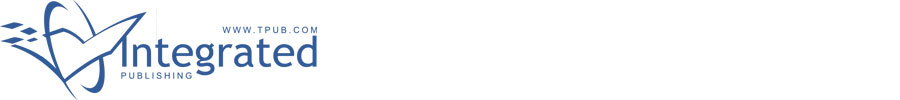 |
|||
|
|
|||
|
Page Title:
Section IV. MAINTENANCE PROCEDURES |
|
||
| ||||||||||
|
|
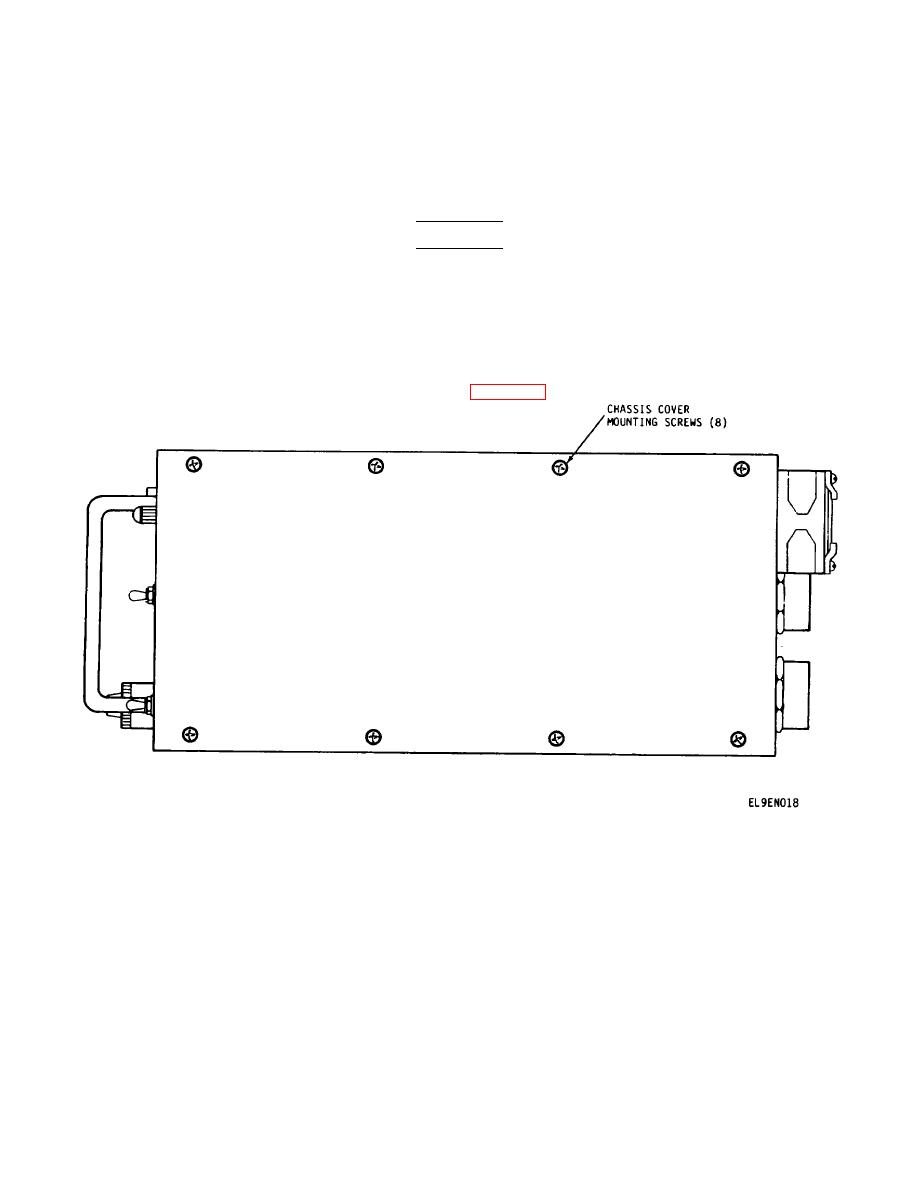 TM 11-5895-1179-13 EE132-EA-OMP-010/E106 KY883 TO 31S1-2GSC-161
Section IV. MAINTENANCE PROCEDURES
5-5.
General
When the trouble has been localized to a circuit card assembly or part, replace the defective circuit card assembly or part
as directed in the following paragraphs. Disconnect the primary power, by removing the power plug at A5J13, prior to
performing all removal and replacement operations.
WARNING
Set ON/OFF switch to OFF before opening front panel assembly and removing circuit card assemblies.
High voltage is present in the power supply even when the ON/OFF switch is OFF. Remove the power
plug and discharge capacitors A7C1 and A5AlCl to ensure safety.
5-6.
Removal and Replacement of Chassis Cover
a.
Remove the eight chassis cover mounting screws (figure 5-1).
Figure 5-1. Chassis Cover Removal
5-7
|
|
Privacy Statement - Press Release - Copyright Information. - Contact Us |