 |
|||
|
|
|||
|
Page Title:
Section IV. MAINTENANCE OF COMMUNICATIONS |
|
||
| ||||||||||
|
|
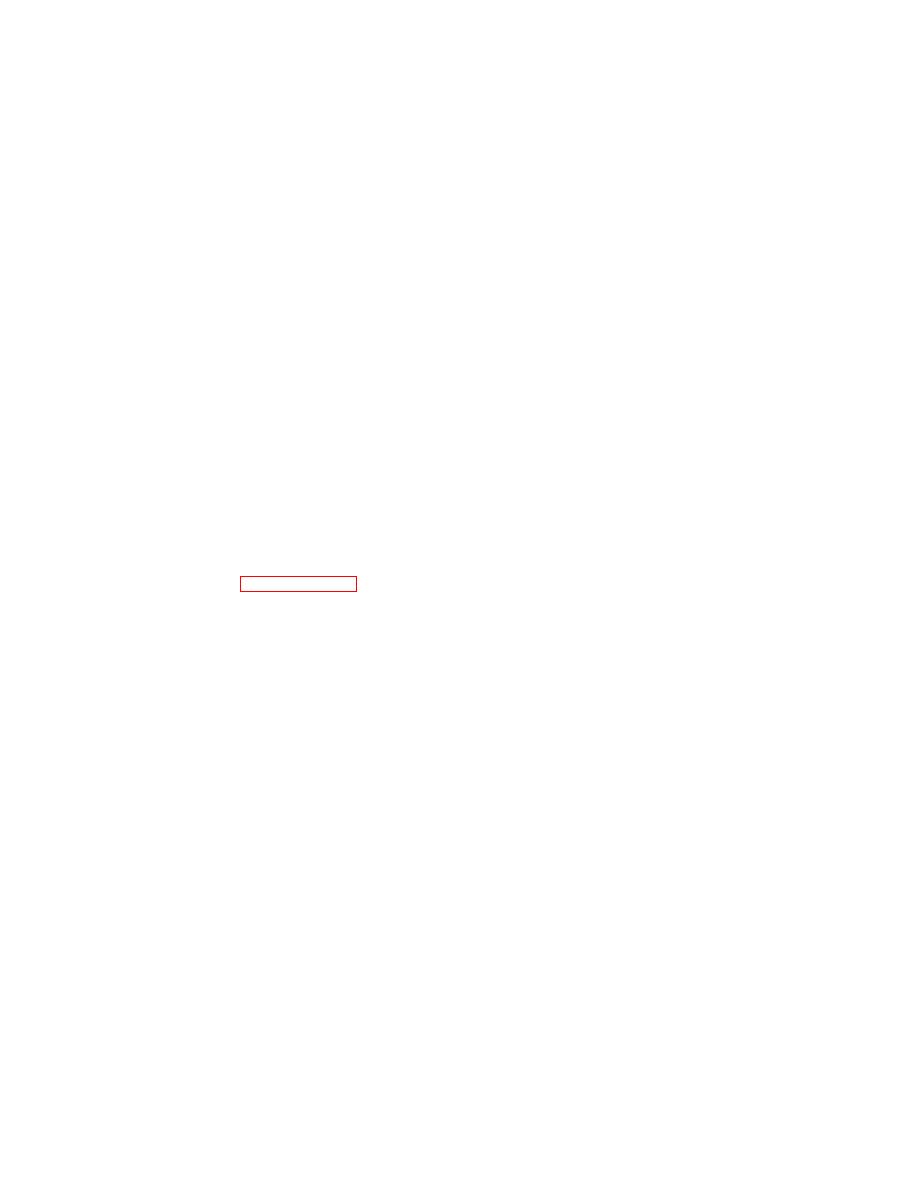 TM 11-5895-1123-34
Section IV. MAINTENANCE OF COMMUNICATIONS
DATA PATCH PANEL SM-A-936517
screwdriver, remove the three screws holding the three
NOTE
paralleled jacks to the rear of the front panel.
The communications data patch panel
(3) Remove the paralleling network and
does not have to be removed from the
interconnected jacks from the rear of the front of the
rack when performing normal
patch panel.
maintenance. However, a removal and
(4) Remove the interconnected jacks from the
replacement procedure is provided in
paralleling network by twisting off the bayonet
case of catastrophic failure of the
connectors.
equipment.
(5) Connect the replacement jack or paralleling
3-14. Removal of Communications Data Patch
network by reconnecting the bayonet connectors on the
Panel SM-A-936517
jack to the paralleling network.
a. Loosen the two captive screws on the right front
(6) Mount the paralleling network with the jacks
side of the patch panel and swing it open.
to the rear of the front panel and secure it by inserting
b. Tag, if necessary, and remove the 230 cables
and tightening the three mounting screws through the
going into the rear of the patch panel by releasing their
three paralleled jacks.
bayonet connectors with the Trompeter RT-4S and RT-
(7) Swing the patch panel closed and tighten
4I, tools.
the two captive screws to secure it to the rack.
c. Remove the four screws holding the patch panel
c. Replacement of Vertical Paralleling (PAR)
to the frame of the rack and remove the patch panel.
Networks and Paralleled Jacks.
3-15. Maintenance of Communication Data Patch
(1) Loosen the two captive screws on the right
Panel SM-A-936517
front of the communications data patch panel and swing
a. Replacement of Front Panel Jack.
it open.
NOTE
(2) Using the special screw-holding Phillips
To replace defective jacks that are a
screwdriver, remove the four screws holding the four
part of a paralleling (PAR) or reversing
paralleled jacks to the rear of the front panel.
(REV) network, see paragraphs 3-15b,
(3) Remove the paralleling network with the
3-15c, and 3-15d below.
jacks from the rear of the patch panel.
(1) Loosen the two captive screws on the right
(4) Disassemble the paralleling network and
front of the communications data patch panel and swing
jacks by twisting off the bayonet connectors.
it open from the rack.
(5) Replace the defective paralleling network or
(2) Using the Trompeter RT-4S or the RT-4L
jack by reconnecting the bayonet connectors.
tool, remove the bayonet connector from the rear of the
(6) Mount the paralleling network with the jacks
defective jack.
to the rear of the front of the patch panel and secure it by
(3) Using the special screw-holding Phillips
inserting and tightening the four mounting screws on the
screwdriver, remove the screw holding the defective jack
four jacks.
to the back of the front panel.
(7) Swing the patch panel closed and tighten
(4) Remove the defective jack and replace it
the two captive screws to secure it in place.
with a new one.
d. Replacement of Reversing (REV) Networks or
(5) Reinsert the mounting screw and secure
Reversing Jacks.
the replacement jack to the rear of the front panel.
(1) Loosen the two captive screws on the right
(6) Using the Trompeter RT-4S or RT-4L tool,
front of the communications data patch panel and swing
reconnect the bayonet connector to the rear of the jack.
it open.
(7) Swing the panel closed and tighten the two
(2) Using the special screw-holding Phillips
captive screws to secure it to the rack.
screwdriver, remove the two screws holding the two
b. Replacement of Horizontal Paralleling (PAR)
reversing jacks to the rear of the front panel.
Networks and Paralleled Jacks.
(3) Remove the reversing network with the
(1) Loosen the two captive screws on the right
jacks from the rear of the patch panel.
front of the communications data patch panel and swing
(4) Disconnect the jacks from the reversing
it open.
network by twisting off the bayonet connector.
(2) Using the special screw-holding Phillips
(5) Replace the defective reversing network or
reversing jack and reassemble the unit by reconnecting
the jacks by twisting on the bayonet connectors.
3-36
|
|
Privacy Statement - Press Release - Copyright Information. - Contact Us |