 |
|||
|
|
|||
|
Page Title:
Replacement of the C/N Test Set TS-3580 |
|
||
| ||||||||||
|
|
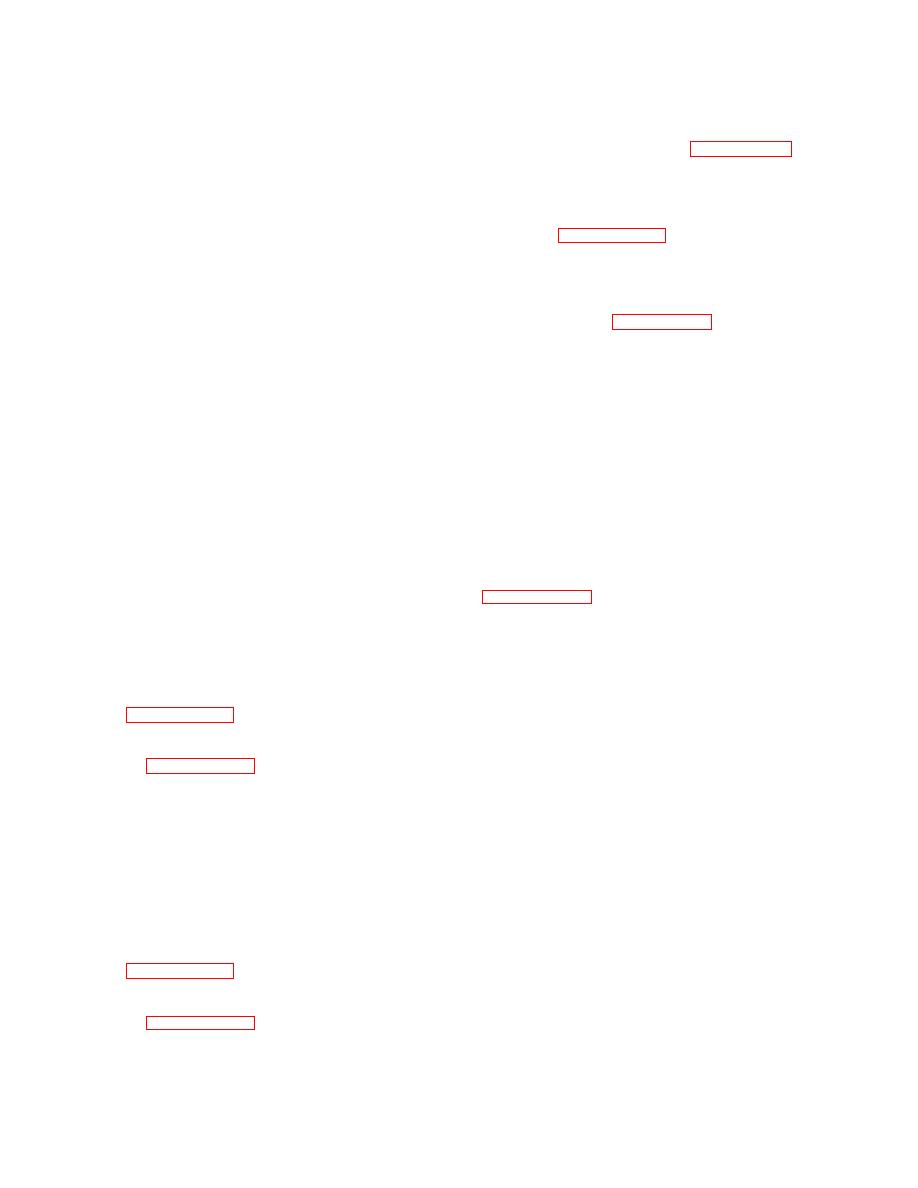 TM 11-5895-1123-34
mounting nuts of the defective directional coupler.
top of the directional coupler on either side of the
These connectors are removed by unscrewing the
multipin connector J16.
hexagonal retaining nuts on the rear frame of the patch
(3) Follow the procedure for replacement of
panel assembly.
multipin connectors outlined in paragraph 3-6 above.
(4) Unscrew the nuts from the studs that fasten
(4) Replace the BNC connections to the top of
the directional coupler mounting bracket to the bottom of
the directional coupler on either side of the multipin
the patch panel frame.
connector J 16.
(5) Remove the nuts, washers, and plastic
(5) Place the patch panel into the rack as
grommets.
outlined in paragraph 3-12 below.
(6) Lift the directional coupler and its mounting
3-12. Replacement of IF Patch Panel SM-F-935727
bracket out of the patch panel frame.
NOTE
(7) Remove the four screws that retain the
If the C/N test set is not removed from
coupler to the mounting bracket.
the rack; perform the removal procedure
NOTE
outlined in paragraph 3-9 above.
When replacing the directional couplers,
a. Rest the patch panel on the top of the modem
DC 1 through DC 4 should be mounted
rack extension.
with the J1 terminal protruding through
b. Connect the 24 cables to the connectors on the
the rear of the patch panel frame and
rear frame of the patch panel.
DC 5 through DC 9 should have J2
c. Connect the multipin connector to the rear of the
protruding.
patch panel.
(8) Mount the replacement directional coupler
d. Connect the ground lug to the wing nut stud on
to the outside of the mounting bracket and secure it by
the rear of the panel.
inserting and tightening the four mounting screws.
e. Fully extend the slides from the rack.
(9) Set the directional coupler with the
f. Mount the patch panel on the slides.
mounting bracket back into the patch panel frame.
g. Release the slide latches and push the latch
(10) Reinsert the plastic grommet over the
panel back into the rack.
screws into the mounting bracket holes.
h. Tighten the four captive screws on the front
(11) Insert the washers and tighten down the
panel to secure the patch panel to the rack.
mounting nuts to secure the mounting bracket to the
j. Replace the C/N test sets as outlined in
bottom of the frame.
paragraph 3-13 below.
(12) Remount the two jacks to the rear of the
3-13. Replacement of the C/N Test Set TS-3580
patch panel frame and secure them by tightening their
WARNING
hexagonal retaining nuts.
Two persons are required to perform the
(13) Reconnect to the directional coupler the two
procedure below due to the weight of the
cables with BNC connectors.
unit.
(14) Place the patch panel back into the rack as
a. Turn ac power off to rack five.
outlined in paragraph 3-12 below.
b. Rest the test set on top of the modem rack
c. Replacement of Rear Panel BNC Jacks.
extension.
(1) Remove the IF patch panel from the rack
c. Plug the ac line cord on the rear of the test set
as outlined in paragraph 3-10 above.
into the ac outlet in the back of the rack.
(2) Remove the hexagonal retaining nut
d. Secure the ac line cord to the cable retractor arm
holding the defective BNC jack to the rear of the panel.
by using a nylon tie wrap.
(3) Push the connector inward to free it from
e. Attach the two cables with the TNC connectors
the frame.
to rear of the test set.
(4) Replace the BNC jack using standard
f. Fully extend the slides from the rack and mount
practices.
the test set onto the slides.
(5) Insert the replacement BNC jack back
g. Release the slide latches and push the test set
through the hole in the rear frame of the patch panel.
into the rack.
(6) Secure it to the frame by tightening its
h. Insert and tighten the four screws into the holes
hexagonal retaining nut.
provided to secure the test set to the rack.
(7) Place the patch panel into the rack as
i. Restore ac power to the rack.
outlined in paragraph 3-12 below.
d. Replacement of Multipin ConnectorJ16.
(1) Remove the IF patch panel from the rack
as outlined in paragraph 3-10 above.
(2) Tag and remove the BNC connector from
the
3-35
|
|
Privacy Statement - Press Release - Copyright Information. - Contact Us |