 |
|||
|
|
|||
|
|
|||
| ||||||||||
|
|
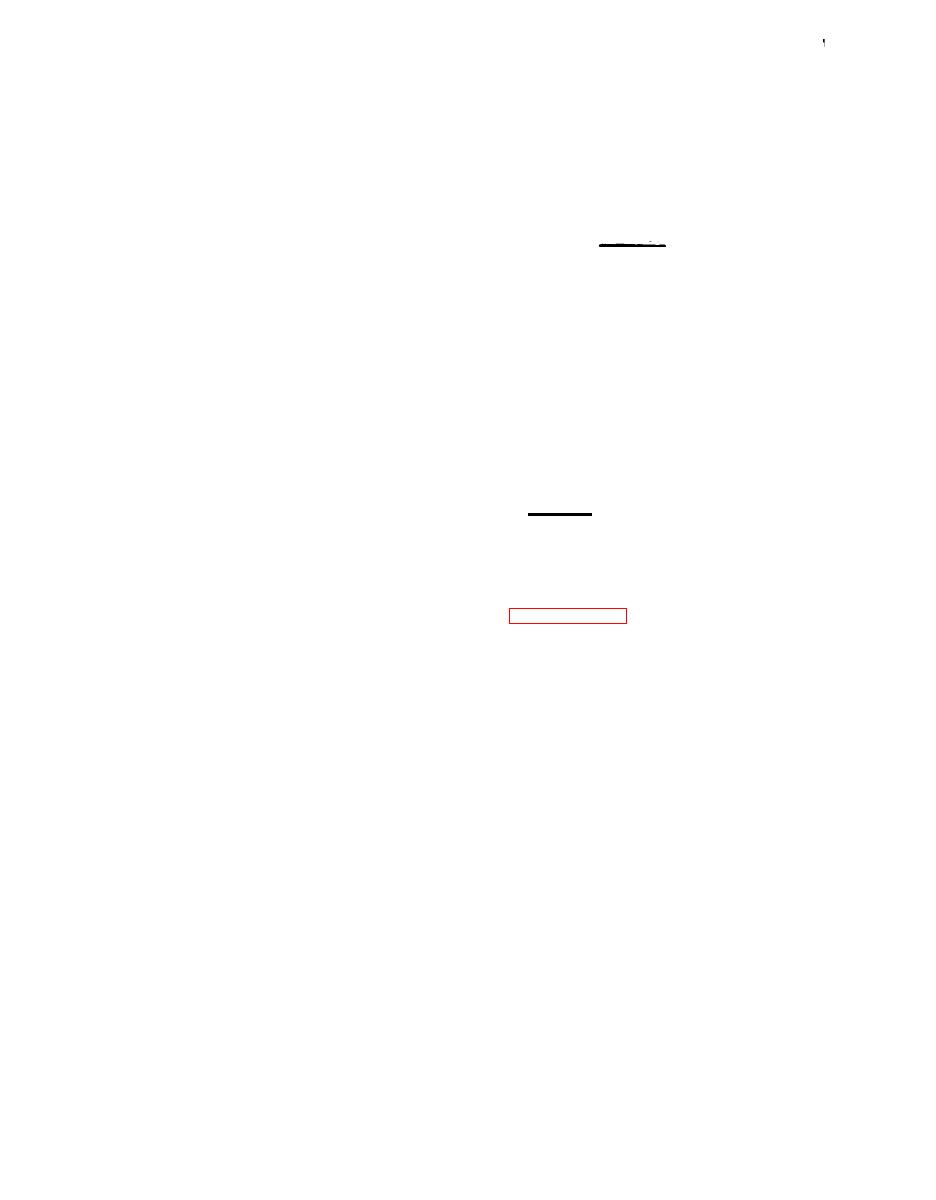 T.O. 31S5-4-308-l
T M 11-5805-663-14-13
NAVELEX 0967-464-0010
e . Secure CM MBA to four jack screw
f. Remove four jack screw blocks with
blocks with four fiber washers and screws.
fiber washers, metal washers and lock
was hers from the CM MSA.
CAUTION
6 - 8 7 . Reassembly. To reassemble the CM
BSM, proceed as follows:
Ensure all fiber washers are re-
a . Secure fiber washers, metal washers
placed during reassembly to pre-
and lock washers with four jack screw
vent shorts.
blocks to the CM MSA PC card.
f. Check that there are no shorts be-
b. Place the CM MMA PC card over the
tween the jack screw blocks and ground
CM MSA PC card and ease it on to the CM
plane of the CM MMA PC card.
MSA PC card, fitting it between the four
jack screws blocks connecting the CM MMA
and CM MSA PC cards edge-connectors.
After assembly of the CM BSM, per-
form the CM MSA, CM MBA, and CM MMA
Place the CM MBA PC card over the
PC card component performance tests.
C.
CM MMA PC card and connect the connec-
tor on the underside of the CM MBA PC: card
6 - 8 8 . TESTING.
to the edge-connector on the CM MMA PC
card.
6-89. After the repair of any Processor or
d. Ease the CM MBA PC card on to the
Core Memory PC card, insert the card in
jack screw blocks and secure the CM MBA
the Switch or ACOC Group, as appropriate,
to the CM BAM with two metal washers,
and perform the applicable performance test
lock washers and screws.
(see paragraph 6-11).
|
|
Privacy Statement - Press Release - Copyright Information. - Contact Us |