 |
|||
|
|
|||
|
|
|||
| ||||||||||
|
|
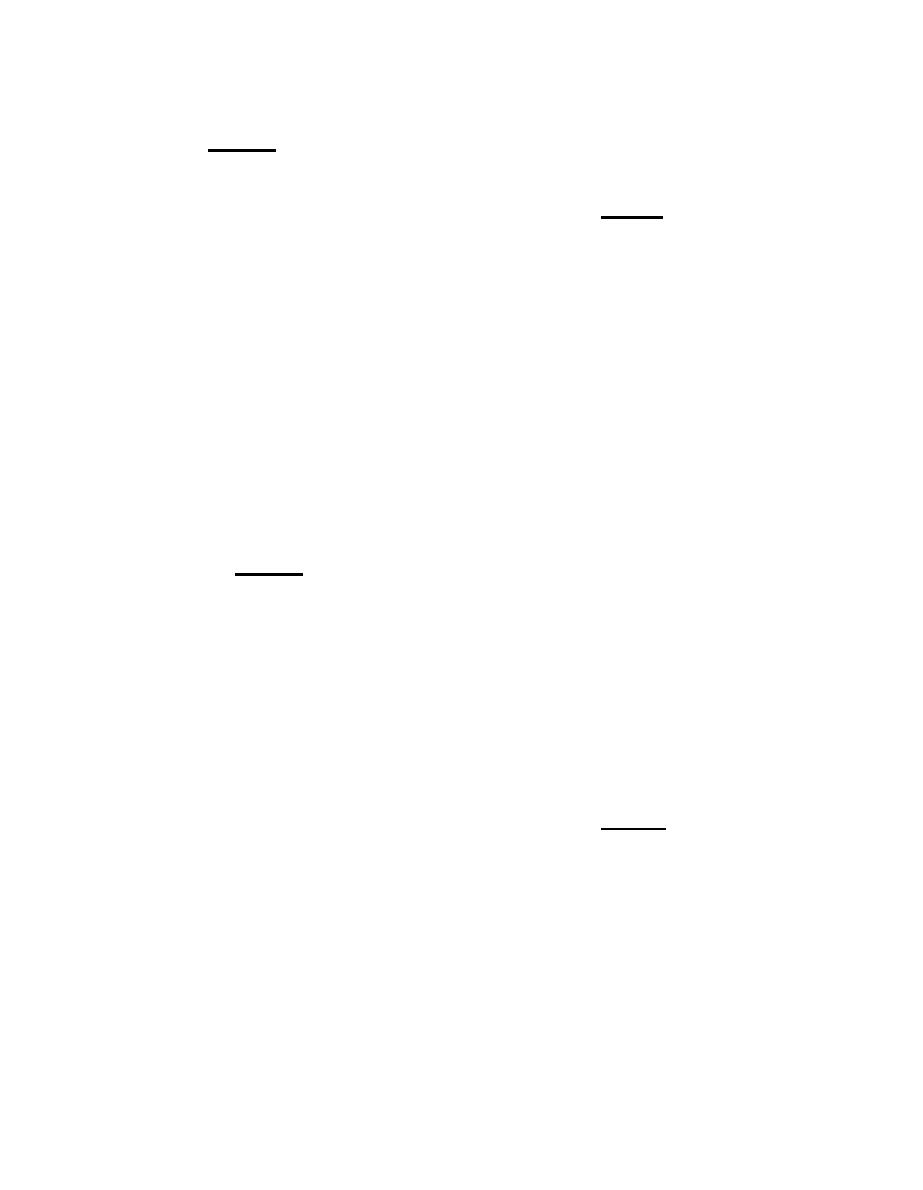 T.O.
31S5-4-308-l
TM 11-5805-663-14-13
NAVELEX 0967-464-0010
6-84. Multiple Lead Component Installa-
CAUTION
t i o n . To install multiple lead components
on multi-layer PC cards, proceed as follows:
Components must be removed and
replaced with extreme care to
CAUTION
avoid PC card and component
damage.
Ensure that replacement component
is properly oriented before solder-
6-81. Axial Lead Components Removal.
ing to the PC card.
To remove axial lead components from
multi-layer PC cards, proceed as follows:
a . Insert properly oriented component
into PC card and solder leads.
a . Clip leads on component side of PC
card close to surface of PC card.
b. Clean solder connections with
b. Use a 35 watt soldering iron to re-
isopropyl alcohol.
move component leads from circuit side of
PC card.
CM BSM is comprised of the CM MBA, CM
MSA and CM MMA PC cards. Procedures
Remove excess solder from holes
C.
using solder sucker as required.
for the replacement of these PC cards are
contained in the following CM BSM disas-
6-82. Axial Lead Component Installation.
sembly and reassembly procedures:
To install axial lead components on multi-
layer PC cards, proceed as follows:
6 - 8 6 . Disassembly. To disassemble the
CM BSM, proceed as follows:
CAUTION
a . Position the CM BSM with the CM
Ensure that replacement component
MBA PC card on top and remove four screws
is properly oriented before solder-
and fiber washers that secure CM MBA to
ing to the PC card.
four jack screw blocks.
a . Bend the component leads and insert
b. Remove two screws, lock washers
the component into the PC card properly
and metal washers at the front edge of the
oriented.
CM MBA that secure CM MBA to CM BSM.
b. Solder component leads and turn off
c . Ease the CM MBA PC card off CM
excess leads close to PC card.
BSM and remove the connector on the under-
side of the CM MBA PC card from the edge-
c. Clean solder connections with
connector on the CM MAA PC card.
isopropyl alcohol.
CAUTION
6 - 8 3 . Multiple Lead Component Removal.
To remove multiple lead components from
Do not remove the core array cover
multi-layer PC cards, proceed as follows:
on the CM MMA PC card.
a . Apply heat to individual leads and
d. Lift the edge-connector of the CM
remove solder using a solder sucker.
MMA PC card until it is clear of the jack
screw blocks.
b. Free component leads and remove
component from PC card.
e . Ease the CM MMA PC card out until
the edge-connector of the CM MMA PC card
Check for lifted conductor traces
is free from the connector on the CM MSA
C.
and damage to laminate or components.
and then lift the CM MMA clear.
|
|
Privacy Statement - Press Release - Copyright Information. - Contact Us |