 |
|||
|
|
|||
|
Page Title:
Figure 3-2. Indicator, channel alignment ID-1189/PR, AN/PRR-9 battery BA-505/U test. |
|
||
| ||||||||||
|
|
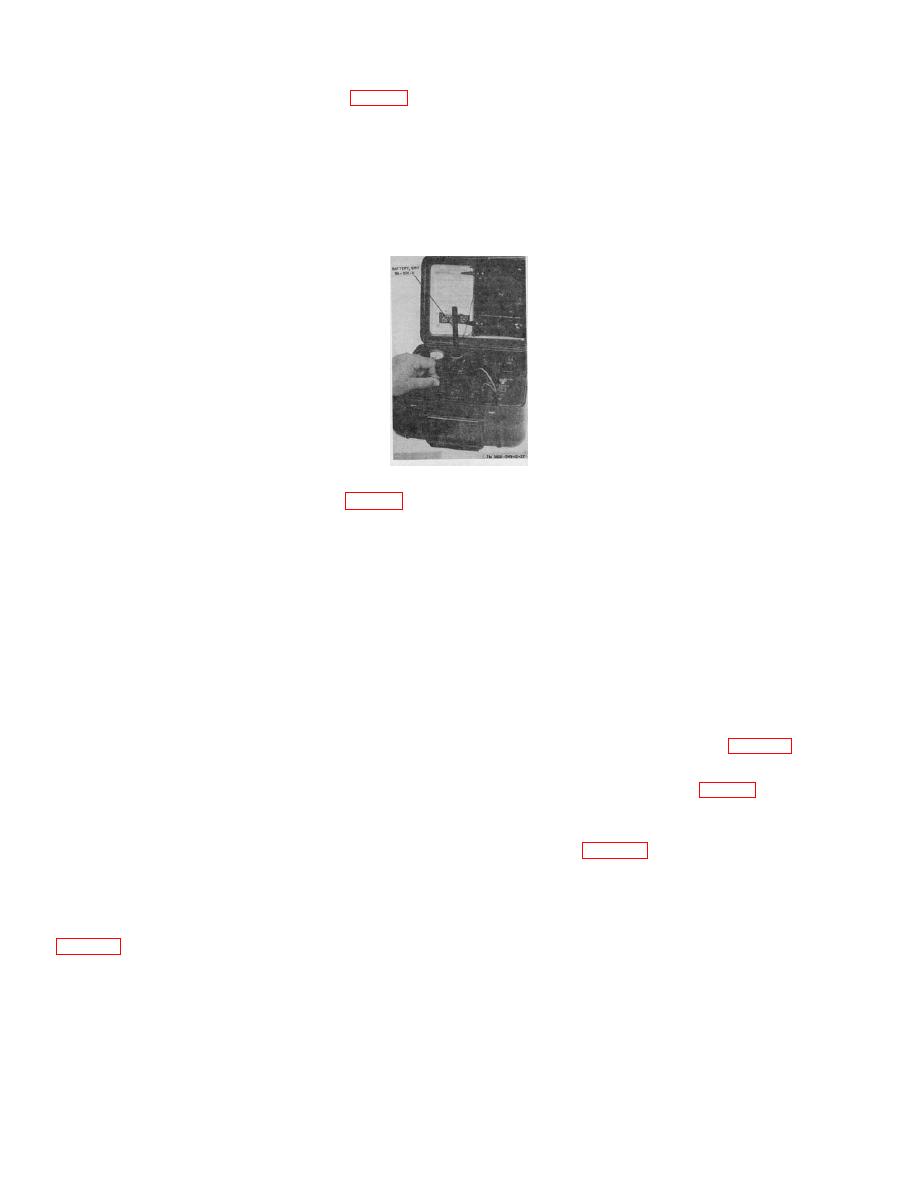 TM 11-6625-937-12
a. Testing AN/PRR-9 Battery BA-505/U (fig. 3-2).
(1) Remove the battery from the AN/PRR-9 (TM 11-5820-54912) and place the battery in the RCVR BAT.
receptacle.
(2) Turn the FUNCTION switch to OFF.
(3) Push the BAT. TEST switch to RCVR and read the meter. If the meter indicates in the green portion of the
BAT TEST scale, battery is usable. If the meter indicates in the yellow portion of the BAT TEST scale, battery has a very
limited life. If the meter indicates in the red portion of the BAT TEST scale, battery must be replaced, and a new battery
should be obtained and tested.
Figure 3-2. Indicator, channel alignment ID-1189/PR, AN/PRR-9 battery BA-505/U test.
b. Testing ANIPRT-4 Batter BA-4991U (fig. 3-3).
(1) Remove the battery from the AN/PRT4 (TM 11-5820-459-12) and place the battery in the XMTR BAT.
receptacle.
(2) Turn the FUNCTION switch to OFF.
(3) Push the BAT. TEST switch to XMTR and read the meter. If the meter indicates in the green portion of the
BAT TEST scale, battery is usable. If the meter indicates in the yellow portion of the BAT TEST scale, battery has a very
limited life. If the meter indicates in the red portion of the BAT TEST scale, battery must be replaced, and a new battery
should be obtained and tested.
c. Testing ID-1189/PR Internal Battery BA-399/U.
(1) Turn the FUNCTION switch to INT BAT.
(2) Read the meter. If the meter indicates in the yellow or green portion of the BAT TEST scale, the battery is
usable. If the meter reads in the red portion of the BAT TEST scale, a new battery must be installed (para 2-3) and
tested.
(3) To remove the old battery (ID-1189/PR only), release the two battery cover fasteners (fig. 2-3) by turning
them one quarter turn counterclockwise. Remove the cover plate and pull up on the cloth tape. This will pull the battery
from the battery. compartment. To insert a new battery, follow the procedures given in paragraph 2-3.
(1) Remove battery adapter from clip located inside .ID-1189(XE-2)/PR cover case.
(2) Plug the battery adapter into RCVR BAT. receptacle of the ID-1189(XE-2)/PR.
(3) Remove the battery from the AN/PRR-9(XE-9) (TM 11-5820-549-12-1) and connect it to the battery adapter
(4) Push the BAT. TEST switch to RCVR and read the meter.
(5) If the meter indicates at the arrow line marked BA4534 or to the right of the line, the battery is usable. If the
meter indicates to the left of the arrow line, the battery must be replaced. If the battery is to be replaced, test the new
battery.
Change 5 3-3
|
|
Privacy Statement - Press Release - Copyright Information. - Contact Us |