 |
|||
|
|
|||
|
|
|||
| ||||||||||
|
|
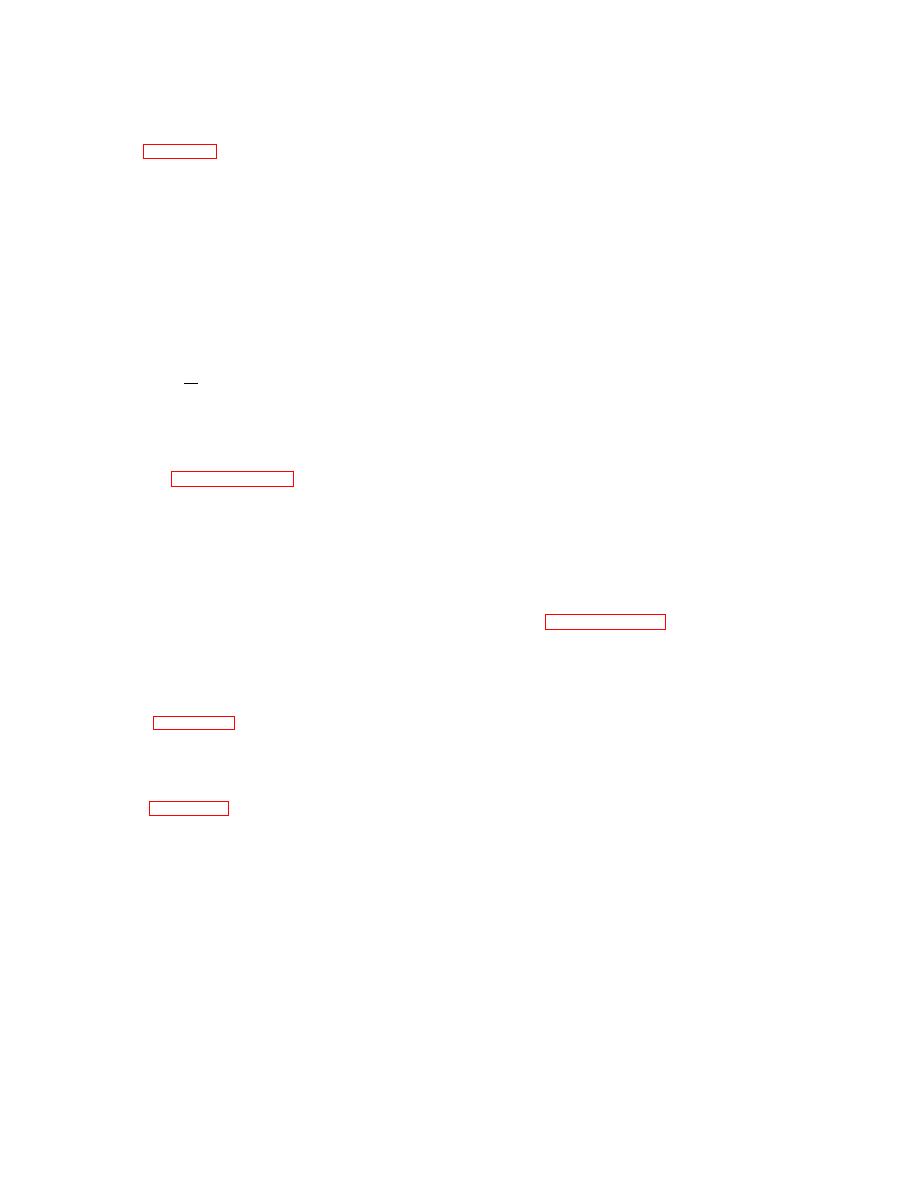 T.O. 31W2-2GSC24-2
TM 11-5805-688-14-1
NAVELEX 0967-LP-545-3010
1. Loosen and remove printed circuit card
2. From reverse (inner) side of cover, dislodge
access cover (figure 6-2) located at front of chassis.
and remove any dust and foreign matter from the filters,
using a low-pressure stream of compressed air.
NOTE
NOTE
Steps 2 through 4 must be repeated for
If dust and foreign matter cannot be
each TE/TR card in slots 1 through 15 of
removed with compressed air, the entire
MUX row.
access cover assembly may be carefully
2. Connect frequency counter to test point
cleaned by immersing it in a mild solution
TP8 of the TE/TR card and measure output frequency of
of soap and water. If cleaned with soap and
oscillator Y1.
water, ensure that the entire cover
assembly is thoroughly dried before
3. Determine that the frequency measured at
installing it on the multiplexer set chassis.
TP8 is 9.8304 MHz + 4915 Hz.
3. Install and tighten printed circuit card
4. If the measured frequency is within
access cover.
tolerance and all TE/TR cards have been calibrated,
proceed to step 5. If the measured frequency is not
6-37. INSPECTION.
Visual inspection of the
within tolerance on a given TE/TR card, replace the card
multiplexer set is performed to detect faulty wiring and
as prescribed in paragraph 6-22 and repeat steps 2
general degradation of protective finishes. Perform
through 4 for the replaced card.
inspection procedures as follows:
5. Install and tighten printed circuit card
1. Visually examine exposed painted surfaces
access cover.
of multiplexer set chassis for evidence of chipped or
scratched paint.
NOTE
2. If damage to painted surface is evident,
If the cooling air filter is to be cleaned at
refer to paragraph 6-29 for corrective maintenance
this time, the printed circuit card access
instructions.
cover may be left off.
NOTE
6-36. COOLING AIR FILTER CLEANING.
The
cooling air filters located on the printed circuit card
Extension of the multiplexer set upon its
access cover (figure 6-2) will be cleaned monthly to
mounting slides solely for purposes of
ensure a free flow of air through the multiplexer set.
inspecting the cabling is not recommended.
Perform cleaning procedures as follows:
If the cabling is not readily visible with the
equipment in its normally installed position,
1. Loosen and remove printed circuit card
it is recommended that inspection of the
access cover (figure 6-2) located at front of chassis.
cables be postponed until the equipment is
extended for corrective maintenance or
other reasons.
6-36
|
|
Privacy Statement - Press Release - Copyright Information. - Contact Us |