 |
|||
|
|
|||
|
|
|||
| ||||||||||
|
|
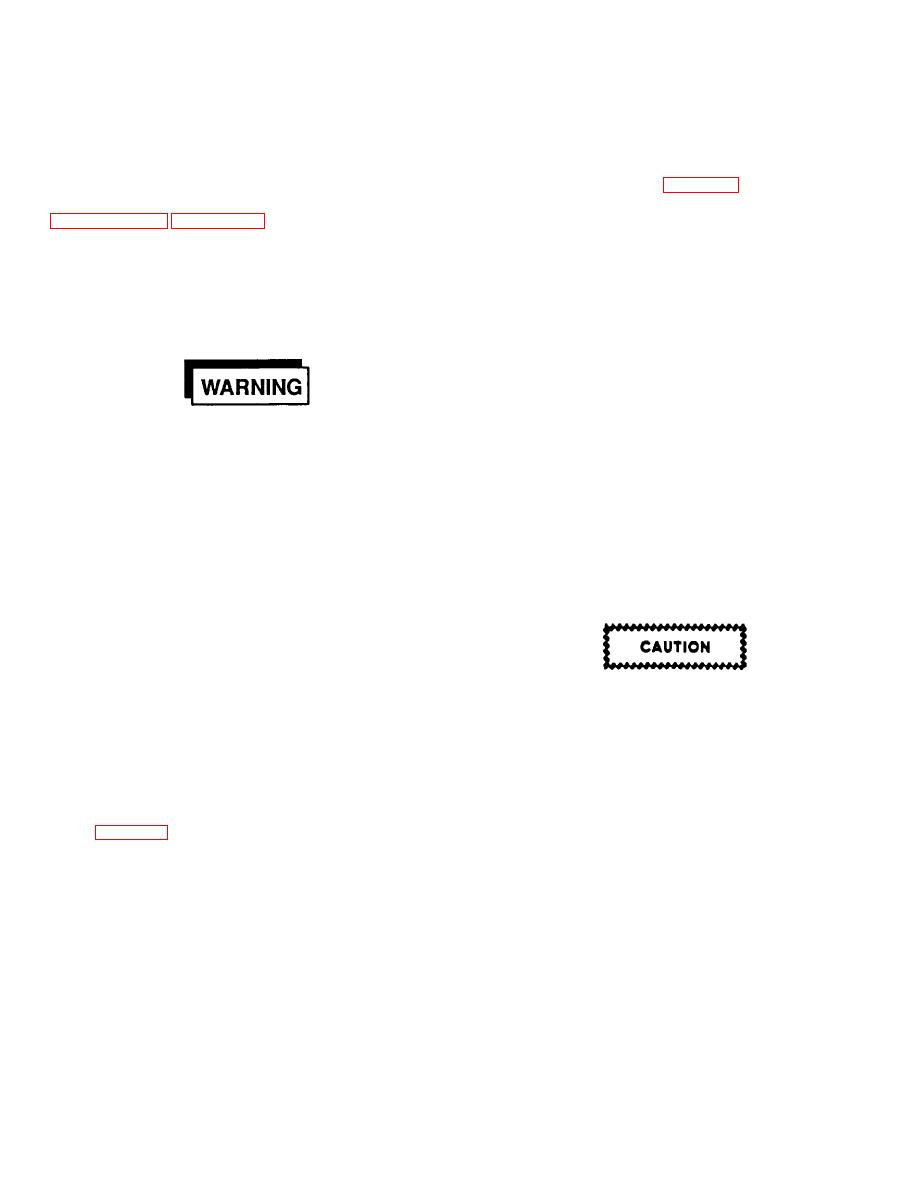 T.O. 31W2-2GSC24-2
TM 11-5805-688-14-1
NAVELEX 0967-LP-545-3010
2. Remove front cover and set aside.
6-20.
REPAIR AND REPLACEMENT.
3. Locate desired card by the numbers etched on
6-21. GENERAL. Repair and/or replace- ment of
bar at middle of card file (figure 6-2). Cards comprising
multiplexer set items subject to corrective maintenance
the multiplexer function are located in the upper
at the organizational/intermediate level are contained in
(MULTIPLEXER) row of card slots, and demultiplexer
cards are located in the lower (DEMULTIPLEXER) row
for replace- ment of printed circuit cards, the power
of card slots.
supply, the front panel, front panel lamps and display
LED elements, and the power supply cooling blower.
4. Grasp ejector devices at up- per and lower
Card file backplane wiring repair and paint touchup
corners of desired card, and remove card by lifting
procedures are also included.
ejectors away from card edge.
5. Carefully align replacement card with desired
card slot, ensuring that component side of card faces
right- hand side of chassis.
6. Insert card into card slot until card connector just
meets back- plane receptacle.
Hazardous voltages are
present
within
the
7. Firmly press outer edge of card until card is felt
multiplexer set chassis.
to snap into its mating backplane receptacle.
Un-
less
otherwise
directed,
always set
8. Install front cover and tighten captive screws
POWER CONTROL switch
securing cover to chassis.
to OFF before replacing
multiplexer
set
6-23. POWER SUPPLY. Replace the power supply
assemblies,
assembly as follows:
subassemblies, or parts.
The 115-volt ac is always
applied to the POWER
CONTROL switch on the
front panel when source
power is applied through
Use care when extending and
the power cable to the
rotating the chassis upon its
multiplexer set.
slides.
Extend and/or rotate
chassis slowly and ensure that
6-22. PRINTED CIRCUIT CARD. Replace a printed
slides lock in desired position
circuit card as follows:
before starting power supply
replacement.
1. Loosen the 20 captive screws securing front
cover (figure 6-2) to the chassis.
6-21
|
|
Privacy Statement - Press Release - Copyright Information. - Contact Us |