 |
|||
|
|
|||
|
Page Title:
REMOVE/REPLACE CONTROL PANEL SWITCH |
|
||
| ||||||||||
|
|
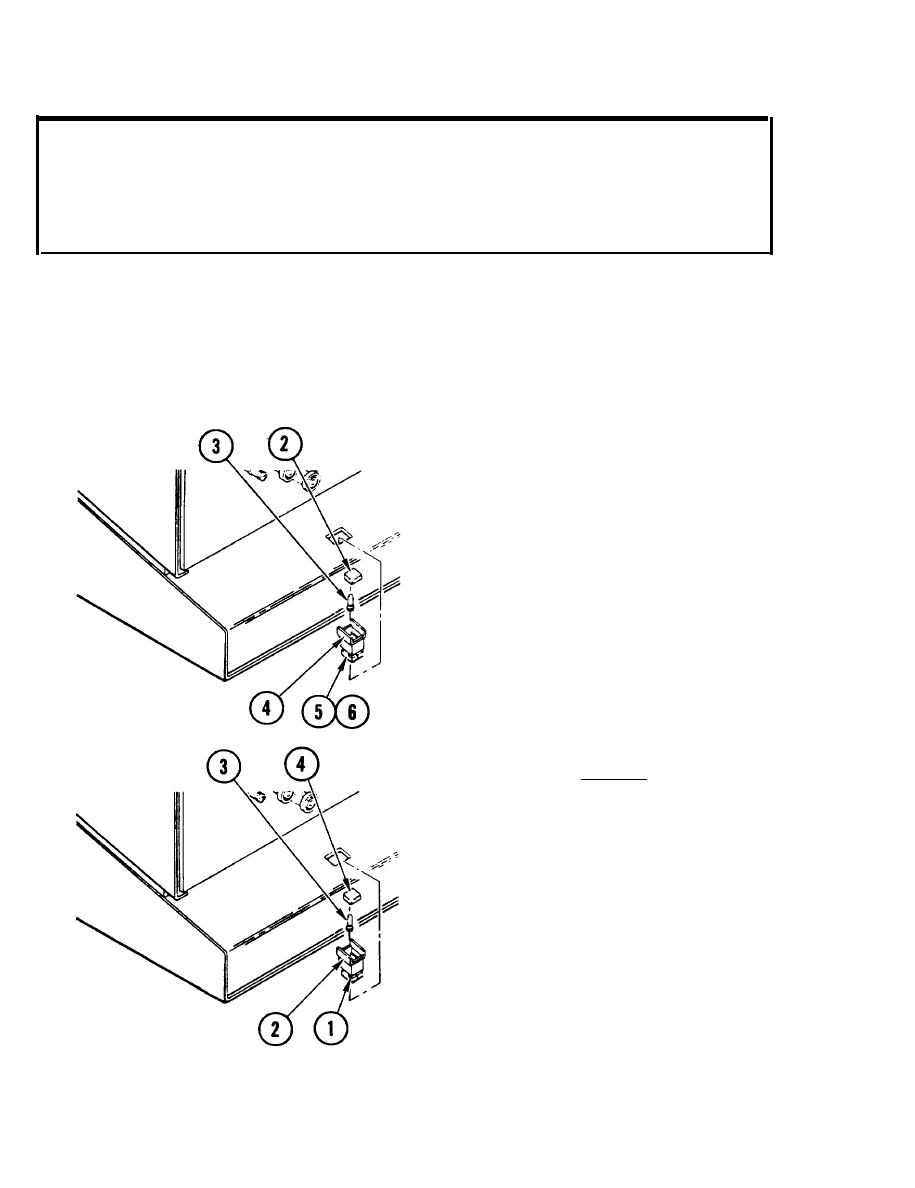 TM 11-7035-203-23
INITIAL SETUP
Common Tools
Materials/Spare Parts
q Tool kit
q Paper
q Pen or pencil
Remove
NOTE
Follow these procedures to remove/
replace any of the control panel
switches.
1. POWER off.
2. Pull off indicator cap. If
necessary, pry up using small,
flat-blade screwdriver.
3. Pull out lamp and set aside to
install in new switch.
4. Pull or pry switch out of control
panel.
5. On paper, note position of wires on
switch.
6. Unsolder and remove wires from
switch.
Replace
1. Using wire position note, solder
wires on new switch.
2. Push switch into control panel.
3. Push lamp into switch.
4. Push on indicator cap.
5. POWER on.
6. Operate tape cleaner to check
replacement switch.
|
|
Privacy Statement - Press Release - Copyright Information. - Contact Us |