 |
|||
|
|
|||
|
Page Title:
REMOVE/REPLACE MOUNTING RACK POWER CONNECTOR STRIP |
|
||
| ||||||||||
|
|
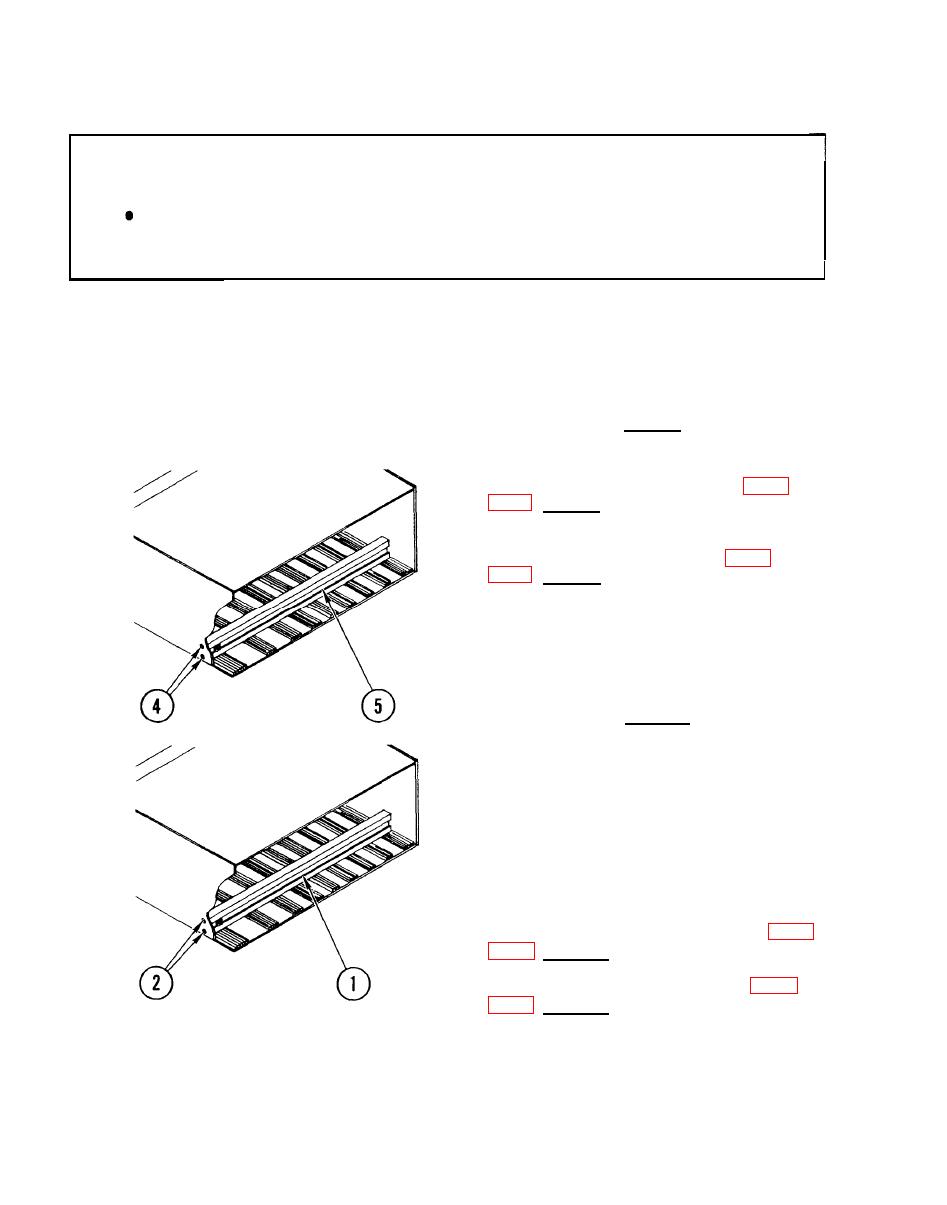 TM 11-7010-207-23
INITIAL SETUP
Common Tool
Tool kit
NOTE
The 600GR converter is a rack-mounted
device. See your system manual for
removal instructions.
Remove
1. Power off.
2. Remove all converter boards (para
3. Remove fused and adjacent line/
terminal connector panels (para
4. Remove four cross-recessed mounting
screws (two on each side panel).
5. Carefully remove connector strip
from front of rack.
Replace
1. Replace connector strip in position
in mounting rack. Make certain that
power connector is at left side
(facing rear of rack).
2. Install and tighten four mounting
screws securing connector strip in
position. (Two on each side panel. )
3. Replace fused and adjacent
line/terminal connector panels (para
4. Replace all converter boards (para
5. If removed from rack mount, replace
converter in rack. (See your system
manual. )
4-18
|
|
Privacy Statement - Press Release - Copyright Information. - Contact Us |