 |
|||
|
|
|||
|
|
|||
| ||||||||||
|
|
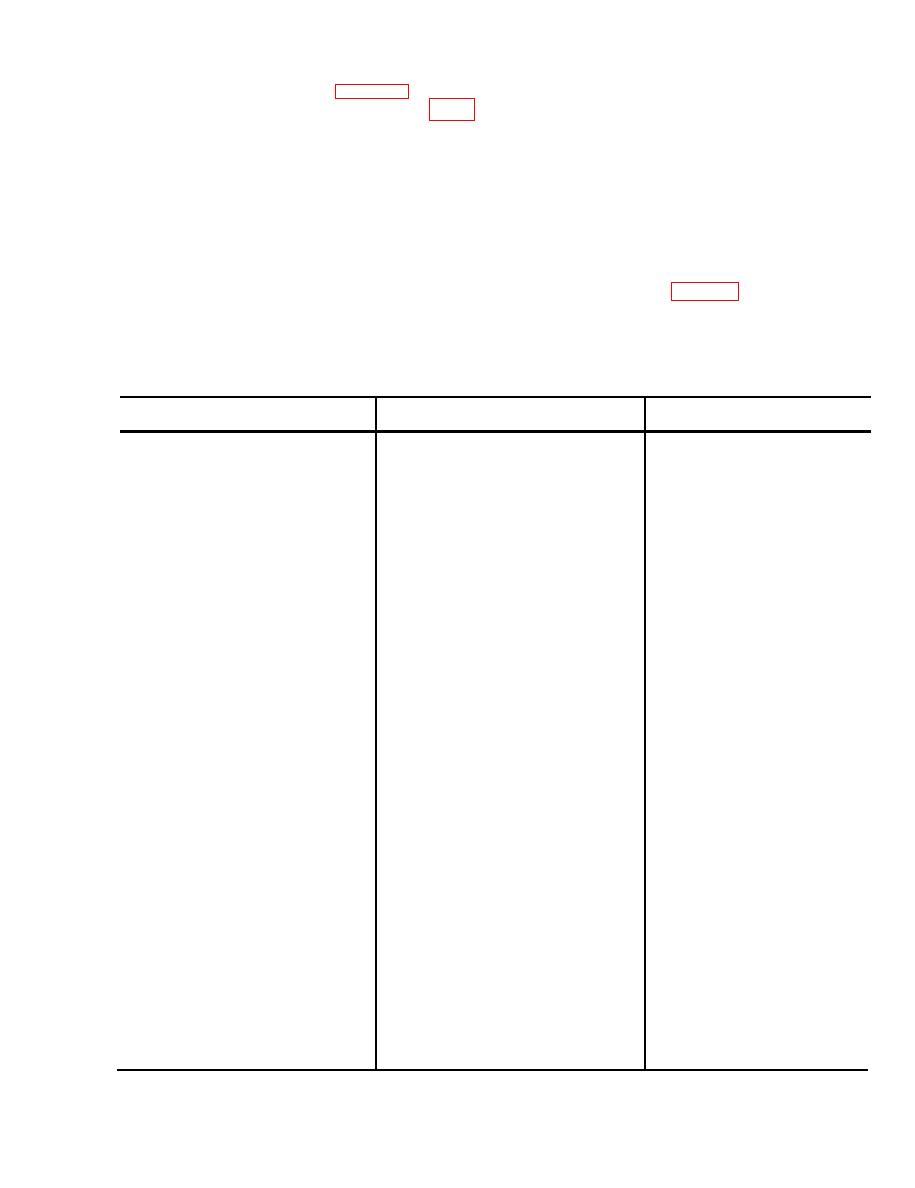 TM 11-6665-245-34
the test or inspection locates a failure. Retest to
3-3. Troubleshooting Chart
determine if the symptom (malfunction) has been
Besides the maintenance data (para. 3-2) provided
corrected.
for fault location, a troubleshooting chart, Table
3-1, is also included. The troubleshooting chart
3-4. Equipment Required for
provided is made up from typical or expected
Maintenance .
troubles. The chart is organized to present first
The tools and general test equipment required for
the symptom (malfunction) of the trouble; the test
m a i n t e n a n c e are listed in the Maintenance
or inspection which should be logically made as a
A l l o c a t i o n Chart (MAC) c o n t a i n e d i n T M
result of the symptom (malfunction); and the cor-
11-6665-245-12. There are no special tools re-
rective action required to correct the malfunction
quired for maintenance.
(symptom). The way to use this chart is not to go
through it step by step, but to look for the symp-
3-5. Operational Test
tom which closely matches the particular one you
The operational test (table 3-2) is designed as a
are trying to correct. Once the symptom has been
quick check of the equipment for the repair per-
selected, make the tests or inspections indicated.
son to use in developing symptom. If the equip-
The corrective action should be completed when
ment passes the test, you can be pretty well
Table 3-1. General Support Troubleshooting Chart
Malfunction
Corrective action
Test or inspection
1.
Meter scale does not change when
Inspect selector switch know to be sure
a.
its firmly held on to the selector
selector switch is moved through its
switch shaft.
positions.
Tighten loose setscrews on linkage
b. Remove radiacmeter panel and ex-
or knob.
amine linkage from meter to selector
switch while moving the selector
switch through its positions.
a.
Probe may possibly be contaminated
a.
Decontaminate probe.
2. Meter needle reads upscale when no
radioactive source is near probe win-
with radioactive materials. Use a
known good AN/PDR-56F and check
dew.
for contamination.
b. Inspect for probe window light barrier
b. Change light barrier.
puncture by passing light over the
probe window area. Use just enough
light to produce meter indication.
a.
Connect earphones and listen for clicks
Replace faulty cord.
3. No meter readings on any range when
a.
check source is placed across probe
on all ranges. If clicks are not heard,
window area.
suspect a faulty coil cord, and try to
work the cord into different posi-
tions with both hands while wat-
ching for a normal meter reading.
b. If clicks are heard on the earphones
b. Replace faulty meter.
without a meter indication, suspect
either a faulty meter switch, faulty
meter, or wiring problems.
4. No meter readings on one range when
Examine switch S1 front and back
Replace or repair faulty meter wafer.
the check source is placed across
wafers. Look for bent or loose con-
probe window area. Other ranges in-
tacts. Check for signal path through
dicate normally.
switch in the bad range using con-
tinuity function of multimeter.
5. No audio output at headphones on any
Check continuity from center electrode
Replace U1 or P1.
range when check source is applied
of phones jack to pin 11 of U1. If con-
to probe window. Meter readings are
tinuous, suspect faulty U1. If open,
normal.
suspect faulty connector P1 on circuit
board.
6. No meter readings or audio is heard on
Check low voltage supply readings. If
Replace faulty diode.
any ranges.
either voltage is missing or half value,
suspect open diodes CR9 thru CR12.
Check each diode for proper front to back
resistance ratio.
3-5
Change 1
|
|
Privacy Statement - Press Release - Copyright Information. - Contact Us |