 |
|||
|
|
|||
|
Page Title:
CHAPTER 3 GENERAL SUPPORT REPAIR PROCEDURES AND ADJUSTMENTS |
|
||
| ||||||||||
|
|
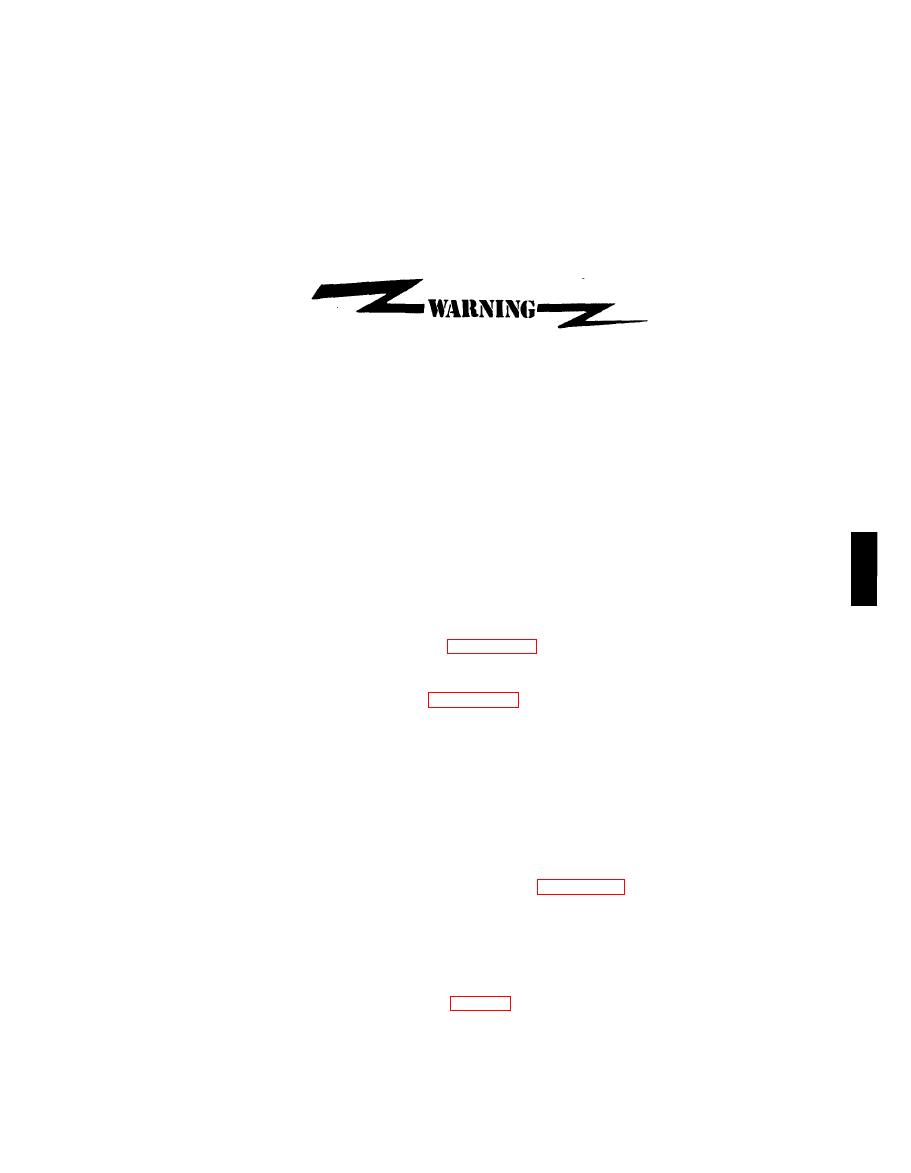 TM 11-6665-209-40
GENERAL SUPPORT REPAIR PROCEDURES AND ADJUSTMENTS
3 - 1 . GENERAL PARTS REPLACEMENT TECHNIQUES
All of the parts and assemblies in the radiac set can easily be reached without any
special procedures. After any repairs check calibration by use of AN/UDM-2.
Remove the batteries from the equipment before making any repairs.
NOTE
Before any part is removed, note the position of the part and its lead.
W i r e replacement parts in essentially the same position to avoid
undesired coupling and shorting together of wires. If necessary, use
tags.
(Figures 3-1 through 3-3)
NOTE
General support maintenance includes all repair operations covered
in lower level manuals as well as those covered in this chapter.
panel assembly (1) and remove front panel assembly from housing.
(1) Remove terminal lug (29) from terminal board TB101 (28).
(2) Loosen nut (6) and remove detector cable (7) from front panel assembly (1).
c. Replacement of Detector Assembly.
(1) Insert detector cable (7) through top of front panel assembly and tighten nut
in subparagraph b (2) above.
(2) Replace terminal lugs removed in subparagraph b (1) above and tighten
screws.
(1) Remove three screws (32), four Iockwasher (21), three flat washers (31), four
nuts (22), and slowly remove Z101 PCB (25) from front panel assembly (1).
(2) Remove four plastic extension shafts (33), pressure plate (34), and pressure
spring (35), from front panel assembly (1).
(3) Remove terminal lugs from bottom row of terminal board TB101 (28).
(4) Remove connector plug (23) (Fig. 3-1), from battery compartment and remove
PCB from front panel assembly (1).
|
|
Privacy Statement - Press Release - Copyright Information. - Contact Us |