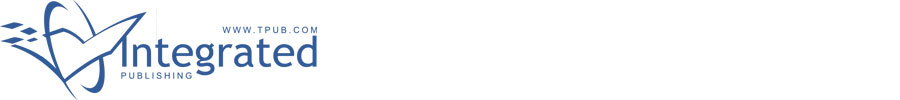 |
|||
|
|
|||
|
Page Title:
Removal and Replacement of Electronic Signal Connector Assembly A8A2 |
|
||
| ||||||||||
|
|
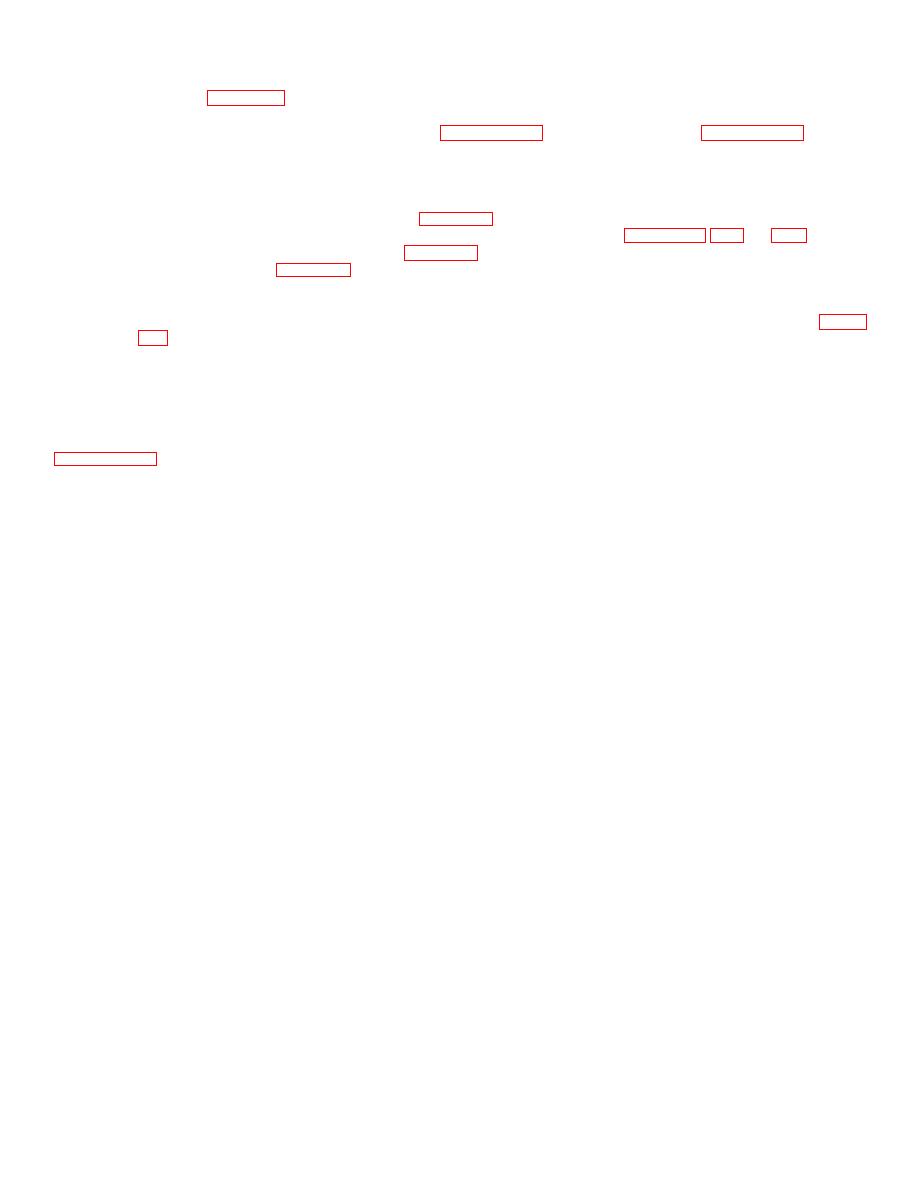 TM 11-5895-1179-13 EE132-EA-OMP-010/E106 KY883 TO 31S1-2GGSC-161
assembly (figure 5-5). Remove the plug-in-circuit card assembly guide block.
c.
Install the new plug-in-circuit card assembly guide block by remounting the hardware removed in step h.
d.
Install the four plug-in-circuit card assemblies (paragraph 4-8) and the chassis cover (paragraph 5-6).
e.
Close and secure the front panel assembly.
5-33.
Removal and Replacement of Electronic Signal Connector Assembly A8A2
a.
Release the front panel assembly fasteners (figure 2-1) and lower the front panel assembly.
b.
Disconnect the electronic signal connector assembly A8A2 from A6A1J2 (figures 5-5, 5-3, and 5-7). Remove
the terminal board cover from A7TB2 (figure 5-5). Disconnect the electronic signal connector assembly leads
at A7TB2-5 and -6 (figure 5-2). Remove the electronic signal connector assembly.
c.
Connect the replacement electronic signal connector assembly to A6A1J2 on the display and control circuit
card assembly.
d.
Noting color code of leads, connect the electronic signal connector assembly leads to A7TB2-5 and -6 (figure
e.
Install the terminal board cover on A7TB2.
f.
Close and secure the front panel assembly.
5-34.
Fault Correction Verification
Whenever the front panel assembly has been lowered and then refastened the off-line self-test should be performed
5-35.
Removal and Replacement of KY-883/GSC from Rack
a.
Disconnect all cables from rear of unit.
b.
Remove four mounting screws from bottom of unit (if necessary).
c.
Lift unit from rack.
d.
Install unit in rack.
e.
Install the four mounting screws removed in step _.
f.
Reconnect all cables removed in step a.
5-28
|
|
Privacy Statement - Press Release - Copyright Information. - Contact Us |