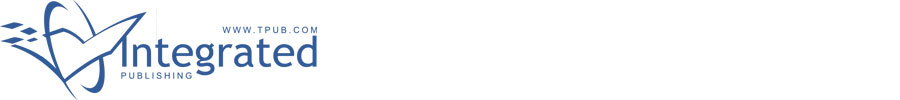 |
|||
|
|
|||
|
Page Title:
Removal and Replacement of Diodes A7CR1 and A7CR2 |
|
||
| ||||||||||
|
|
 TM 11-5895-1179-13 E132-EA-OMP-010/E106 KY883 TO 31S1-2GGSC-161
assemblies as described in paragraphs 5-6 and 4-71 respectively. .
b.
Tag and unsolder the two wires at the diode terminals (figure 5-5). Remove the two screws and flat washers
holding the diode to the bottom panel assembly mounting plate (figure 5-5). Remove the diode.
c.
Install the replacement diode using the two screws and washers removed in step h. Solder the wires
removed in step h to the new diode terminals.
d.
Install the four plug-in-circuit card assemblies (paragraph 4-7) and the chassis cover (paragraph 5-6).
e.
Close and secure the front panel assembly.
5-27.
Removal and Replacement of Diodes A7CR1 and A7CR2
a.
Remove the chassis cover and the four plug-in-circuit card assemblies as described in paragraphs 5-6 and
4-7, respectively.
b.
Tag and unsolder the wire at the cathode of the diode to be replaced (figure 5-5). Remove the nut,
lockwasher, flat washer and flat insulator. Remove the diode, insulator sleeve, flat insulator and anode from
the mounting plate.
c.
Apply silicon heat sink compound type 340, item 6, App. E. Place anode, flat insulator and mounting hole
insulator sleeve onto the replacement diode. Insert diode through mounting plate hole and attach using the
other insulator, the flat washer, the lockwasher and the nut.
d.
e.
Install the four plug-in-circuit card assemblies (paragraph 4-7) and the chassis cover (paragraph 5-6).
f.
Close and secure the front panel assembly.
5-28.
Removal and Replacement of Bottom Panel Terminal Boards A7TB1 or A7TB2
a.
Remove the chassis cover and the four plug-in-circuit card assemblies as described in paragraphs 5-6 and
4-7, respectively.
b.
Make certain that capacitors A7C1 and A5AIC1 (figures 5-5 and 5-6) are discharged. Remove the terminal
board cover (figure 5-5) from the terminal board to be replaced and tag and disconnect all leads to it (figure
5-2). Unscrew the four nuts that secure the terminal board A7TB1 or A7TB2 (figure 5-5) and remove the
terminal board by lifting it off the four threaded studs.
c.
Install the new terminal board and secure with the 4 nuts removed in step k (figure 5-2). Reconnect all leads
removed in step h and install the terminal board cover.
d.
Install the four plug-in-circuit card assemblies (paragraph 4-7) and the chassis cover (paragraph 5-6).
e.
Close and secure the front panel assembly.
5-25
|
|
Privacy Statement - Press Release - Copyright Information. - Contact Us |