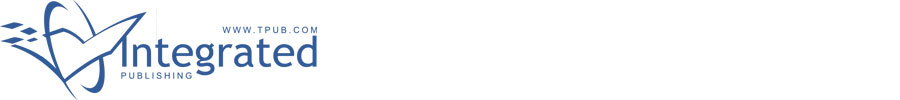 |
|||
|
|
|||
|
Page Title:
Removal and Replacement of Restraint Assembly A6MP1 |
|
||
| ||||||||||
|
|
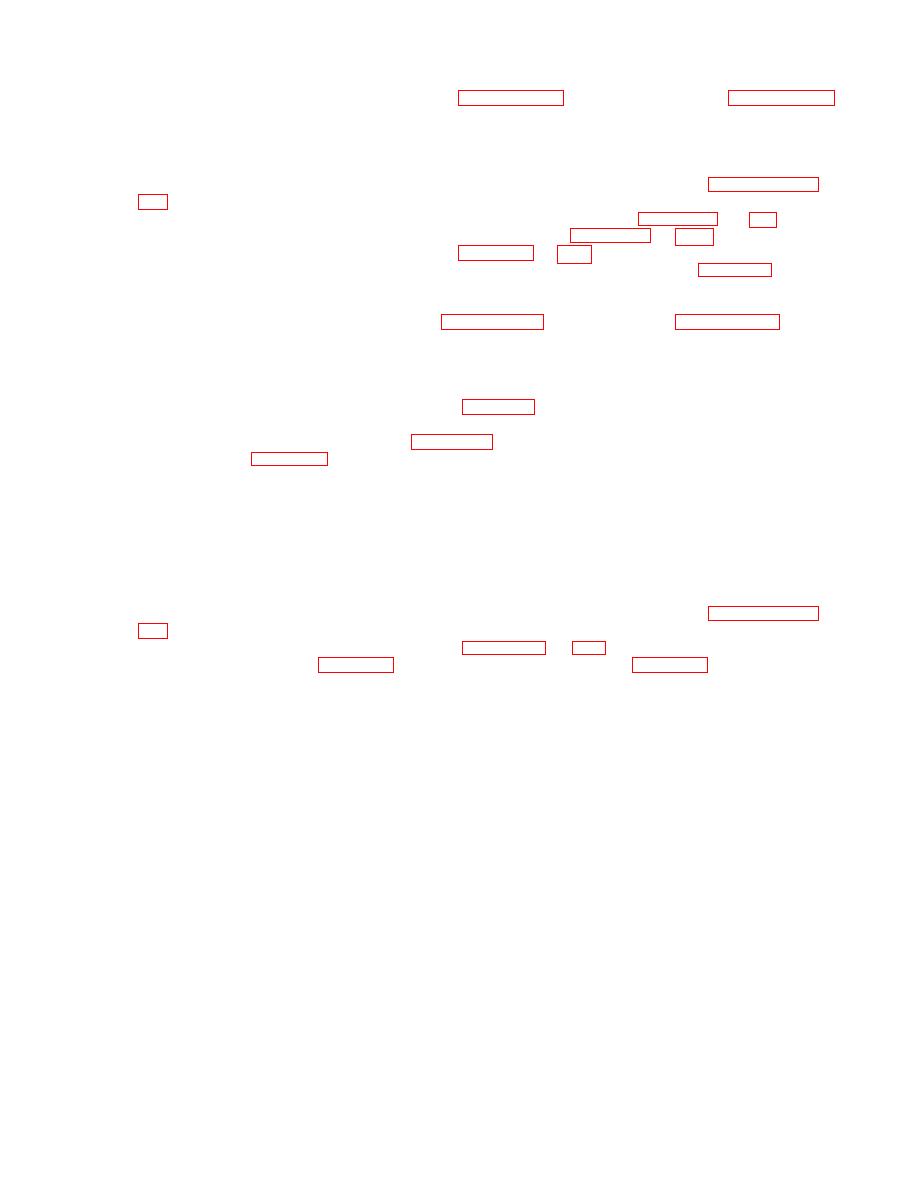 TM 11-5895-1179-13 E132-EA-OMP-010/E106 KY883 TO 31S1-2GGSC-161
g.
Replace the four plug-in-circuit card assemblies (paragraph 4-7) and the chassis cover (paragraph 5-6). Ih
Close and secure the front panel assembly.
5-19.
Removal and Replacement of Interconnect Cable Assembly A8A3
a.
Remove the chassis cover and the four plug-in-circuit card assemblies as described in paragraphs 5-6 and
4-7, respectively.
b.
Disconnect A8A3P8 from A5A1J8 on the backplane circuit card assembly (figures 1-4 and 5-6) and A8A3Pll
from A6AlJ1 on the display and control circuit card assembly (figures 1-4 and 5-7). Note the dressing of
A8A3 and the keying of the interconnect cable (figures 1-4 and 5-5) for replacement purposes.
c.
Remove the interconnect cable assembly A8A3, held in place by three cable clamps (figure 1-4).
d.
To install the replacement interconnect cable assembly, connect A8A3P8 to A5A1J8 and A8A3Pll to A6AIJ1
making certain the dressing and keying noted in step h are followed.
e.
Install the four plug-in-circuit card assemblies (paragraph 4-7) and chassis cover (paragraph 5-6).
f.
Close and secure the front panel assembly.
5-20.
Removal and Replacement of Restraint Assembly A6MP1
a.
Release the four front panel assembly fasteners (figure 2-1) and lower the front panel assembly.
b.
Noting the various positions of hardware, remove the flat washer and nut that hold the restraint assembly
A6MP1 to the front panel assembly (figure 5-3). Remove the screw, washer, lock washer, nut, and
selflocking nut (figure 5-5) holding the restraint assembly to the chassis assembly. Remove the restraint
assembly.
c.
Install the new restraint assembly by mounting the hardware removed in step h. The chassis assembly
connection must permit free rotation of the restraint chain connector. The front panel assembly connection
should be tight.
d.
Close and secure the front panel assembly.
5-21.
Removal and Replacement of Power Inductor A7L1
a.
Remove the chassis cover and the four plug-in-circuit card assemblies as described in paragraphs 5-6 and
4-7, respectively.
b.
Make certain that capacitors A7L1 and A5A1Cl (figures 5-5 and 5-6) are discharged. Remove the terminal
board cover from A7TB2 (figure 5-5) and disconnect the inductor leads (figure 5-2) at A7TB2-15 and -17.
Cut the tiedown straps as necessary.
5-22
|
|
Privacy Statement - Press Release - Copyright Information. - Contact Us |