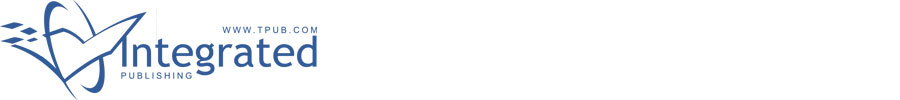 |
|||
|
|
|||
|
Page Title:
Table 4-3. Organizational Troubleshooting Chart-Continued |
|
||
| ||||||||||
|
|
 TM 11-5895-1179-13 EE132-EA-OMP-010/E106 KY883 TO 31S1-2GSC-161
Table 4-3. Organizational Troubleshooting Chart-Continued
Item
Checks and
No.
Symptom
Probable Cause
Corrective Action
3
POWER indicator is
a. Input/Output
a. Set ON/OFF switch to
illuminated but
plug-in-circuit
OFF. Release the four
other indicators
card assembly A3
front panel assembly
do not illumi-
not properly
fasteners and lower
nate during lamp
seated.
the front panel
test.
assembly. Reseat
Input/Output plug-in-
circuit card assembly
A3. Close and secure
the front panel
assembly. Set ON/OFF
switch to ON.
b. Defective input/
b. Replace input/output
output plug-in-
plug-in-circuit card
circuit card
assembly A3
assembly A3.
4
Equipment is in on-
a. Power supply
a. Reseat power supply
line operation and
plug-in-circuit
plug-in-circuit card
POWER SUPPLY fault
card assembly A4
assembly A4 (see step
indicator illumi-
not properly
2a above).
nates.
seated.
b. Defective power
b. Replace power supply
supply plug-in-
plug-in-circuit card
circuit card
assembly A4
assembly A4.
5
While equipment is
a. Defective plug-
a. Perform off-line self-
in on-line opera-
in circuit card
test (paragraph 2-6)
tion, one or more
assembly.
and replace indi-
FAULT INDICATORS
cated defective plug-
illuminate. (Other
in-circuit card assem-
than POWER SUPPLY
bly (paragraph 4-7).
fault indicator.)
b. Error rate
b. Check error rate
alarm threshold
alarm threshold for
set too low.
proper setting
4-5
|
|
Privacy Statement - Press Release - Copyright Information. - Contact Us |