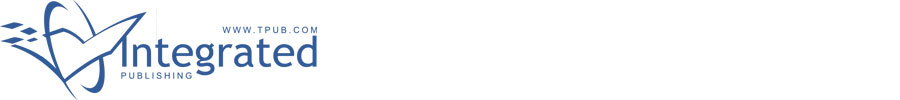 |
|||
|
|
|||
|
Page Title:
Setting and Displaying the Error Rate Alarm Threshold |
|
||
| ||||||||||
|
|
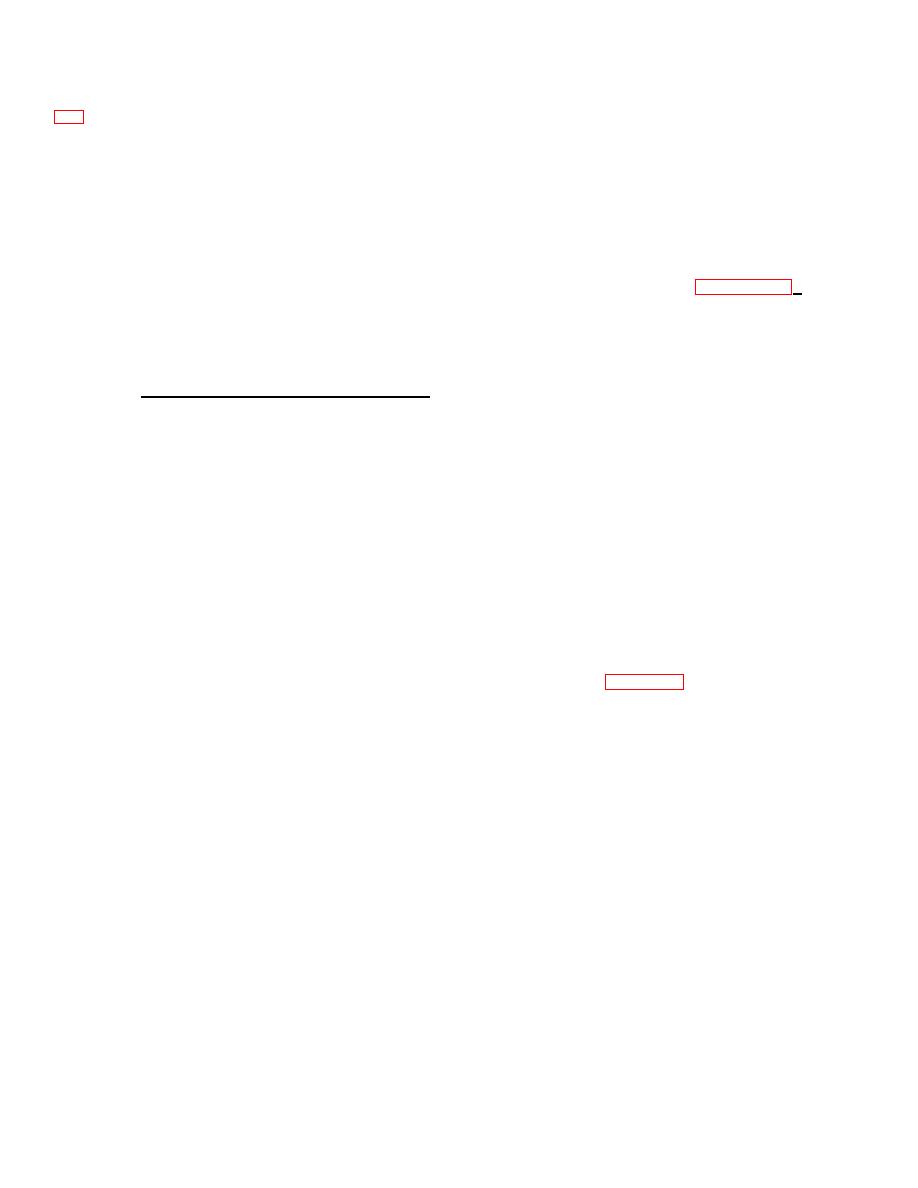 TM 11-5895-1179-13 EE132-EA-OMP-010/E106 KY883 TO 31S1-2GSC-161
maintenance should be notified. If the error rate you are measuring exceeds the error rate threshold you set (paragraph
2-7. Setting and Displaying the Error Rate Alarm Threshold
The encoder-decoder has one error rate alarm threshold. The value you set for this alarm threshold is used for monitoring
both the channel error rate and the output error rate. When the error rate being measured by the encoder-decoder goes
over the threshold you set, the electronic signal will sound. The output error rate alarm threshold can only be set or
displayed when the FUNCTION select switch is in the LINK TEST position. The channel error rate alarm threshold can be
set or displayed when the FUNCTION select switch is in either the ON LINE or the LINK TEST position. The threshold
value you set should be selected according to the communications link you are using. The error rate alarm threshold can
be set from 1 to 100 in increments of 1, and from 100 to 990 in increments of 10, as described in paragraph 2-7 b.
NOTE
When you set the error rate alarm threshold, it is done for both channel and output error rates.
a.
Displaying the Error Rate Alarm Threshold. To display the error rate alarm threshold, toggle the error rate
DISPLAY SELECT switch down to the THRESHOLD position. The error rate alarm threshold will be shown
on the ERROR RATE COUNTER as long as you hold the error rate DISPLAY SELECT switch in the
THRESHOLD position. The error rate DISPLAY SELECT switch will return to the center position when you
release it.
b.
Setting the Error Rate Alarm Threshold. To set the error rate alarm threshold to the selected value, toggle
the ALARM SET switch up to the INCREMENT position to raise the error rate alarm threshold twice per
second; or down to the DECREMENT position to lower the error rate alarm threshold 8 times per second.
When the ALARM SET switch is toggled either up or down the current error rate alarm threshold is displayed
for a second before the threshold is raised or lowered. The ALARM SET switch will return to the center
position when you release it.
2-8.
Operating Procedures
After completion of the installation procedures, the encoder-decoder is ready for operation. The encoder-decoder can be
used for simplex or full duplex link communication in one of three modes: normal (Mode A), stressed (Mode B), or antenna
outage (Mode C). The operating procedure for the normal operating mode is described in the following paragraph. The
operating procedures for the stressed and antenna outage modes are described in Section IV, Operation Under Unusual
Conditions.
2-18
|
|
Privacy Statement - Press Release - Copyright Information. - Contact Us |