 |
|||
|
|
|||
|
|
|||
| ||||||||||
|
|
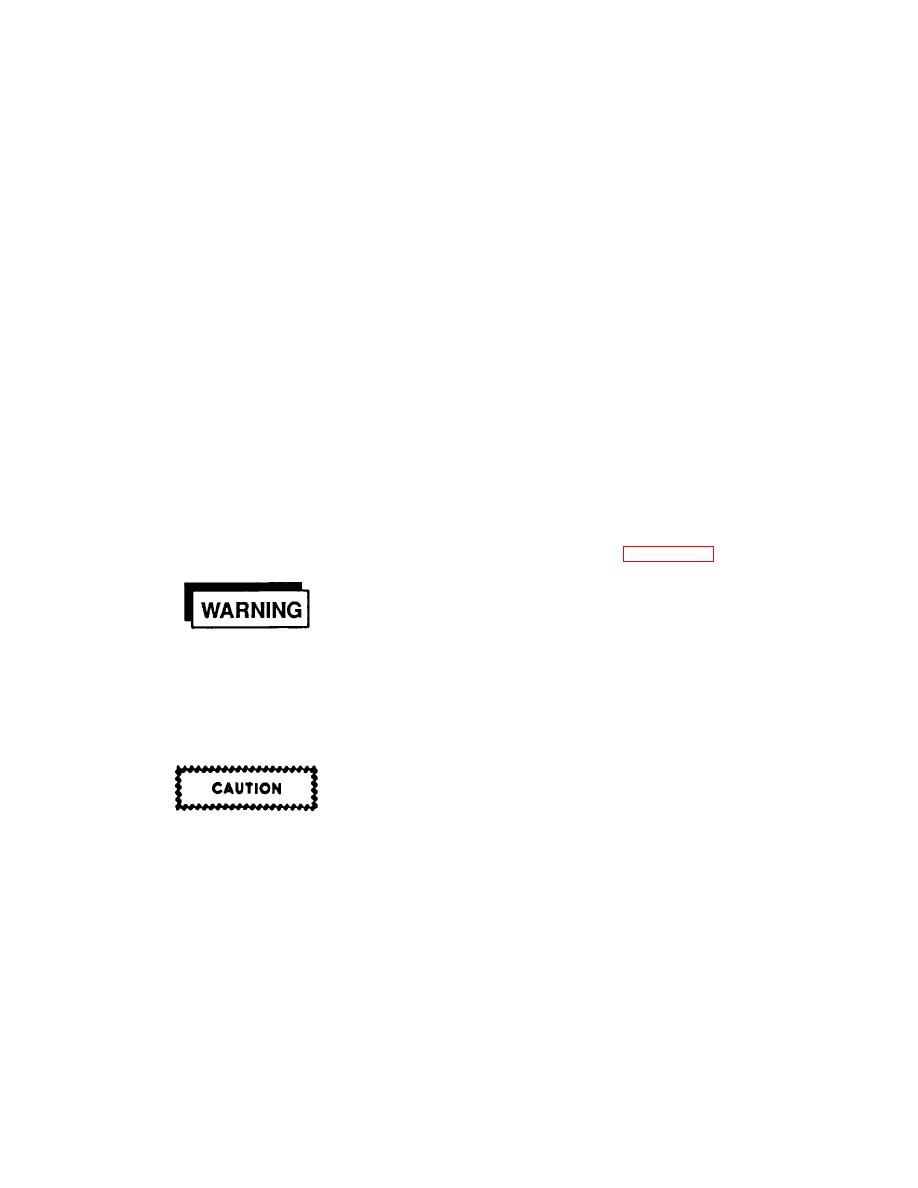 T. O. 31W2-2GSC24-2
TM 11-5805-688-14-1
NAVELEX 0967-LP-545-3010
6.
Remove blower assembly.
lock in the desired position before starting
repairs.
7.
Position replacement blower assembly
onto blower panel and rotate three flat-sided retaining
NOTE
screw nuts so that flat side of each is perpendicular to
blower housing.
Tighten retaining screws while
Repair of the backplane wiring requires free
preventing nuts from turning out of alignment with blower
access to the rear of the multiplexer set
housing.
chassis.
If the set is installed in an
equipment rack, the set must be loosened
8. Position blower panel near chassis and
from the rack and extended on its mounting
mate blower power connector.
slides before repair is started. Depending
upon the particular installation, the chassis
9. Install blower panel and tighten its 10
may have to be rotated downward to the
captive fasteners to secure blower panel to chassis.
900 (horizontal) position to enable repair.
Observe that blower fan rotates at its normal operating
speed.
1.
Set
POWER
CONTROL
switch to OFF.
10
When applicable, rotate and retract
chassis to its normal vertical installation position and
2
Disconnect multiplexer set power
secure it to mounting rack.
cord from its source outlet.
6-28. BACKPLANE WIRING.
Repair the card file
3. Disconnect and tag or otherwise
backplane wiring as follows:
label all external signal cables connected to
connector panel (figure 6-2) on rear of
multiplexer set chassis.
4. Disconnect cables from POWER
INPUT and REMOTE ALARMS receptacles on
connector panel.
Hazardous voltages are present within the
5. Remove 22 screws and washers
multiplexer set chassis. Turn off operating
securing connector panel to chassis.
power and disconnect power cord before
attempting repair; otherwise, personnel
6. Lift top of connector panel away
death or injury may result.
from chassis to provide working access to
interface connectors P1 and P2.
7. Disconnect connectors P1 and P2;
remove connector panel from chassis and set it
down to provide working access to card file
Use care when extending and rotating the
wiring plane.
chassis upon its slides. Extend and/or
rotate chassis slowly and ensure that slides
6-27
|
|
Privacy Statement - Press Release - Copyright Information. - Contact Us |