 |
|||
|
|
|||
|
|
|||
| ||||||||||
|
|
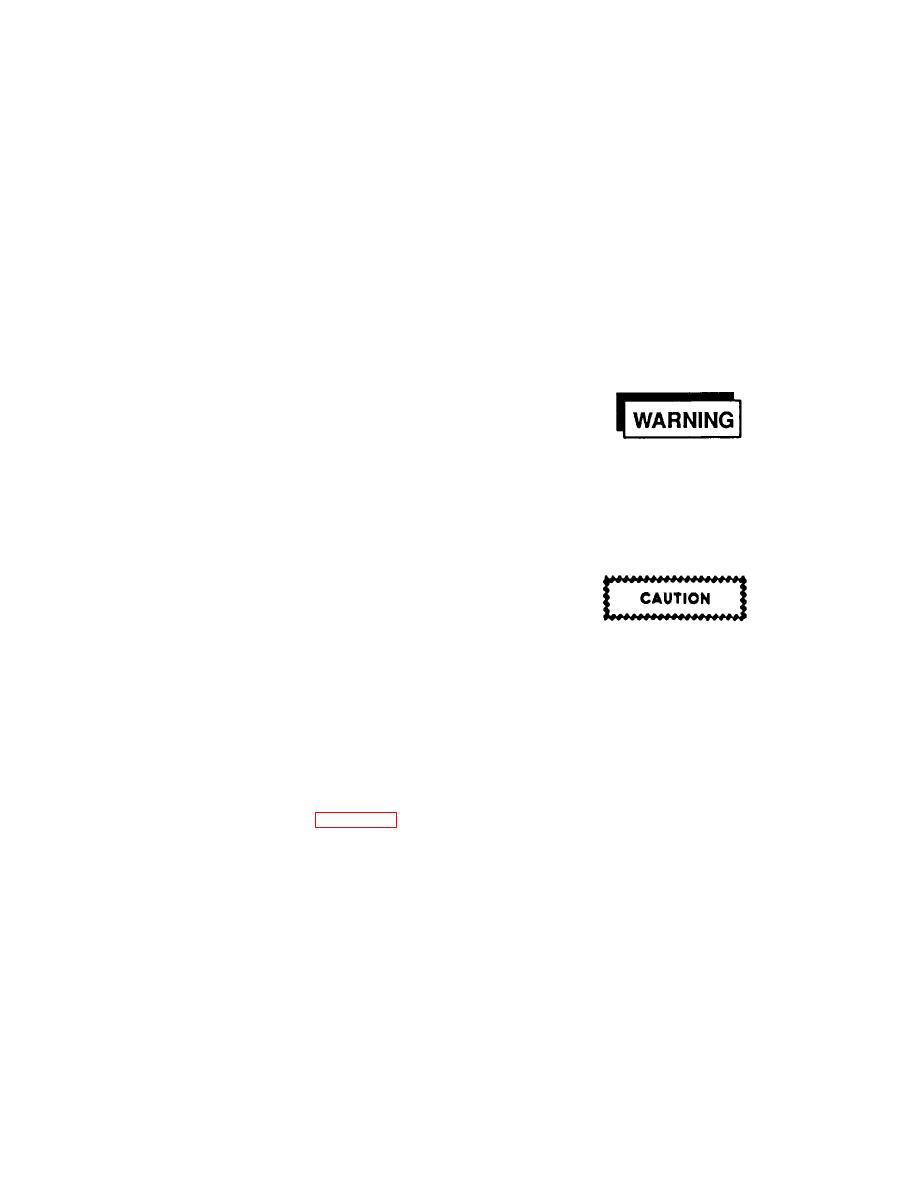 T.O. 31W2-2GSC24-2
TM 11-5805-688-14-1
NAVELEX 0967-LP-545-3011
3. Carefully tilt top of front panel out from chassis to
2. Using an orange-wood stick or other similar
gain access to the two interconnecting cables.
instrument, carefully pry plug-in LED element from its
socket.
4. Remove two screws securing each cable
connector and separate each cable connector from front
3. Align replacement LED element with front panel
panel.
socket and press firmly into place.
5. Remove front panel assembly.
4. Install filter and bezel assemblies and secure
with two retaining screws.
6. Position replacement front panel assembly to
enable mating of the two interconnecting cable
6-27. COOLING BLOWER. Replace the multiplexer
connectors to connectors on the panel.
set cooling blower as follows:
7. Mate and secure each connector, using screws
removed in step 4.
8. Position front panel assembly on multiplexer set
chassis and install 14 screws and washers to secure
front panel to chassis.
9. Reconnect power cable to POWER INPUT
Exercise care to ensure
connector on rear of multiplexer set.
that hands or foreign
objects are not placed in
6-25. FRONT PANEL INDICATOR LAMP. Replace
contact with the rotating
an individual front panel indicator lamp as follows:
blower fan.
1. Remove screw-on indicator lens cap.
2. Pull plug-in lamp from its socket.
Use care when extending
3. Align pins of replacement lamp with its socket
and rotating the chassis
and press lamp firmly into place.
upon its slides. Extend
and/or rotate chassis
4. Install and tighten indicator lens cap.
slowly and ensure that
slides lock in the desired
position before starting
(LED) element of the FAULT LOCATION display as
blower replacement.
follows:
Don't leave equipment
1. Remove
two
screws
securing
FAULT
ON with fan removed
LOCATION display bezel and filter (figure 6-4) and
for more than 20
remove
bezel
and
filter
assemblies.
minutes.
NOTE
The cooling blower panel
is fitted with electrical
inter- locks that enable
blower
replacement
without
removal
of
multiplexer set operating
power.
6-25
|
|
Privacy Statement - Press Release - Copyright Information. - Contact Us |