 |
|||
|
|
|||
|
Page Title:
DEMULTIPLEXER CHANNEL ELECTRONICS SETUP PROCEDURES. |
|
||
| ||||||||||
|
|
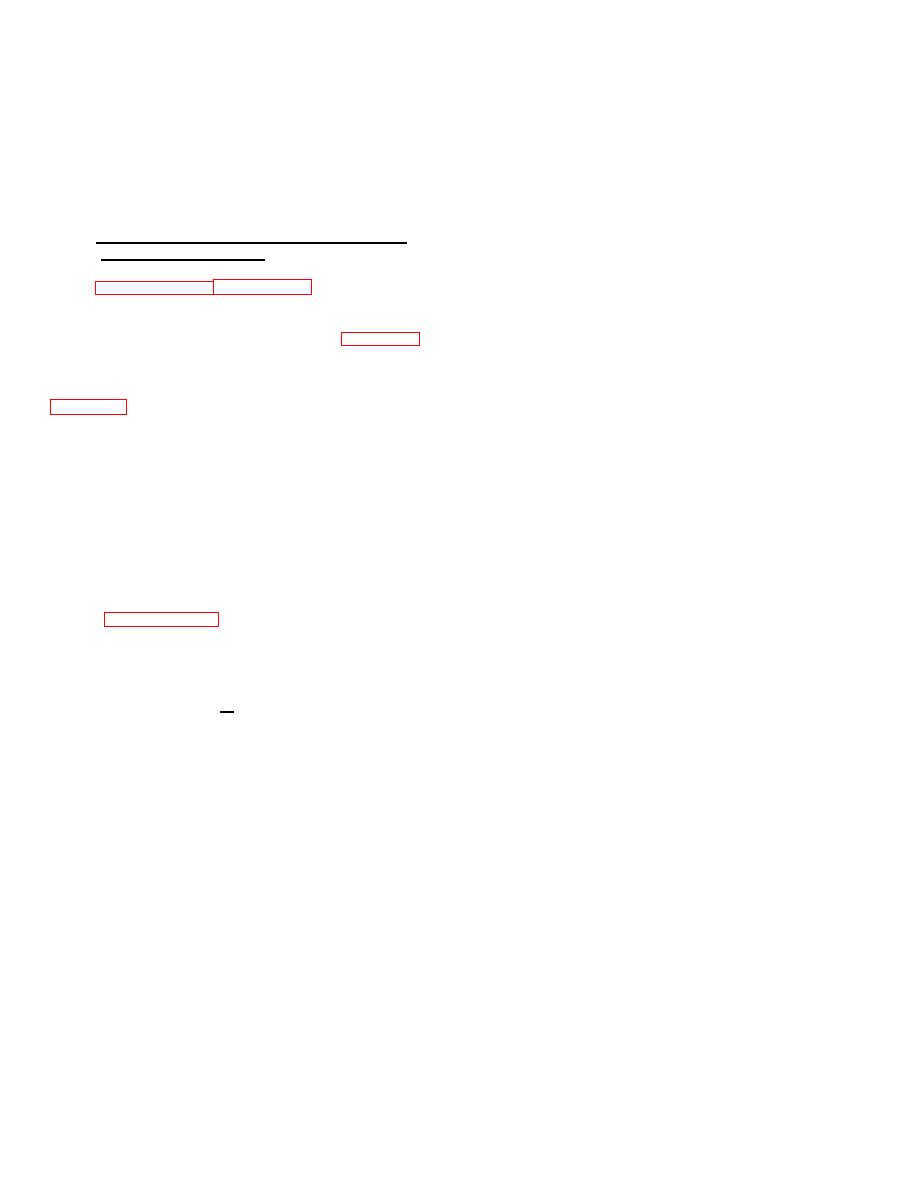 T.O. 31W2-2GSC24-2
TM 11-5805-688-14-1
NAVELEX 0967-LP-545-3010
3-77. GC/DM CARD (P/N 61864030). Ensure that a
GC/DM card is installed in slot 20 of the MULTIPLEXER
NOTE
row. No setup procedures are required for this card.
Setting S4 to the OFF position will
3-78. DEMULTIPLEXER CHANNEL ELECTRONICS
inhibit the display of any card errors
SETUP PROCEDURES.
detected by the SB card diagnostic
circuits.
3-79. Paragraphs 3-80 through 3-83 prescribe the setup
procedures for the demultiplexer channel cards. The
4. Refer to the DATA N or R block of the
information required for the setup process is contained
worksheet, and set both jumpers of S10 to the indicated
on sheet 3 of the configuration worksheets (figure 3-11).
N (normal) or R (reversed) position.
3-80.SB CARD (P/N 61864090).For each channel that
5. Refer to the TIMING N or R block of the
uses an SB card, set up the card as follows (refer to
worksheet, and set both jumpers of S11 to the indicated
N (normal) or R (reversed) position.
NOTE
6. Refer to the INTERFACE BAL, U75, or U6K
block of the worksheet, and set S19 and S22 to the
SB cards are used for each channel
indicated B (balanced), U75 (unbalanced 75 ohms), or
marked with an X in the CARD TYPE
U6K (unbalanced 6K ohms) position.
SB block of the worksheet. If the
CARD TYPE SB block is marked with
7. If the INTERFACE BAL block of the worksheet
is marked, set S14 through S18, S20, S21, and S23 to
the letters NB, a narrow band
the B position. If the INTERFACE U75 or U6K block is
smoothing buffer (NBSB) card (P/N
marked, set the switches to the U position.
61864160) is used. Procedures for
the NBSB card setup are presented in
8. Refer to the worksheet, and note the channel's
output data rate value entered in the OUTPUT RATE
(BPS) (Rc) block.
1. Note the demultiplexer input rate (Ro) value
entered on the worksheet. If Ro is less than 2000 bps,
9. Set S5 on the SB card to one of the four
set S1 to the Ro < 2KHZ position. If Ro is 2000 bps or
corresponding positions on the board for the family of
greater, set S1 to the Ro > 2KHZ position.
rate ranges in which the listed channel data rate falls. As
an example, if the desired channel data rate is 48000
2. Set S9 to the NORM position.
(48K), S5 would be set to the B position as indicated by
the switch position markings for switch S5. As shown on
3. Set S4 to the ON position.
the SB card, the B rate range is for rates from 47 kbps
through 94 kbps, and thus
3-45
|
|
Privacy Statement - Press Release - Copyright Information. - Contact Us |