 |
|||
|
|
|||
|
|
|||
| ||||||||||
|
|
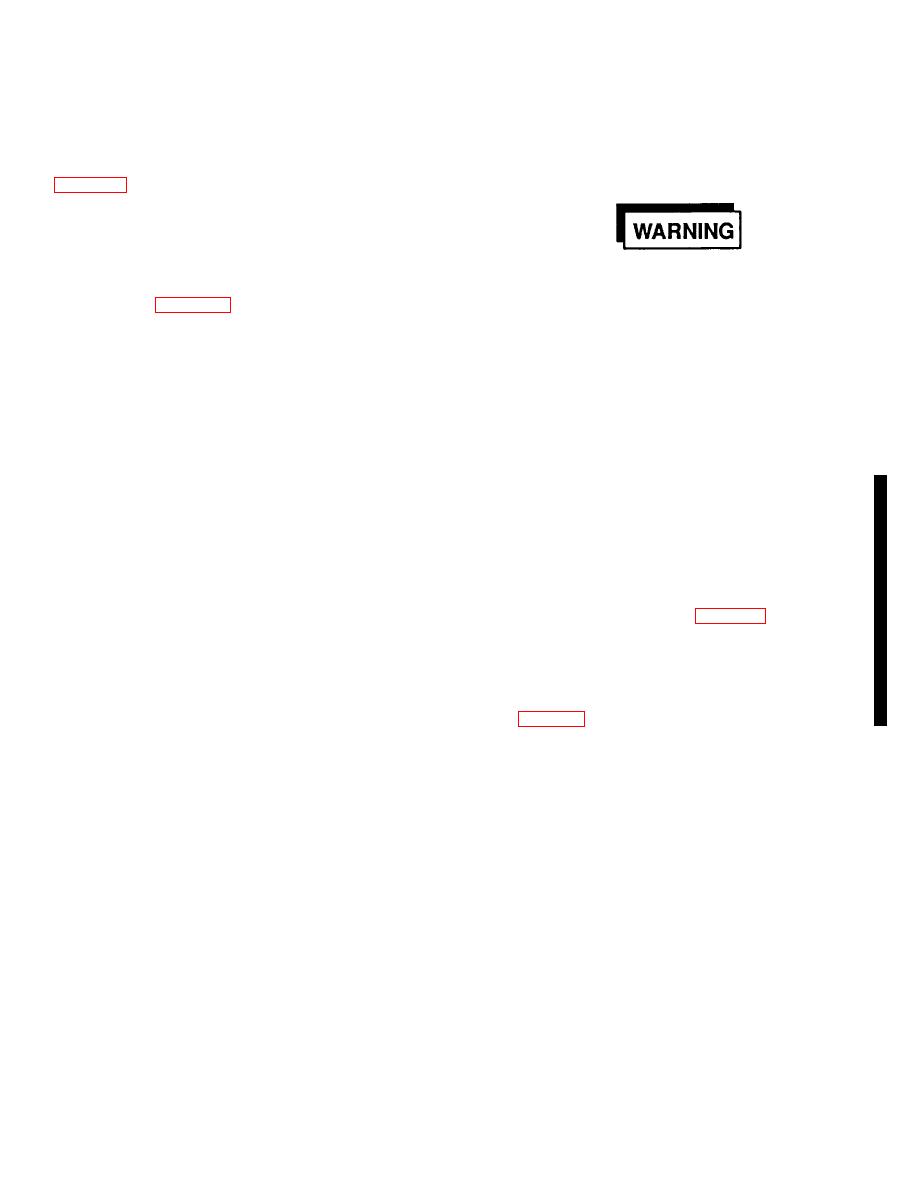 T.O. 31W2-2GSC24-2
TM 11-5805-688-14-1
NAVELEX 0967-LP-545-3011
as prescribed for the specific system configuration.
plexer set. Store removed slide assemblies for future
use.
9. Remove front cover from multiplexer set
is correct for the designated system application.
10. Visually inspect plug-in cards and interior of
multiplexer set for damage.
A multiplexer set weighs 140 pounds.
11.
Perform the procedures prescribed in
Use a mechanical lifting device whenever
section III of chapter 3 to electrically configure the
multiplexer set for the selected system application.
possible. To prevent injury to personnel,
it is recommended that a minimum of
2-15. Perform the following procedures to mount a
four men be used when a multiplexer set
multiplexer set to a rack, using only the two rack-
is to be lifted manually.
mounting flanges on the multiplexer set.
3. Lift multiplexer set into rack and secure rack-
1. Determine the exact physical location in
mounting flanges to rack frame, using twelve 10-32
which the multiplexer set will be mounted in the rack.
(minimum size) screws with washers.
NOTE
4. On rear of multiplexer set, connect power
cable assembly to POWER INPUT receptacle on unit
When the two slide assemblies on the
and to a suitable ac power source outlet.
multiplexer set interfere with the
5. Connect signal cables between receptacles
installation of the unit in a rack, the
on rear of multiplexer set as prescribed for the specific
slide assemblies should be removed
system configuration.
as prescribed in step 2. If the slide
assemblies are already removed or
6. Remove front cover (figure 1-1) and note that
do not interfere with the installation,
the plug-in card complement is correct for the designated
proceed to step 3.
system application. Visually inspect plug-in cards and
interior of multiplexer set for damage.
2. Remove two slide assemblies from chassis
by removing seven screws securing each slide assembly
7. Perform the procedures prescribed in section
to multi-
III of chapter 3 to electrically configure the multiplexer set
for the selected system application.
Change 1 2-5/2-6
|
|
Privacy Statement - Press Release - Copyright Information. - Contact Us |