 |
|||
|
|
|||
|
|
|||
| ||||||||||
|
|
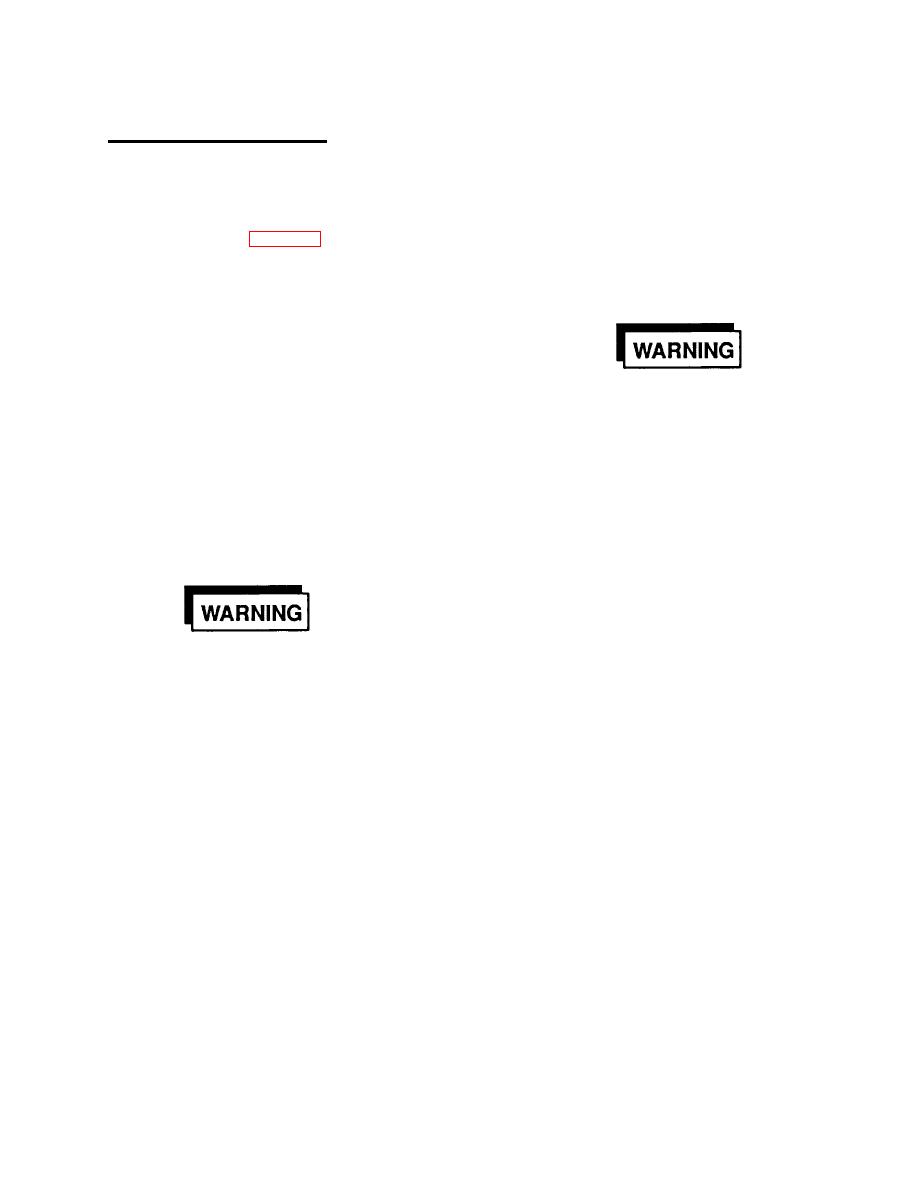 T.O. 31W2-2GSC24-2
TM 11-5805-688-14-1
NAVELEX 0967-LP-545-3010
3. Note that sufficient clearance is provided for
2-13.
INSTALLATION PROCEDURES.
insertion of remaining slide sections into the front of the
rack-mounted outer slide sections. If such clearance is
NOTE
not provided or is marginal, the forward lip of the rack
should be suitably notched.
Before installing a multiplexer
set in a rack, check the
4. Fully extend (toward rear of chassis) the two
installation data in table 2-1 to
inner slide sections attached to each side of the
ensure the mounting and
multiplexer set chassis.
operating
conditions
are
adequate.
2-14. Perform the following procedures to install the
multiplexer set in a rack, using the slide assemblies.
1. Determine the exact physical position in
A multiplexer set weighs 140
which the multiplexer set will be mounted in the rack.
pounds.
Use a mechanical
Then determine the positions in which the two slide
lifting device whenever possible.
assemblies on the chassis will be attached to the rack
To prevent injury to personnel, it
frame. Remove the outer section of each slide assembly
is recommended that a minimum
and use it as a template to mark the locations where the
of four men be used when a
forward and aft pairs of mounting holes align with the
multiplexer set is to be lifted
interior of the rack frame. If required, mark and drill rack
manually.
frame as necessary to mount the slide assembly to the
rack frame.
5. Lift multiplexer set and position extended
inner slide sections on unit so that they mate with outer
slide sections installed in rack.
Slowly position
multiplexer set fully into rack until rack-mounting flanges
on multiplexer set contact the front of the rack frame.
6. With multiplexer set in place in rack, install
When performing step 2, secure
twelve 10-32 (minimum size) screws, with washers, to
each outer slide section to rack
secure rack-mounting flanges on multiplexer set to rack.
frame, using four screws. The use
of less than eight screws (four on
7. On rear of multiplexer set, connect power
each side) to secure the two outer
cable assembly to POWER INPUT receptacle on unit
slide sections may cause the
and to a suitable ac power source outlet.
multiplexer set to break loose and
cause serious injury to personnel.
8. Connect signal cables between receptacles
on rear of multiplexer set
2. Connect each outer slide section to the rack
frame, using a minimum of four 10-32 (minimum size)
screws with flat washers, lockwashers, and nuts.
2-4
|
|
Privacy Statement - Press Release - Copyright Information. - Contact Us |