 |
|||
|
|
|||
|
Page Title:
MODEM CONTROLLER 2 PC CARD COMPONENT PERFORMANCE TEST |
|
||
| ||||||||||
|
|
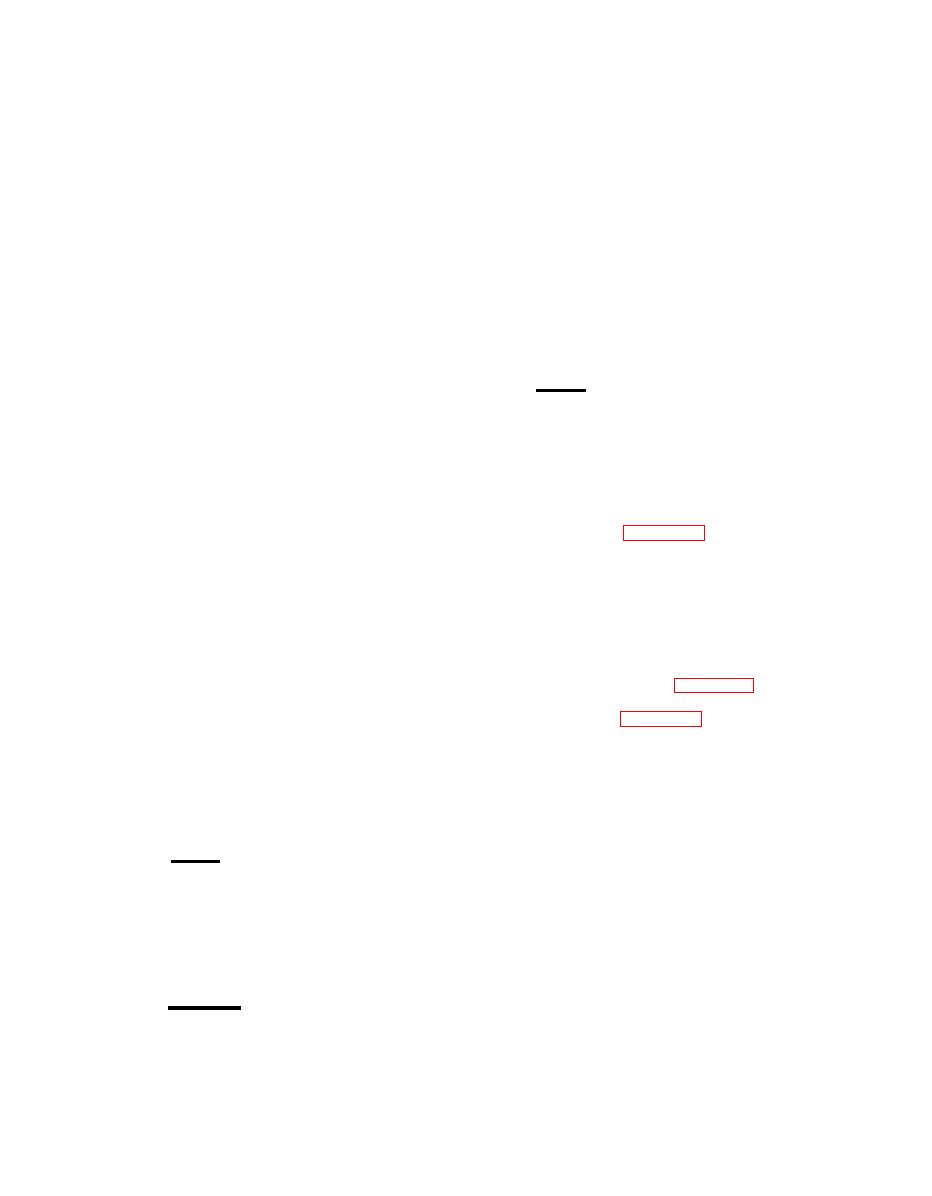 T.O. 31S5-4-308-l
TM 11-5805-663-14-13
NAVELEX 0967-464-0014
b. On Processor Auto-Load PC card
1. The TTY shall print out:
A1A3A9, set the four red toggle switches,
designated from top to bottom as S1 through
BTA = (YES = 1, NO = 0)
S4, as follows: S1 and S2 to up position,
m. On Program Maintenance Panel:
S3 and S4 to down position.
1. Enter hexidecimal 100 in address
Mount and thread ATP tape on Mag
line.
Tape Unit 1 (A1A1).
2. Enter hexidecimal 4004 in data
d. On Nag Tape Unit, perform the
line.
following:
1. Press LOAD switch.
n. Type in:
2. When tape movement stops press
0(C/R)
LOAD switch again.
o . The TTY shall print out:
3. When LOAD lamp is lighted, press
ON LINE switch.
TST 01
4. If LOAD lamp is not lighted after
p. When TST 01 starts, immediately
the tape reel has made five or more revolu-
press write switch in address line.
tions, press REWIND switch; then, when
LOAD lamp lights, press ON LINE switch.
q . Go to step 9 of table 6-38.
e . Press reset and load switch.
COMPONENT PERFORMANCE TEST (ACOC
f. When tape motion stops, repeat step
GROUP ONLY). The component performance
e eleven more times, to reach the twelfth
test for the Modem Controller 2 PC card is
program. (Tape motion must come to a stop
used to isolate malfunctions to an IC or
after each load .)
group of IC's. To accomplish the Modem
Controller 2 PC card component performance
g . Press run switch.
test perform the procedure in table 6-39.
h. The TTY shall print out:
ATP test tape as follows:
TTY TEST
a . Remove translucent RFI bezel on front
TTY LEV=
of Processor (A1A3) and open front panel
(Program Maintenance Panel).
i . Type in:
b. On Processor Auto-Load PC card
A1A3A9, set the four red toggle switches,
2(C/R)
designated from top to bottom as S1 through
j . The TTY shall print out:
S4, as follows: S1 and S2 to up position,
S3 and S4 to down position.
TTY ADD =
Mount and thread ATP tape on Mag
k.
Type in:
Tape Unit 1 (A1A1).
d. On Mag Tape Unit, perform the
F810(C/R)
following:
|
|
Privacy Statement - Press Release - Copyright Information. - Contact Us |