 |
|||
|
|
|||
|
|
|||
| ||||||||||
|
|
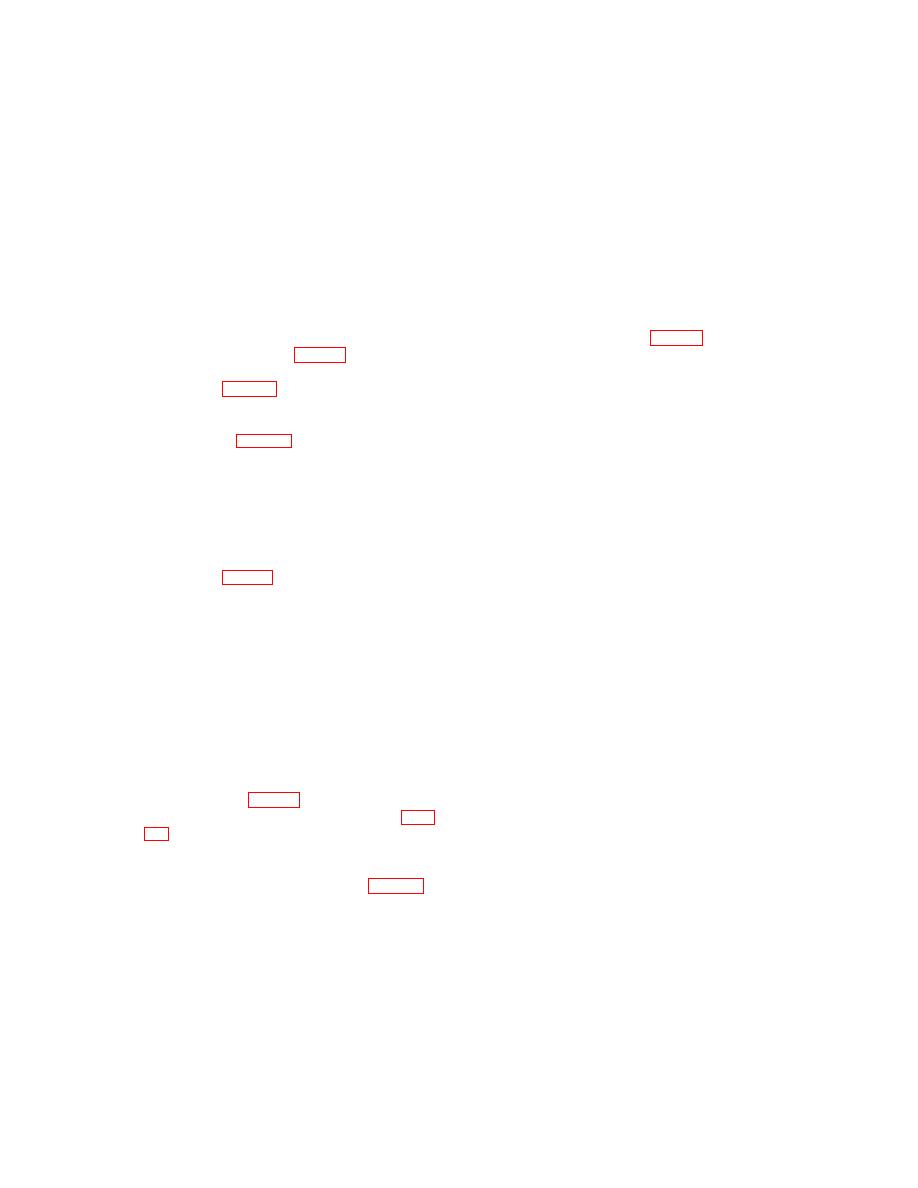 TM 11-405-10
(2) Set the minute hand and the second hand
(3) Push the TIME-STOP TIMING FOCUS
at 60.
toggle switch to TIME.
(3) Push the START-STOP lever to START.
(4) Turn the time selector knob to set the
(4) When the required time has elapsed, as
pointers on the desired exposure time.
indicated by the timer hands, push the
(5) Press the START CYCLE push button to
START-STOP lever to STOP.
start the timing cycle. When the desired
b.
Stop Timer FM-103 (1).
time has elapsed, the timer will
automatically shut off.
(1) Wind the spring motor (a(1) above).
(6) To make additional identical exposures,
(2) Set the minute hand and the second hand
push the START CYCLE push button each
to 60 (zero) by pressing the RETURN-TO-
time an exposure is to be started.
ZERO push button on the top of the case.
(7) To stop the timing cycle during an
(3) Push the START-STOP push button, on
exposure, push the TIME-STOP TIMING-
the top of the case, to START.
FOCUS toggle switch to STOP TIMING.
(4) When the desired time has elapsed, as
indicated by the timer hands, push the
24. Developing Cut Film
START-STOP push button to STOP.
c.
Timer PH-426 or PH-426-A (fig. 18).
cut film by using Tank PH-256-A, proceed as follows:
(1) Connect the PH-426 or the PH-426-A in
(1) Insert the film loading panels into the
the circuit (par. 14).
outermost grooves in the tank body.
(2) Push the TIME-FOCUS switch to FOCUS,
Note.
For smaller film sizes, use
and make any necessary enlarger
appropriately spaced grooves.
adjustments (par. 21).
(2) Place the tank body with the pouring spout
(3) Push the TIME-FOCUS switch to TIME.
to the right rear.
(4) Set the pointer to the desired exposure
(3) Place the film guide at the right edge of
time.
the tank body so that the indentations in
(5) Press the PUSH BUTTON switch to start
the base of the film guide fit over the
the timing cycle. When the desired time
projections on the light baffle.
has elapsed, the unit will automatically
(4) In total darkness, insert the 4-inch width
shut off.
(narrow width) of an exposed cut film into
d.
Timer PH-426-C (fig. 19).
the slot in the center of the film guide.
(1) Perform the procedures in c(l) through (4)
Note. The cut film is correctly positioned
above.
for insertion into the film guide when the
(2) Press the START CYCLE push button to
notch in the edge of the film is in the upper
start the timing cycle. When the desired
righthand corner.
time has elapsed, the timer will
(5) Grasp the projecting ends of the film
automatically shut off.
guide. Gently pull the film guide toward
(3) To make additional identical exposures,
the left of the tank body until the next
press the START CYCLE push button
projection on the light baffle is engaged by
each time an exposure is to be started.
the indentations in the base of the film
(4) To stop the timing cycle during an
guide.
exposure, push the STOP-TIMING switch
(6) Insert another exposed cut film.
to STOP.
(7) Continue this loading process ((4)-(6)
e.
Interval Timer FN(1) (fig. 20).
above) until all the exposed films are
(1) Connect the FN-5 (1) in the circuit (par.
loaded or until the capacity (12 cut films)
of
the
PH-256-A
is
reached.
(2) Push the TIME-STOP TIMINGFOCUS
toggle switch to FOCUS, and make any
necessary enlarger adjustments (par. 21).
AGO 5894A
36
|
|
Privacy Statement - Press Release - Copyright Information. - Contact Us |