 |
|||
|
|
|||
|
Page Title:
Figure 25.2. Negative carriers furnished with ES-20(3). |
|
||
| ||||||||||
|
|
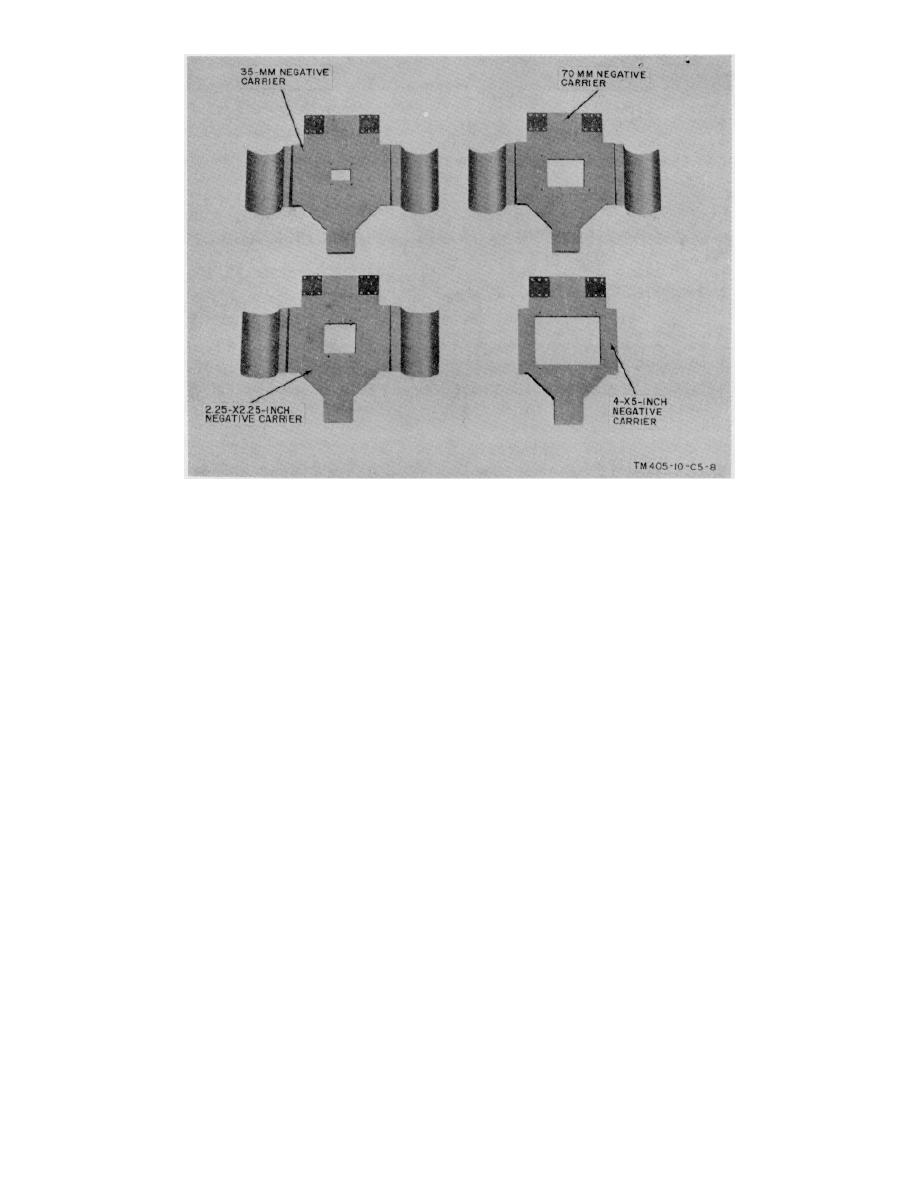 Figure 25.2. Negative carriers furnished with ES-20(3).
Page 32, paragraph 19a (page 15 of C 3).
Make the following changes:
(5) Position the easel on the enlarger
Heading. Change "and EN-91A" to EN91A and EN-91B.
baseboard (fig. 3.2).
Subparagraph (1). Change "and 16.1" to
Paragraph 21. Make the following changes:
16.1 and 16.2.
Subparagraph a, heading (page 15 of C 3).
Subparagraph (3), line 2. Change "(fig. 2)"
Change "or EN-91A" to EN-91A or EN-91B.
to (fig. 2 and 3.2).
Subparagraph (3). Delete entirely.
Subparagraph (3) (c), line 2 (page 15 of C
Subparagraph (4) (as changed by C 2, 26
3). Change "ES-20(2) (fig. 25.1)" to ES-20(2) (fig. 25.1)
Aug 63). Make the following changes:
and ES-20(3) (fig. 25.2).
Line 1. Change "(par. 17)" to (para
Page 33, paragraph 20. Add subparagraph e
18).
after subparagraph d.
Line 2. Change "(par. 18)" to (para
e. FN-10(2) (fig. 28.1).
19).
Page 34, paragraph 21a. Make the following
(1) Raise the hinged frame until it is locked in
changes:
the open position by the support.
Subparagraph (7) (page 15 of C 3).
(2) Place a sheet of photographic enlarging
Change "or 16.1" to 16.1 or 16.2.
paper, emulsion side up, on the base of
Subparagraph (8). Delete and substitute:
the easel.
Slip one edge of the
Turn the crank to raise or lower the
photographic paper into the paper slot
enlarger carriage assembly until the size of
corresponding to the desired print size.
the projected image is approximately the
(3) Lower the hinged frame.
size of the desired print.
Page 35, paragraph 23a, heading. Change
(4) With the adjusting knobs, move the
"Timer PH-29-C (fig. 17)" to Timer PH-29-C or FM-
masking blades until the area of
103(2) (fig. 17).
photographic paper visible is equal to the
Figure 28. Add figure 28.1 after figure 28.
desired enlargement.
16
|
|
Privacy Statement - Press Release - Copyright Information. - Contact Us |