 |
|||
|
|
|||
|
|
|||
| ||||||||||
|
|
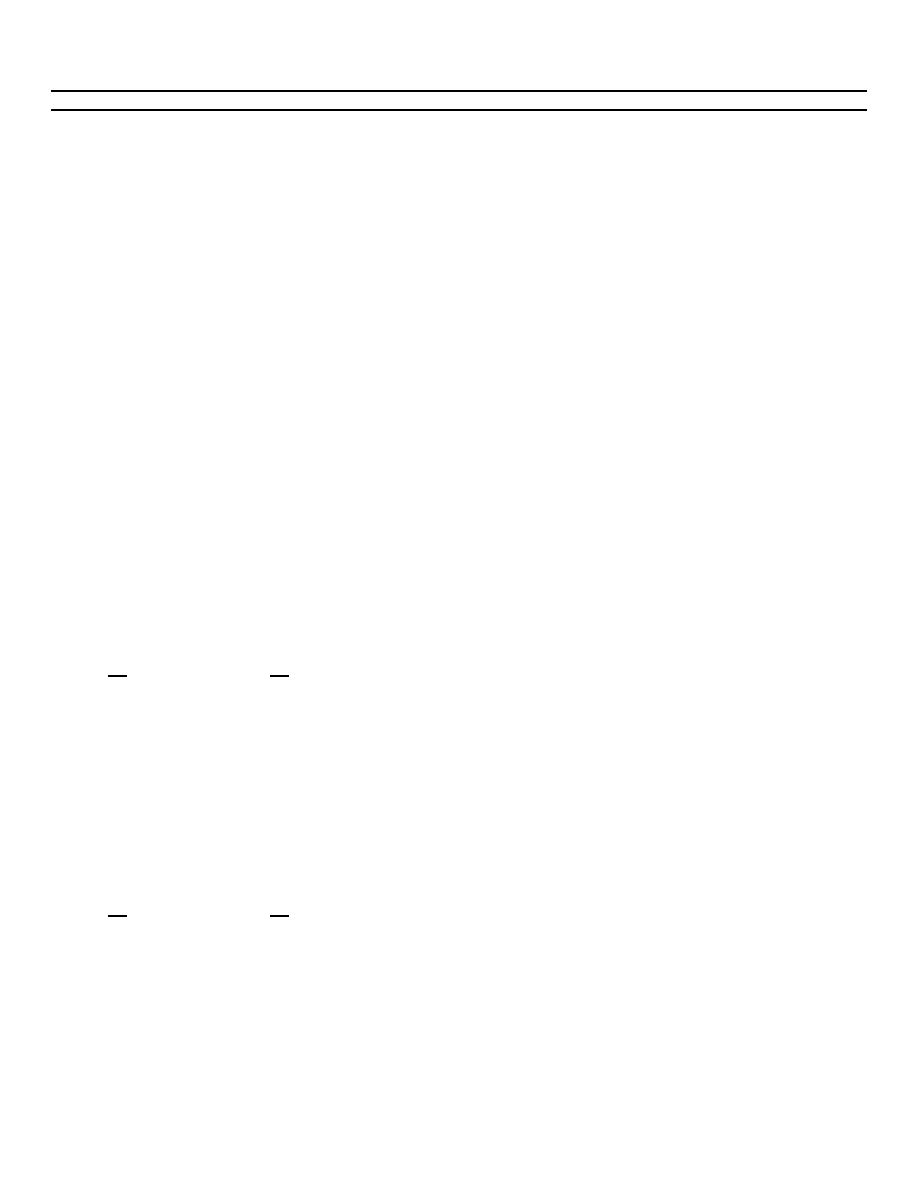 SB 740-91-01
Step
Setting and Instruction
Normal Indication
A
(con't)
(49) Connect oxcilloscope to BCU terminals.
a)
Not less than 0.5v
Measure and record voltage.
peak-peak.
(50) Disconnect all external loads and instru-
ments for BCU terminals.
(51) Connect 600 ohm load across BCU terminals.
a)
SCA displays GUNOOEOM.
Set POWER switch to on.
Press SCA "1" key.
b)
Alarm is on.
Press SCA READY key.
(52) Using A.C. voltmeter, check voltage
a)
Less than 1Mv RMS.
terminals.
(53) Switch all units off. Switch all power
supplies off. Disconnect unit from
test equipment.
B Continuity Tests
NOTE
The following procedure applies to both
the 3 ft. and 15 ft. cable assembly.
(W33 and 33A).
(a)
Using multimeter, check continuity of cable
in accordance with the following:
P1
P2
A
A
B
B
C
C
D
D
NOTE
The following procedure applies to both the
3 ft. and 15ft. cable assembly,
(W34 and 34A).
(b)
Using multimeter, check continuity of cable
in accordance with the following:
P1
P2
A
A
B
B
Change 1 B-130.26
|
|
Privacy Statement - Press Release - Copyright Information. - Contact Us |