 |
|||
|
|
|||
|
Page Title:
REMOVE/REPLACE EOT/BOT PHOTOCELL ASSEMBLY |
|
||
| ||||||||||
|
|
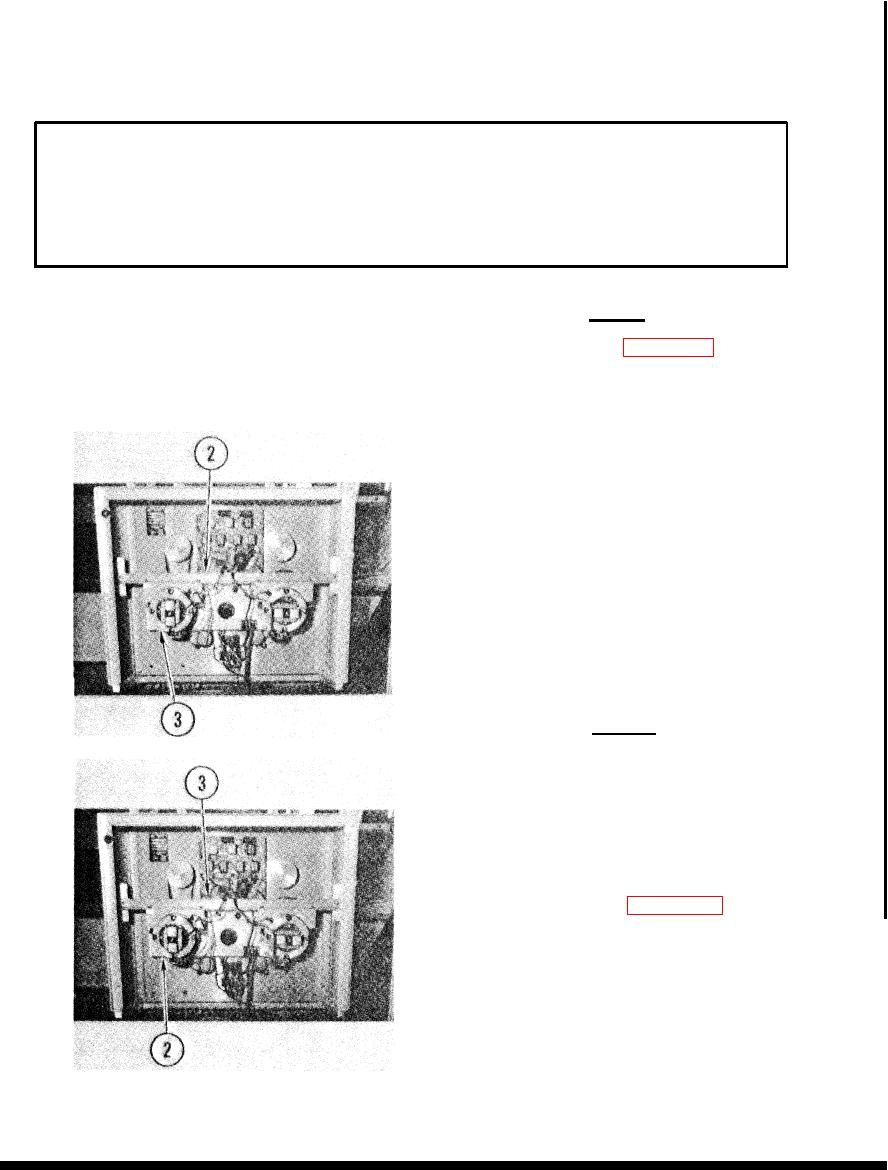 TM 11-7035-203-23
4-13. REMOVE/REPLACE EOT/BOT PHOTOCELL ASSEMBLY
INITIAL SETUP
Common Tools
q Tool kit
Remove
1. Open tape cleaner (para 4-11).
NOTE
Observe routing of photocell
assembly cable for ease of
replacement.
2. Pull off photocell assembly cable
connector P1 at J3.
3. Reach into rear and remove two
mounting bolts holding photocell
assembly to front panel.
4. Pull photocell assembly and cable
through front panel.
Replace
1. Insert cable through front panel and
hold photocell assembly in place.
2. Reach into rear and replace and
tighten mounting bolts.
3. Route cable up and push on P1 at J3.
|
|
Privacy Statement - Press Release - Copyright Information. - Contact Us |