 |
|||
|
|
|||
|
Page Title:
Removal of Pluck-Out Electron Tubes and Transistors on the Printed Circuit Board PCB Z101 (25) |
|
||
| ||||||||||
|
|
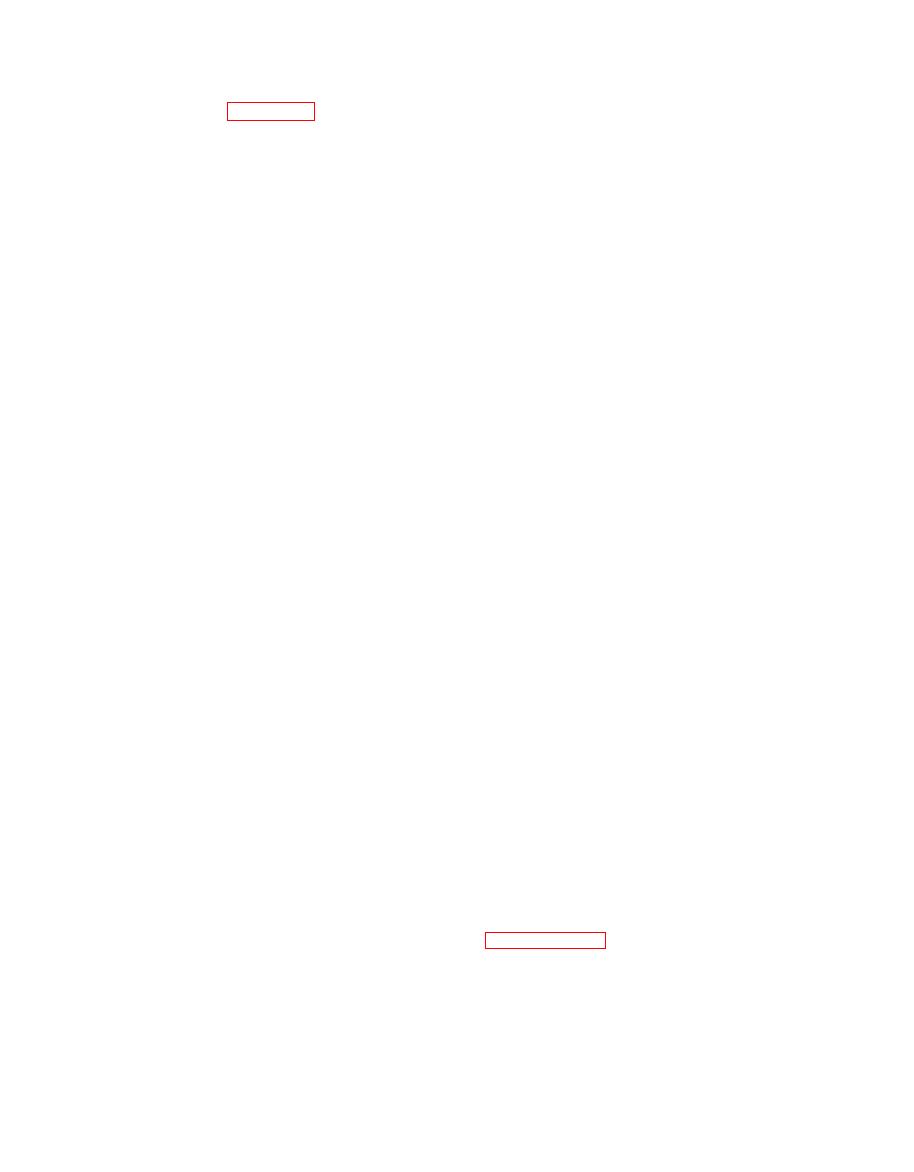 TM 11-6665-209-40
Legend for Figure 3-2
43.
Spring.
31. Flat Washer (3).
Setscrew (2).
44.
32. Screw (3).
45.
Sprocket, Wheel Segment.
33. Plastic Extension Shaft (4).
Screw.
46.
34. Pressure Plate.
Lockwasher.
47.
35. Pressure Spring.
Flat Washer.
48.
36. Lockwasher (2).
Terminal Board TB2.
49.
37. Screw (2).
Supporting Post.
50.
38. Bracket, Mounting.
Flat Washer.
51.
39. Flat Washer.
Meter M101.
52.
40. Screw.
Chain, Weldless.
53.
41. Lockwasher.
42. Nut.
e. Removal of Pluck-Out Electron Tubes and Transistors on the Printed Circuit
Board PCB Z101 (25)
(1) Remove Z101 PCB from mounting studs as in subparagraph d above.
(2) Lifting Z101 PCB up from mounting studs turn PCB over with components
facing upwards.
NOTE
When replacing electron tubes V103 and V104 insure red dot on
tubes are aligned with markings of Z101 PCB.
NOTE
When replacing/removing transistors observe positions of pins. Be
careful not to bend pins when replacing transistors.
(3) Replace PCB as in subparagraph j below.
(4) After replacing of either electron tubes V102, V103, V104, or transistor Q105
make the necessary adjustments given in paragraph 3-4.
NOTE
Adjusting resistor R117 may effect the calibration procedure. If dif-
ficulty is encountered, set bias voltage at TP3 to +5.5 volts d.c. and
reattempt to calibrate.
3-6
|
|
Privacy Statement - Press Release - Copyright Information. - Contact Us |