 |
|||
|
|
|||
|
Page Title:
Table 4-7 Performance and Troubleshooting Test for the 20-Hz Ring Supply Assembly A36 SM-F-935784-Continued |
|
||
| ||||||||||
|
|
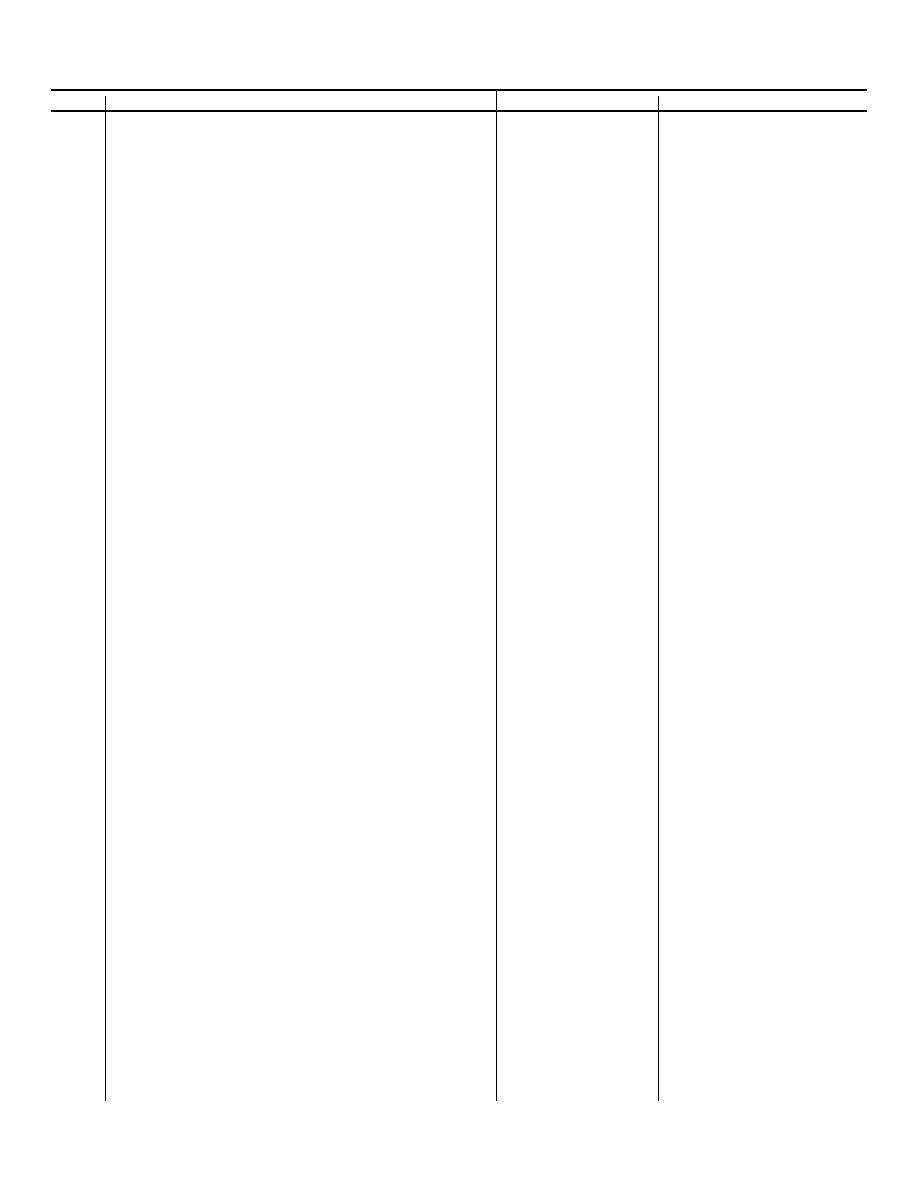 TM 11-5895-1123-34
Table 4-7 Performance and Troubleshooting Test for the 20-Hz Ring Supply Assembly A36 SM-F-935784-Continued
Step
Test setup instructions
Normal indication
If indication is abnormal
k.
On the test fixture, adjust the LOAD ADJ control for a 160
ma + 5 ma indication on digital multimeter 2.
I. Readjust the power supply, if necessary, for a -48 volts +
0.5 volt indication on digital multimeter 1.
m. On the test fixture set the GEN switch for generator 2
(right-most GEN switch) to the ON position and GEN
switch for generator 1 (leftmost GEN switch) to the OFF
position.
n. Connect the positive lead of digital multimeter 1 to
-46.5 to -48 vac
Check and replace, if
necessary,
terminal 8 of TB1 on the UUT and measure the
CR2 and module A3 on the
voltage.
UUT (fig. FO-6).
o.
On the UUT, remove the positive lead of digital mul-
OV to -1 vdc
Check and replace, if
necessary,
timeter 1 from terminal 8 of TB 1 and connect it to
CR1 on the UUT (fig. FO-6).
terminal 7 and measure the voltage.
p.
On the test fixture, set the GEN switch for generator
1 (leftmost GEN switch) to the ON position and the GEN
switch for generator 2 (rightmost GEN switch) to the OFF
position and push the RESET button.
q
Disconnect the positive lead of digital multimeter 1
-46.5 to - 48 vdc
Check and replace, if
necessary,
from J1L on the test fixture and connect it to ter-
CR1 and module A3 on the
minal 8 on TBI of the UUT and measure the volt-
UUT (fig. FO-6).
age.
r.
On the UUT, remove the positive lead of digital mul-
0 to -1 vdc
Check and replace, if
necessary,
timeter 1 from terminal 8 on TB1 and connect it to
CR2 on the UUT (fig. FO-6).
terminal 9 on TB 1 and measure the voltage.
2
Ring Generator A36A I Online.
a. On the test fixture, set the GEN switch for generator 2
(rightmost GEN switch) to the ON position.
b. Turn the power supply off for about 10 seconds and
then back on again.
c. On the test fixture, push the RESET button and
ONLINE lamp 1 is
Proceed to d below.
observe the ONLINE lamps. If indications are normal, -
on and 2 is off.
proceed to f below.
d. On the UUT, loosen the two-quarter turn fastening screws
on the A3 module circuit card retainer and remove the
card retainer and module A3.
e. On the UUT, connect the RMS voltmeter across ter-
100 + 15 VRMS
(1) If voltage is absent,
replace
minals 2 and 3 on TB I and measure the voltage. If
Al on the UUT (fig. FO-6
indications are normal, check and replace A3 on the
2) If voltage is present but not
UUT (fig. FO-6).
Within tolerance, proceed to 4
below and perform the
realignment procedures for ring
generator A36A1.
f.
On the test fixture, connect the leads from the RMS
100 -+15 VRMS
Perform d and e above.
voltmeter across J1C and J1D and record the voltage.
g.
On the test fixture, set the 20-Hz LOAD switch to
Within _ 15% of the
Proceed to 4 below to
the OFF position and observe the reading on the rms
voltage recorded in step
realignment procedures for ring
voltmeter.
1f above and not to
generator A36A1
and not to exceed 125
VRMS.
h.
On the frequency counter, set the controls as f ollows:
SENSITIVITY (VOLTS RMS)
10
TIME BASE
1s
FUNCTION
i.
On the test fixture, set the 20-Hz LOAD switch back
to the ON position.
4-14
|
|
Privacy Statement - Press Release - Copyright Information. - Contact Us |