 |
|||
|
|
|||
|
Page Title:
Table 4-6. Performance and Troubleshooting Test for the -48 Vdc Power Supply SM-F-935778 |
|
||
| ||||||||||
|
|
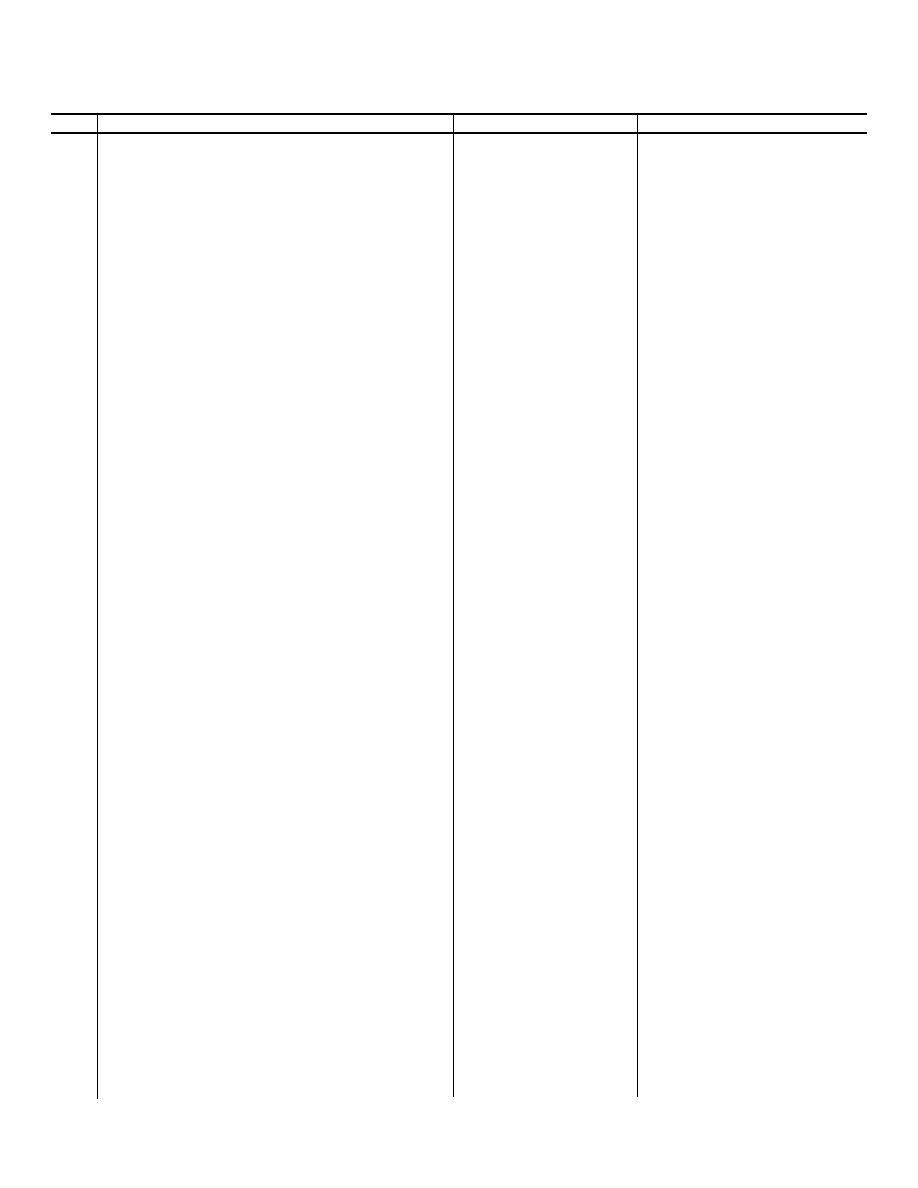 TM 11-5895-1123-34
Table 4-6. Performance and Troubleshooting Test for the -48 Vdc Power Supply SM-F-935778-Continued
Step
Test setup instructions
Normal indication
If indication is abnormal
Counterclockwise and cloc kwise directions are indi-
cated in terms of the UUT being set upside down with
the adjustment screws on the potentiometers facing
upward.
1
Overvoltage Adjustment:
a. Connect the equipment as shown in figure 4-7.
b. Set the control on variac fully counterclockwise.
c. On the side of the test fixture, set both the LOAD
and LINE switches to the ON position.
d. Connect the equipment to a 1155 vac source and
turn on the equipment.
e. On the -48 vdc power supply (UUT), adjust the
TRIP SET potentiometer fully clockwise.
f. On the digital multimeter, set the controls as follows:
FUNCTION
ACV
RANGE
200
g. Connect the digital multimeter across J1A and J1C
on the test fixture.
h Adjust the variac for 1151 vac as indicated on the
115 1 vac
Replace A1 on the UUT.
digital multimeter.
i On the test fixture, remove the digital multimeter
leads from J1A and J1C.
j. On the digital multimeter, set the controls as follows:
FUNCTION
DCV
RANGE
200
k. On the test fixture, connect the positive lead of the
-40 to -60 vdc
Proceed to 1 below.
digital multimeter to J2M and ground lead to J2K
and observe the reading on the digital multimeter.
If indication is normal, proceed to n below.
l. On TB 1 of the UUT, connect the digital multimeter
-40 to -60 vdc
Remove the leads from
terminals
positive lead to terminal 3 and ground lead to ter-
2 and 5 on TB1 of the UUT and
minal 6. If indication is normal:
observe for normal
indication.
(1) Check and replace, if necessary, CR1 and return
If indications return to normal,
to a above.
replace A2 on the UUT and re-
(2) Check and correct, if necessary, shorted or opened
turn to a above. If indication
leads and pin connectors on the UUT between
remains abnormal, proceed to
pin K on J2 and terminal 6 on TB1 and also
m below.
between pin M of J2 and terminal 3 of TB1
(through CR1). Then return to a above.
m. On the digital multimeter, set thecontrolsasfollows:
115+1 vac
Check and correct, if necessary,
FUNCTION
ACV
shorted or open pin con nectors
RANGE
200
and wiring on the UUT be-
Measure the voltage across the IN terminals 1 and
tween pin A of J1 and IN ter-
2 on A1of the UUT.
minal 2 of A1and also between
If indication is normal, replace A1 on the UUT and
pin C of J1 and IN terminal 1 of
return to a above.
A1. Then return to a above.
n. On the UUT, loosen the locknut on the VOLTAGE
-50, +0, -0.2 vdc
On the UUT, remove the connec-
ADJUST on A1and adjust it for -50 +0, -0.2
tions from terminals 2 and 5 on
vdc indication on the digital multimeter.
TB1 and adjust the VOLT-
AGE ADJUST on A1while
observing for normal indications.
If normal indications appear, re-
place A2 and then return to a
above.
If indications remain abnormal,
replace A1 and then return to a
above.
o. While observing the digital multimeter, adjust the
Digital multimeter reads less
Replace A2.
TRIP SET potentiometer on the UUT until the
than -1 volt.
power supply just trips out.
p. On the UUT, turn the VOLTAGE ADJUST fully
counterclockwise.
4-10
|
|
Privacy Statement - Press Release - Copyright Information. - Contact Us |