 |
|||
|
|
|||
|
|
|||
| ||||||||||
|
|
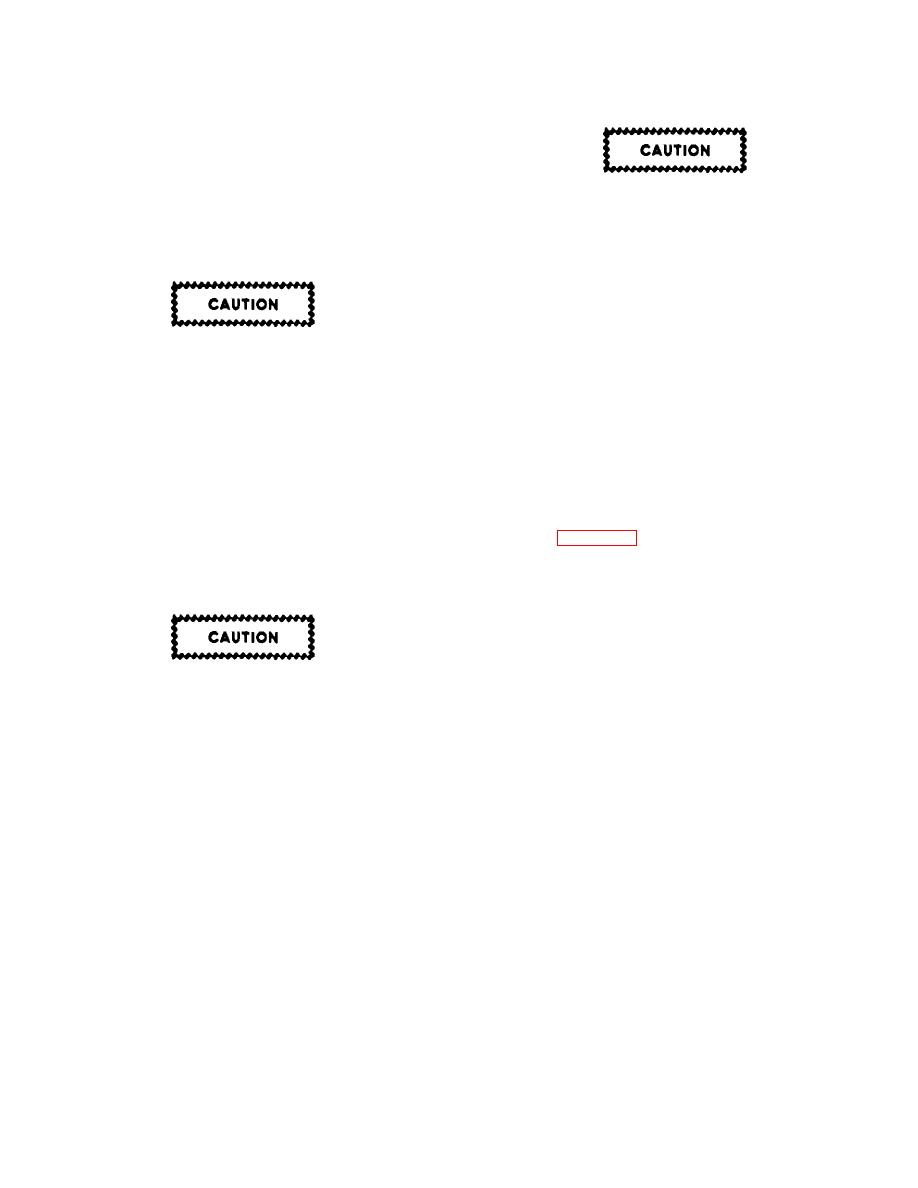 T.O. 31W2-2GSC24-2
TM 11-5805-688-14-1
NAVELEX 0967-LP-545-3010
DEMULTIPLEXER row.
Perform the following
procedures when the extender card is required to
monitor signals on a functional card:
1. Set POWER CONTROL switch to OFF.
When probing individual
integrated
circuit
(IC)
2. Remove, from its normal card file position, the
pins, ensure that power
functional card to be extended.
and ground pins are not
inadvertently shorted to
each other or to other
signal pins. See figure 6-
1
for
typical
pin
The extender card must be
arrangements.
installed properly to prevent
shorting of power signals.
NOTE
Before installing extender
card,
ensure
that
part
Cards are coated with a
number (61864080-009) side
fungus-preventive
of card is facing right-hand
material. Use a sharply
side of multiplexer set, and
pointed probe to ensure
card edge having multiple
penetration of coating.
keying slots is pointing
toward bottom of multiplexer
6. Using typical integrated circuit pin arrangements
set.
shown in figure 6-1 as a reference, carefully probe
desired point on extended card.
3. Insert extender card into card slot from which
functional card was removed.
7. Upon completion of monitoring operations, set
POWER CONTROL switch to OFF and return extender
card to slot 22 and functional card to its normally in-
stalled position.
Ensure that component
6-18. CONTINUITY CHECK. Complete multiplexer
(parts) side of functional
set wiring and cabling data are provided in the circuits
card
plugged
into
diagram manual. When performing continuity checks of
extender card is pointing
the card file wiring plane, it may be necessary to use
extender card assembly P/N 61864080-009, which is
toward right- hand side of
located in slot 22 of the DEMULTIPLEXER row. To use
multiplexer set.
the extender card for this purpose, proceed as follows:
4. Insert functional card into extender card.
1. Set POWER CONTROL switch to OFF.
5. Set POWER CONTROL switch to ON.
2. Remove the functional card located in the slot
associated with the connector to be monitored.
6-19
|
|
Privacy Statement - Press Release - Copyright Information. - Contact Us |