 |
|||
|
|
|||
|
Page Title:
PBI PC CARD COMPONENT PERFORMANCE TEST |
|
||
| ||||||||||
|
|
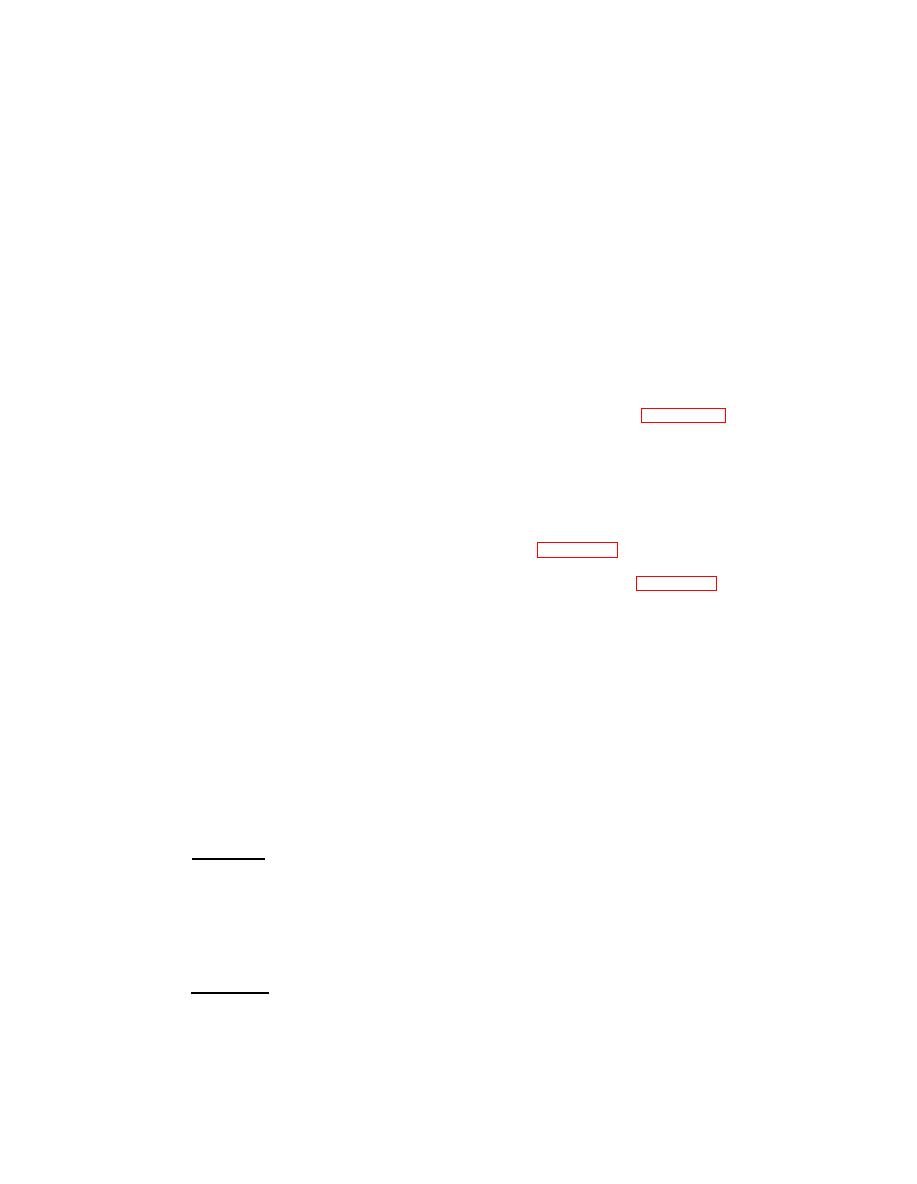 T.O. 3185-4-308-l
TM 11-5805-663-14-13
NAVELEX 0967-464-0010
a. Open Program Maintenance Panel.
1. The TTY shall print out:
b. On Processor Auto-Load PC card
TST 1
AlA3A9, set the four red toggle switches,
designated from top to bottom as S1 through
PRESS RESET, ATTN
S4, as follows: S1 and S2 to up position,
S3 and S4 to down position.
m. Depress reset and then attn switch.
Mount and thread ATP tape on Mag
n. The TTY shall print out:
Tape Unit 1 (A1A1).
TST 02
d. On Mag Tape Unit, perform the
following:
IF IDLE, PRESS RESET, ATTN
(ERROR NOT IDLE)
1. Press LOAD switch.
0 . Idle lamp is lighted.
2. When tape movement stops press
LOAD switch again.
p. Go to step 9 of table 6-30.
3. When LOAD lamp is lighted, press
ON LINE switch.
FORMANCE TEST. The component perform-
ance test for the PBI PC card is used to
4. If LOAD lamp is not lighted after
isolate malfunctions to an IC or group of
the tape reel has made five or more revolu-
IC'S. To accomplish the PBI PC card com-
tions, press REWIND switch; then, when
ponent performance test perform the proce-
LOAD lamp lights, press ON LINE switch.
dure in table 6-31.
e . Press reset and then load switch.
tape as follows:
f. When tape motion stops, repeat step
e ten more times. (Tape motion must stop
a . Open Program Maintenance Panel.
after each load.)
b. On Processor Auto-Load PC card
g . Press run switch.
A1A3A9, set the four red toggle switches,
designated from top to bottom as S1 through
h. The TTY shall print out:
S4, as follows: S1 and S2 to up position,
S3 and S4 to down position.
CONTROL PANEL TP
Mount and thread ATP tape on Mag
PANEL TYPE =
Tape Unit 1 (A1A1).
i . Type in:
d. On Mag Tape Unit, perform the
following:
2220(C/R)
1.
Press LOAD switch.
The TTY shall print out:
j.
PANEL ADDR =
2. When tape movement stops press
LOAD switch again.
k. Type in:
3. When LOAD lamp is lighted, press
FF80(C/R)
ON LINE switch.
6-245
|
|
Privacy Statement - Press Release - Copyright Information. - Contact Us |