 |
|||
|
|
|||
|
Page Title:
SECTION 3 OPERATING INSTRUCTIONS |
|
||
| ||||||||||
|
|
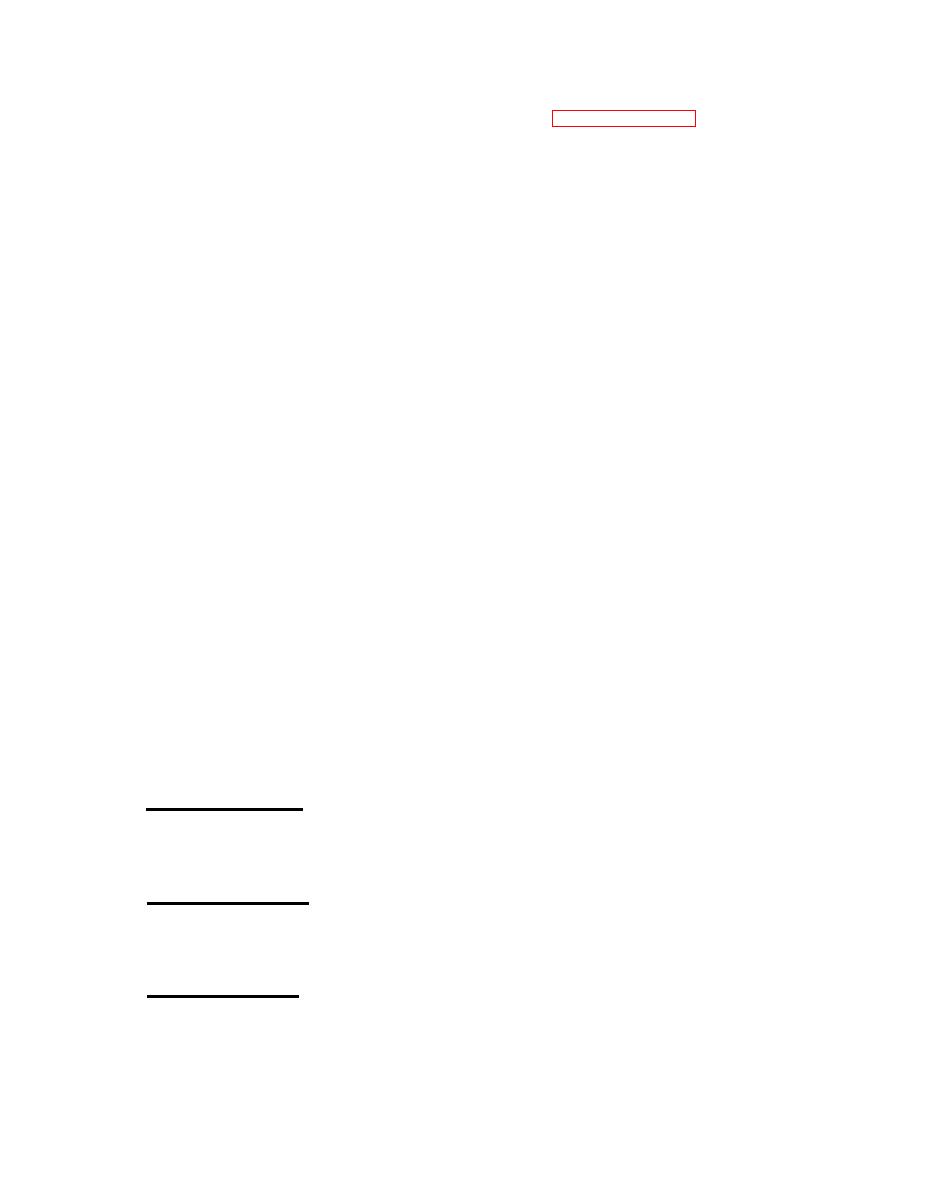 TM 11-5805-451-15
OPERATING INSTRUCTIONS
3.1 GENERAL
This section contains instructions for operating the Express Orderwire Multi-
direction Unit, including starting, operating, and stopping procedures. A functional
description of the controls and indicators is also given.
The controls and indicators associated with the operation of the Panel are as
follows :
POWER switch
a.
Controls the application of -48 Vdc power to the unit.
b. Power lamp
Illuminates to indicate that -48 Vdc power is applied to the unit.
Fuse
c.
Provides overload protection for the power supply of the unit.
3.3 OPERATION
Starting Procedure
To place the unit in operation, set the POWER switch to the ON position.
The power lamp illuminates to indicate application of -48 Vdc.
Operating Procedure
The unit is an automatic device; therefore, no operating procedures are
required.
Stopping Procedure
To stop the unit, set the POWER switch to the OFF position. The power
lamp extinguishes to indicate the removal of -48 Vdc.
|
|
Privacy Statement - Press Release - Copyright Information. - Contact Us |