 |
|||
|
|
|||
|
|
|||
| ||||||||||
|
|
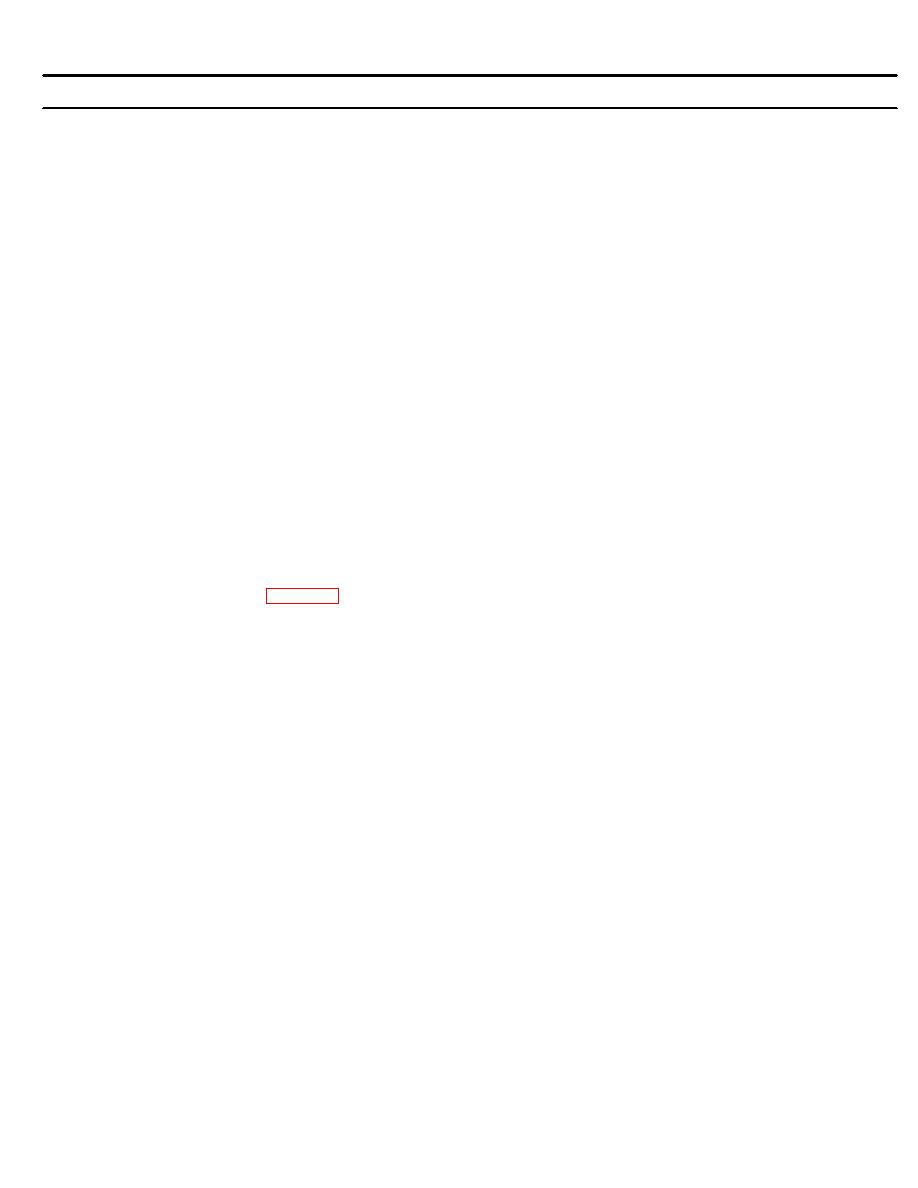 SB 740-91-01
Step
Setting and Instructions
Normal Indication
2
(8) Check to see that AN/URM-103 Deviation
(cont.)
Meter still indicates 3 kHz. Adjust
deviation adjust control if necessary.
(9) Slowly advance AN/URM-103 control until
LO RF -V control set-
Call indicator lights. Note setting of
ting should be 0.5 pV
LO RF lV control.
or less.
(10) Slowly reduce inputs to 0.4 lV. Tone
(Call indicator re-
squelch should remain unbroken.
mains lighted.)
(11) Repeat for frequency of 64.05 MHz and by
adjusting the AN/URM-103 controls as
follows:
(a) Band Switch. D
(b) RF Tuning. 64.05 MHz
(c) Check to see than AN/URM-103
Deviation Meter still indicates
3 kHz. Adjust deviation adjust
control if necessary.
(d) Slowly advance AN/URM-103 control
LO RF lV control
until Call indicator lights. Note
setting should be
setting of LO RF pV control.
0.5 lV or less.
3
Frequency accuracy
With an RT unit in transmit, see if receiver will pick up the RT unit's transmission. Frequencies used
should be 30.05, 52.95, 53.05, and 75.95 MHz. Verify tone quality and function of volume control during
this test. Volume con- trol should be checked for noisiness and flat or "dead" spots.
4
Audio output and distortion
(a) Connect the equipment in accordance with
(b) Energize all the equipment and allow for a
5 minute warm-up before proceeding.
(c) On AN/USM-207, set the controls as follows:
(1) Display Control. Set for desired dis-
play time.
(2) Sensitivity. 100 V
(3) Gate Time. (sec--):106
(4) Function. Freq
(d) On AN/URM-103, set the controls as follows:
(1) Band Switch. D
(2) RF Tuning. 60 MHz
(3) Deviation Range. 40 kHz
(4) Function. 1000 Hz
B-38
|
|
Privacy Statement - Press Release - Copyright Information. - Contact Us |