 |
|||
|
|
|||
|
Page Title:
Wire Harness (WI), Removal/Installation. |
|
||
| ||||||||||
|
|
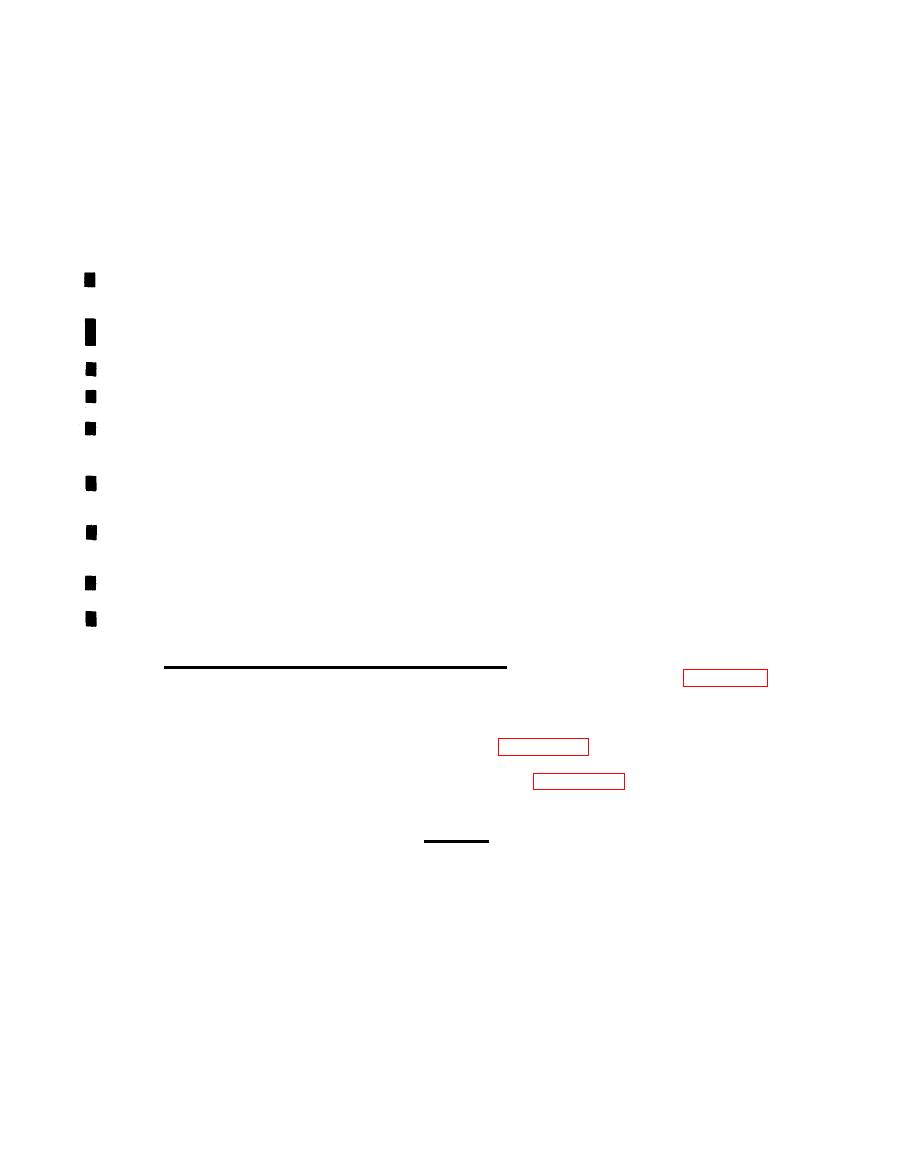 TM 32-5865-069-24&P
(2) Remove and retain the ten screws securing the panel to the chassis.
(3) Gent ly pu 11 the panel forward to the extent of the service loop in the
wiring harness.
(4) Lower and support the panel.
(5) Remove the threaded bushing from the power reset switch assembly precision
shaft. Retain the bushing for reassembly.
Remove and retain the two screws securing the power reset switch assembly and
c.
spacer bar to the right side of the chassis.
d.
Remove spacer bar.
e.
Label and remove the connections to the faulty circuit breaker.
Remove the jam-nut and lock washer securing the circuit breaker to the mounting
f.
bracket and remove the circuit breaker.
Remove and retain the jam-nut and lock washer from the replacement circuit
g.
breaker.
h.
Remove and retain the two screws and washers from the terminals of the
replacement circuit breaker.
Set the circuit breaker to the closed position (white-band not visible).
i.
To install the replacement, reverse the procedure detailed in steps a. through l
j.
e. Use the hardware retained in steps g. and h.
Generally the wire harness can
be repaired satisfactorily by followinq the Procedures described in para 5-13.
When `it becomes necessary to replace the entire harness, carry out the following
steps:
Remove top and bottom covers.
a.
Refer to para 5-4.1 for procedure.
b. Remove all CCA from the card file. refer to para 5-4.2 for procedure.
Store the CCA safely.
CAUTION
An RFI gasket is fitted to the front panel assembly. Ensure the gas-
ket is undamaged and seats properly when the assembly is replaced.
c.
Lower the front panel as follows;
(1) Unscrew the rubber boot covering the POWER RESET actuator. The boot
should be finger-tight.
(2) Remove and retain the ten screws securing the panel to the chassis.
(3) Carefully pull the panel forward to the extent of the service loop in
the wiring harness.
Change 2
5-32
|
|
Privacy Statement - Press Release - Copyright Information. - Contact Us |