 |
|||
|
|
|||
|
Page Title:
Table 5-5. RF Cable Routing-cont. |
|
||
| ||||||||||
|
|
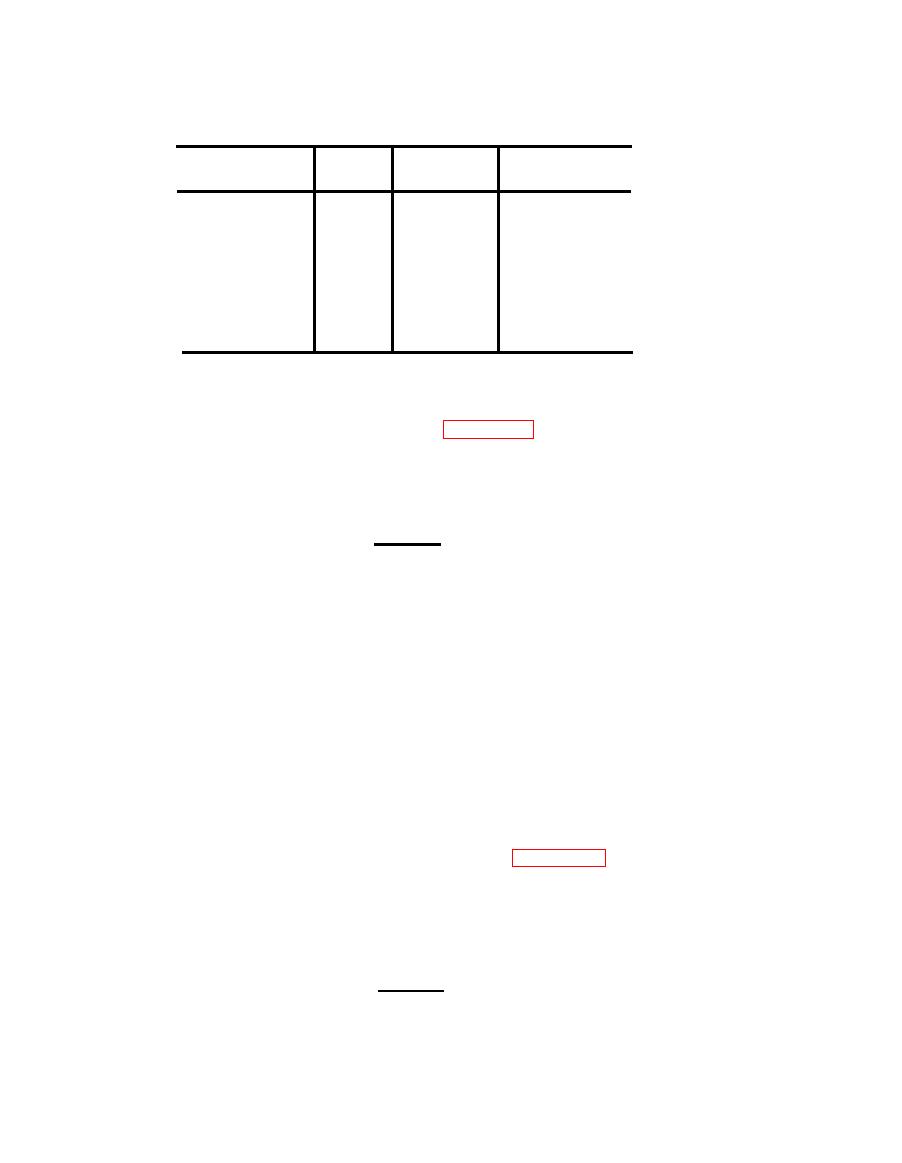 TM 32-5865-069-24&P
RF Cable Routing - Continued
Table 5-5.
Part
Reference
number
From
To
designation
W18P1
5053245-15
W18
FL1-J1
W18E1
XA14P2-4
W19P1
5053245-7
W19
FL1-J2
W19E1
XA14P2-2
W20P1
C5077155-32
W20
A20U1-J1
W20E1
XA14P2-5
Remove cable assemblies W2 thru W13 as follows:
c.
(1) Remove the A1 thru A4, refer to para 5-4.2 for procedure. Store the
CCA safely.
(2) Remove the jam-nut securing the connector, (J2 thru J13) at the J1 end
of the cable, to the rear of the chassis.
CAUTION
When unfastening cable-ties, take care not to cut or damage wiring in
the wire harness.
(3) Unfasten the cable-ties securing the cable to the wiring harness.
(4) Loosen cable clamps as necessary to release the cable from the
harness.
(5) Using extraction tool CET-C6B. remove the coaxial contact from the
connector at the E1 end of the cable. Refer to table 5-5.
(6) Remove the cable from the unit.
(7) To install a replacement cable, reverse the procedure detailed in
steps c.(1) thru c.(7).
(8) Replace top and bottom covers.
Refer to para 5-4.1.
Remove cable assemblies W14 thru W17 as follows:
d.
(1) Remove the jam-nut securing the connector at the J1 end of the cable
(J14 thru J17) to the rear-of the chassis.
CAUTION
When unfastening cable-ties,
take care not to cut or damage the
wiring in the wiring harness.
(2) Unfasten the cable-ties securing the cable in the bundle.
5-28
|
|
Privacy Statement - Press Release - Copyright Information. - Contact Us |