 |
|||
|
|
|||
|
|
|||
| ||||||||||
|
|
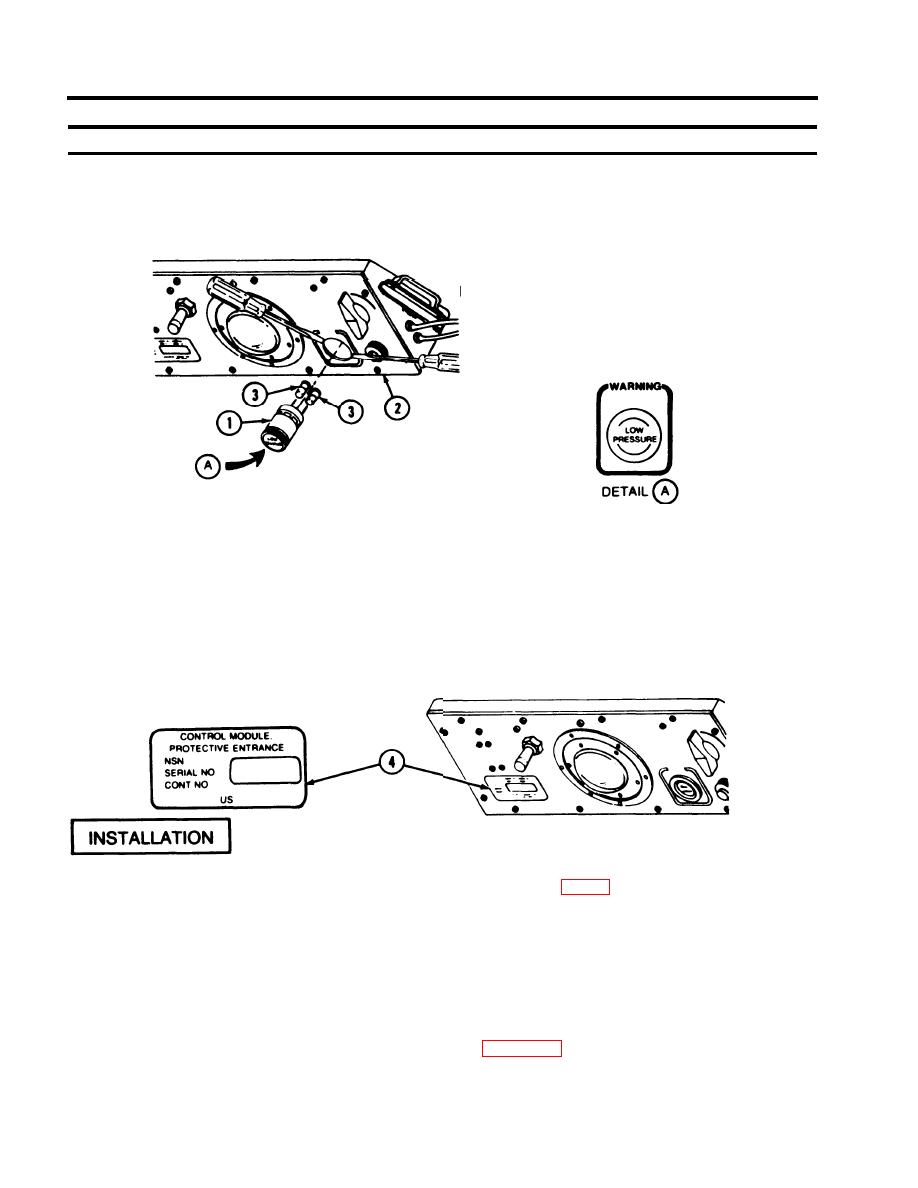 TM 3-4240-284-20&P
2-12. PROTECTIVE ENTRANCE CONTROL MODULE - MAINTENANCE INSTRUCTIONS (CONT).
ACTION
ITEM
LOCATION
REMOVAL
Using two screwdrivers, gently pry lens (1) from panel (2)
LOW PRESSURE lamp
Protective Entrance Con-
.(2)
trol Module
Remove lamps (3) from lens (1).
INSTALLATION
Insert lamps (3) in lens (1 ). Insert lens (1) into panel (2)
as shown in detail A. Press lens into panel until it snaps
into place.
REMOVAL
Lift edge of plate (4) with a sharp tool.
Identification plate
Protective Entrance Con-
trol Module
Pull plate completely off the mounting surface.
Thoroughly clean mounting surface with dry-cleaning
solvent (item 4, app D). Mounting surface must be free
of all contamination such as oil, grease, dirt, or any
foreign matter.
Activate the back of the plate with dry-cleaning solvent
Mount the plate and apply pressure to the plate surface.
Spray of brush plate with aliphatic Polyureth- coating
(item 2, app D).
2-66
|
|
Privacy Statement - Press Release - Copyright Information. - Contact Us |