 |
|||
|
|
|||
|
Page Title:
Video Enable Delay and Gating Tests |
|
||
| ||||||||||
|
|
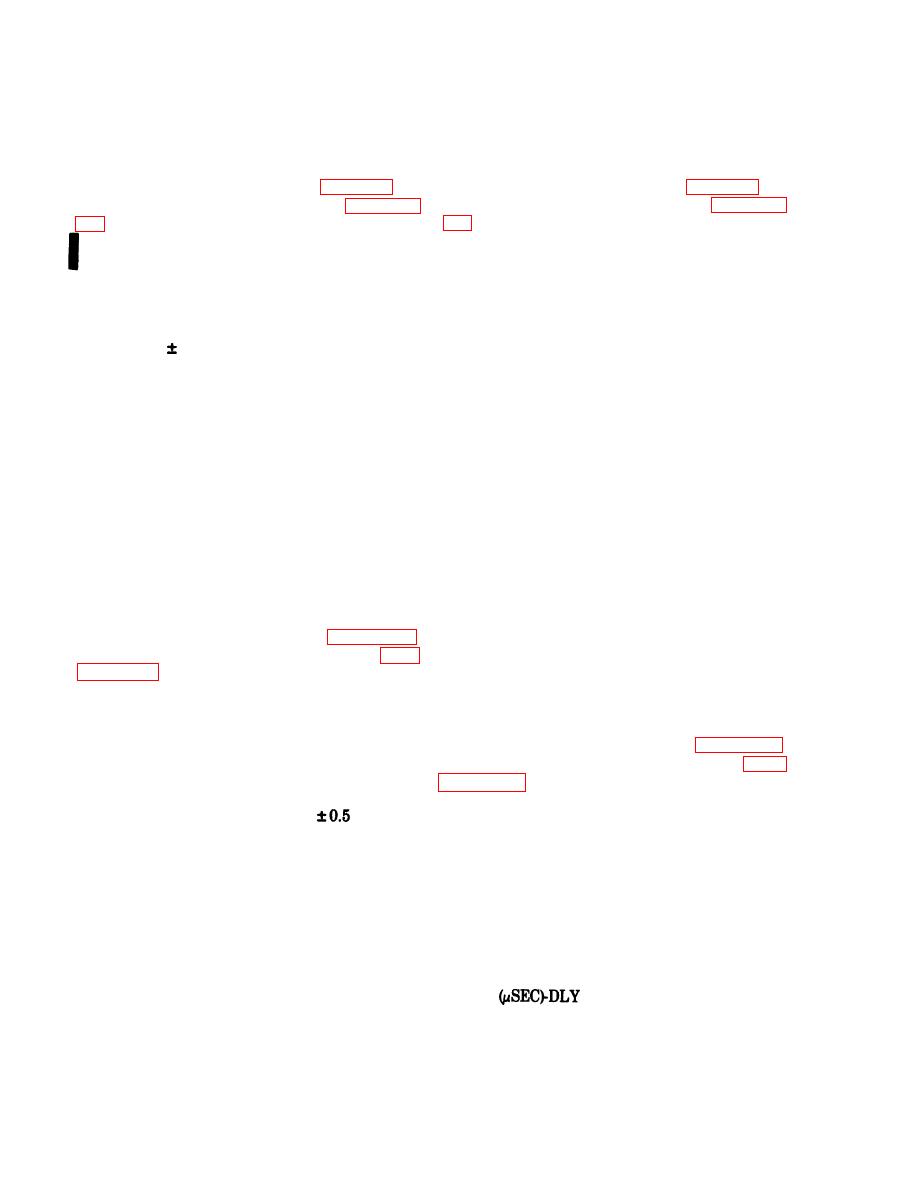 TM 11-6625-667-45/NAVAIR 16-30APM123-2/TO 33A1-3-367-22
sensitivity control A8R5 until the test set
pulse at CHAN A and trailing edge of pulse at
barely indicates ACCEPT.
CHAN B. Delay should not exceed 6 microseconds.
7-7. Video Reply and Comparison
7-6. Video Enable Delay and Gating
puke Width Test
Tests
Connect the equipment as shown in figure 7-1. Set
Connect the equipment as shown in figure 7-1, Set
and adjust the controls as described in paragraph
and adjust the controls as described in paragraph
a. Disconnect the oscilloscope CHANNEL A ca-
a. Disconnect the oscilloscope CHANNEL A
ble from teat point A8TP2 and connect the cable to
cable from the AN/UPM-98, and connect the cable
test point A1lTP1.
to test point A10TP5.
b. Set the test set and AN/UPM-98 code controls
b. Measure the delay from the leading edge of the
to 0010.
second pulse at CHANNEL B to the trailing edge of
c. Set the oscilloscope TIME BASE A TIME/CM
the pulse at CHANNEL A. The video enable delay
control to 0.2 microsecond.
should be 1.8 0.5 microsecond.
d. Adjust the DELAY TIME MULTIPLIER con-
NOTE
trol to position the pulse for pulse width measure-
If necessary, adjust module A10 video en-
ment.
able delay control A10R7 to obtain proper
e. Measure the video pulse width, It should be 0.7
delay.
(+0.0, - 0.05) microsecond.
c. Disconnect the oscilloscope CHANNEL A and
NOTE
CHANNEL B cables from thir test points.
If necessary, adjust module All pulse
d. Connect the CHANNEL A cable to test point
width control Al1R6 to obtain the re-
A8TP2 and the CHANNEL B cable to test point
quired performance standard.
A9TP4. Measure the delay between the leading
edge of the last pulse at CHANNEL A and the trail-
from test point A1lTP1 and connect the cable to
ing edge of the pulse at CHANNEL B. The delay
test point A11TP2. The width of the comparison
should not exceed 6 microseconds.
pulse should be 0.50.01 microsecond.
7-6.1. Video Enable Delay and Gating
NOTE
Tests -Using AN/UPM-137A
If necessary, adjust comparison pulse
width control A11R15 to obtain the re-
Connect the equipment as shown in figure 7-1.1.
quired performance standard.
Set and adjust the controls as described in para-
7-7.1. Video Reply and Comparison
a. connect AN/UPM-137A oscilloscope VERTI-
Pulse Width Test Using AN/
CAL-CHAN A-VIDEO IN jack to test set test point
UMP-137A
A10TP5 and AN/UPM-137A oscilloscope VERTI-
CAL-CHAN B-VIDEO IN jack to test set test point
Connect the equipment as shown in figure 7-1.1.
A5TP3.
Set and adjust the controls as described in para-
b. Measure delay from leading edge of second
pulse at CHAN B tO trailing edge of pulse at CHAN
A. Video enable delay should be 1.8
microsec-
CAL-CHAN A-VIDEO IN jack to test set test point
onds.
A1lTP1.
NOTE
b. Set test set CODE switches to 0010.
If necessary, adjust test set module A10
c. Set AN/UPM-137A SIS generator SIF 1
video enable delay control A10R7 to ob-
CODER code switches (A, B, C, D) to 0010.
tain proper delay.
d. Set AN/UPM-137A oscilloscope HORIZON-
c. Connect AN/UPM-137A oscilloscope VERTI-
TAL-TIME/DIV switch to .2 sec, DISPLAY-CHAN
CAL-CHAN A-VIDEO IN jack to test set test point
A / A L T / C H A N B switch to CHAN A, and
A9TP2 and VERTICAL-CHAN B-VIDEO IN jack to
VERTICAL-CHAN A-VOLT/DIV switch to 2.
test point A9TP4.
e. Adjust AN/UPM-137A oscilloscope SWEEP
d. Measure delay between leading edge of last
DELAY
RANGE MULT and MULT 1-
7-6
Change 4
|
|
Privacy Statement - Press Release - Copyright Information. - Contact Us |