 |
|||
|
|
|||
|
Page Title:
Receiver Frequency and Bandwidth Using AN/UPM-137A |
|
||
| ||||||||||
|
|
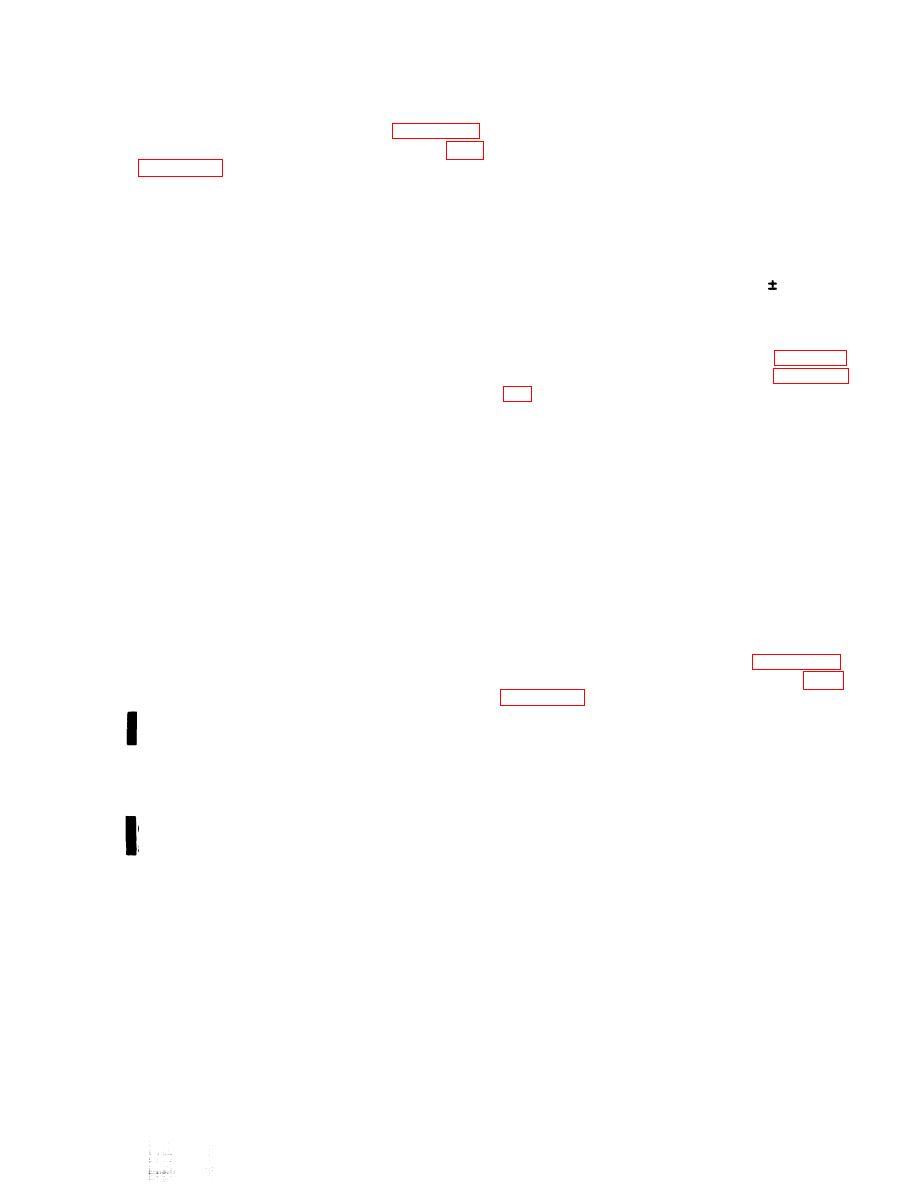 TM 11-6625-667-45/NAVAIR 16-30APM123-2/TO 33A1-3-367-22
7 - 4 . 1 . Receiver Frequency and Band-
j. Decrease AN/UPM-137A SIS generator
TRIGGERS-DELAY TRIG (SEC)-MULT 1-11 con-
width Using AN/UPM-137A
trol until top of pulse displayed on CHAN A reaches
Connect the equipment as shown in figure 7-1.1.
center graticule. Note frequency at this point as f.
Set and adjust the controls as described in para-
k. Increase AN/UPM-137A SIS generator TRIG-
GERSDELAY TRIG (SEC}MULT 1-11 control
a. Disconnect cable from set set test point
until top of pulse displayed on CHAN A again
A5TP5 and connect to AN/UPM-137A interrogator
reaches center graticule. Note this frequency as F2.
signal simulator TRANSMITTER-SWEEP SYNC
l. Subtract F1 and F2 to determine 3 dB band-
OUT jack.
width, It should be 6.5 1 MHz.
b. Connect AN/UPM-137A interrogator signal
m. Add F1 to F2 and divide by two to determine
simulator TRANSMITTER-SWEPT FREQ MARK-
the center frequency, it should be 1,090 0.5 MHz.
ERS jack to AN/UPM-137A oscilloscope VERTI-
CAL CHAN B-VIDEO IN jack,
7-5. Receiver Sensitivity Using AN/
c. Connect AN/UPM-137A oscilloscope VERTI-
UPM-98
CALCHAN AVIDEO IN jack to test set test
point A8TP2.
and adjust the controls as described in paragraph
d. Set AN/UPM-137A interrogator signal simu-
lator TRANSMITTER-XMTR FREQ switch to
b. Remove the cable from the PROBE input on
SWEEP, SIS generator PRF-RANGE MULT switch
the AN/APM-123 and connect it to the TS-779/U
to EXT +, SIS generator TRIGGERS-DELAY TRIG-
through the MX-2144A. Remove the modulation
GERS-DLY RANGE MULT switch to X400, SIS
and the bias voltage and measure the output
generator TRIGGERS-DELAY TRIG (SEC)-MULT
wattage. Set the output of the AN/URM-64 for -9
1-11 control to 4.6, oscilloscope HORIZONTAL
dBm.
SYNC switch to EXT DC +, oscilloscope HORI-
c. Connect the output cable from the MD-796
ZONTAL-TIME/DIV switch to 50 sec, and rf signal
back to the PROBE jack. Reapply the bias and mod-
generator OUTPUT ATTEN 0-100 dBm to -10.
ulation connection.
e. Adjust AN/UPM-137A SIS generator TRIG-
d. Adjust control A8R5 until an ACCEPT condi-
GERS-DELAY TRIG (SEC)-MULT 1-11 control for
tion is obtained.
maximum a m p l i t u d e of signal display on
AN/UPM-137A oscilloscope GHANA.
7-5.1. Receiver Sensitivity Using AN/
f. Adjust AN/UPM-137A rf signal generator
UPM-137A
OUTPUT ATTEN 0-100 dBm control until signal
Connect the equipment as shown in figure 7-1.1.
displayed on AN/UPM-137A oscilloscope CHAN A
Set and adjust the controls as described in para-
just saturates.
g. Adjust AN/UPM-137A rf signal generator
a. Set AN/UPM-137A rf signal generator OUT-
OUTPUT ATTEN 0-100 dBm control -3 dBm
PUT ATTEN 0-100 dBm control to - 15dBm and
from setting of f above.
then slowly adjust cw until test set ACCEPT indi-
h. Adjust AN/UPM-137A oscilloscope VERTI-
cator just lights.
CAL-CHAN B-VERT POSN control until top of
b. Add AN/UPM-137A rf signal generator OUT-
pulse coincides with center horizontal graticule.
PUT ATTEN 0-100 dBm control setting to cable and
i. Adjust AN/UPM-137A rf signal generator
tenuation marked on cable connected to test set
OUTPUT ATTEN 0-100 dBm control to setting of f
PROBE jack to determine sensitivity. Sensitivity
above.
should be -9 1 dBm.
NOTE
NOTE
If necessary, adjust the sensitivity by first
Frequency is determined by using swept
adjusting the AN/UPM-137A rf signal
frequency markers as a reference and ex-
generator OUTPUT ATTEN 0-100 dBm
trapolating. The center marker is 1090
control to -9 dBm minus the attenuation
MHz and the markers on each side are 3,5,
marked on the cable connected to the test
10, and 29 MHz, respectively, from the
set PROBE jack and then adjusting test set
center marker.
Change 4
7-5
|
|
Privacy Statement - Press Release - Copyright Information. - Contact Us |