 |
|||
|
|
|||
|
|
|||
| ||||||||||
|
|
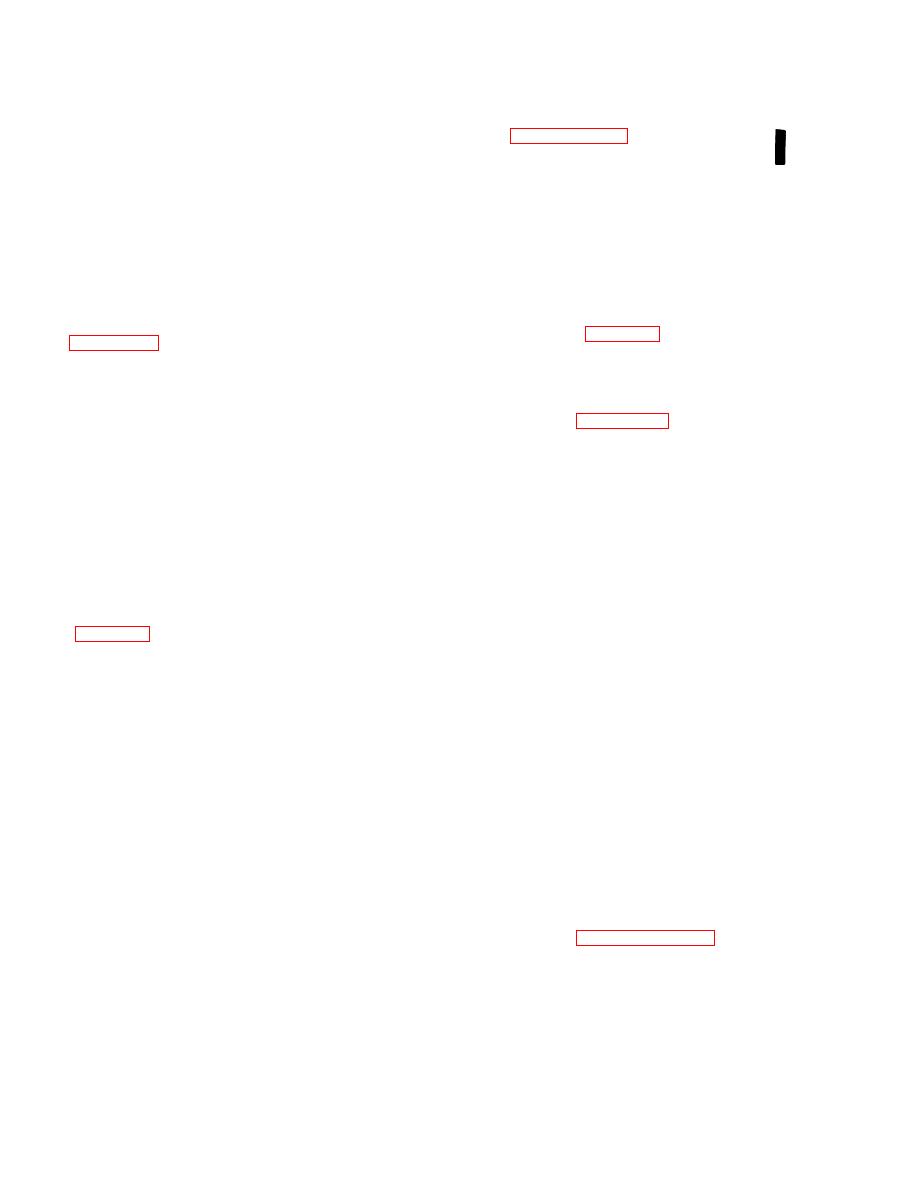 TM 11-6625-667-451 NAVAIR 16-30APM123-2/TO 33A1-367-22
5.1-6. Sectionalization Tests
meter internal battery directly across the test
leads, the comparatively high current (50 ma or
NOTE
more may damage the transistor under test. As a
See para 5.1-6.1 when using
general rule, the RX1 range of any ohmmeter
AN/TPM-25A.
should not be used when testing low-power trans-
a. General. Sectionalization tests are per
istors. Do not use an ohmmeter to check in
formed to sectionalize a fault to a module or sub-
tegrated circuits.
assembly. Two sectionalization test charts are
(3) Use of test points. Each module is
provided. The fit uses Radar Test Set
provided with test jacks to facilitate connection
AN/UPM-98A or AN/UPM-98B and the second
of test equipment. These test jacks should be
uses Radar Test Set AN/UPM-137A. Uses of the
used as directed during troubleshooting to avoid
sectionalization test charts is described in c
needless disassembly of the equipment. The test
below.
points are indicated on schematic diagrams and
b. Test Setup. A test setup is provided for
physical locations of test points are shown in
each type of test (fig. 5.1-2 and 5.1-7). In-
structions for making primary power connections
each module are identified by standard RETMA
are in TM 11-6625-667-12. During the sec-
color code as shown in the chart below. Black is
tionalization tests, the required test setup is
always aground test point.
referred to and test conditions noted. Reference
should be made to figure 5.1-1 for location of
Color
Test point designator numberal
specified internal test points. Test steps must be
Brown
1
performed in the order given for proper equip
2
ment connections and conditions. General in-
Orange
3
Yellow
4
structions are provided in the charts for using the
Green
5
test equipment. These instructions should be
Blue
6
supplemented with the instruction manual ap-
Violet
7
plicable to the specific test equipment used.
Gray
8
Before proceeding with a test setup, remove the
White
(4) Use of extender card. Measurements to
unit from its case to expose test points and ad-
be made at points other than at the test jacks
justment controls as follows:
provided require the use of the extender board
(1) Unlatch and remove the test set cover.
(2) Release two screws on each side, top, and
equipment power must first be turned off. Then,
bottom of front panel with a screwdriver.
remove the circuit card that is to be tested from
(3) Lift the test set from the case.
(4) Place the unit carefully on a clean area of
its receptacle. Remove the extender card and
the workbench. Position it for convenient access
insert it in the receptacle. The module is then
inserted in the receptacle of the extender card.
to both the rear section and the front panel.
The power should then be turned on to resume
R e m o v e module retainer by removing the
testing.
securing screws.
c. Use of charts. The sectionalization test
CAUTION
charts ( d and e below) are step by step test
Be sure that no metal objects
procedures. Each step should be followed in the
(screwdrivers, pliers, etc) come in
order given for effective fault isolation. The
contact with the printed circuit board
Procedure column refers to the applicable test
while power is applied. A short circuit
setup and provides instructions for adjusting the
of the wiring could damage the solid
equipment for a measurement. The Normol in-
state circuit elements mounted on the
dication column specifies the results that should
board.
be observed. If in any step the result is not
CAUTION
n o r m a l , refer to paragraph 5.1-7 for the
Be sure that the module is properly
troubleshooting procedure necessary to localize
installed. The reversal of the module
the trouble.
could result in damage to the circuit
elements.
5.1-6
Change 5
|
|
Privacy Statement - Press Release - Copyright Information. - Contact Us |