 |
|||
|
|
|||
|
|
|||
| ||||||||||
|
|
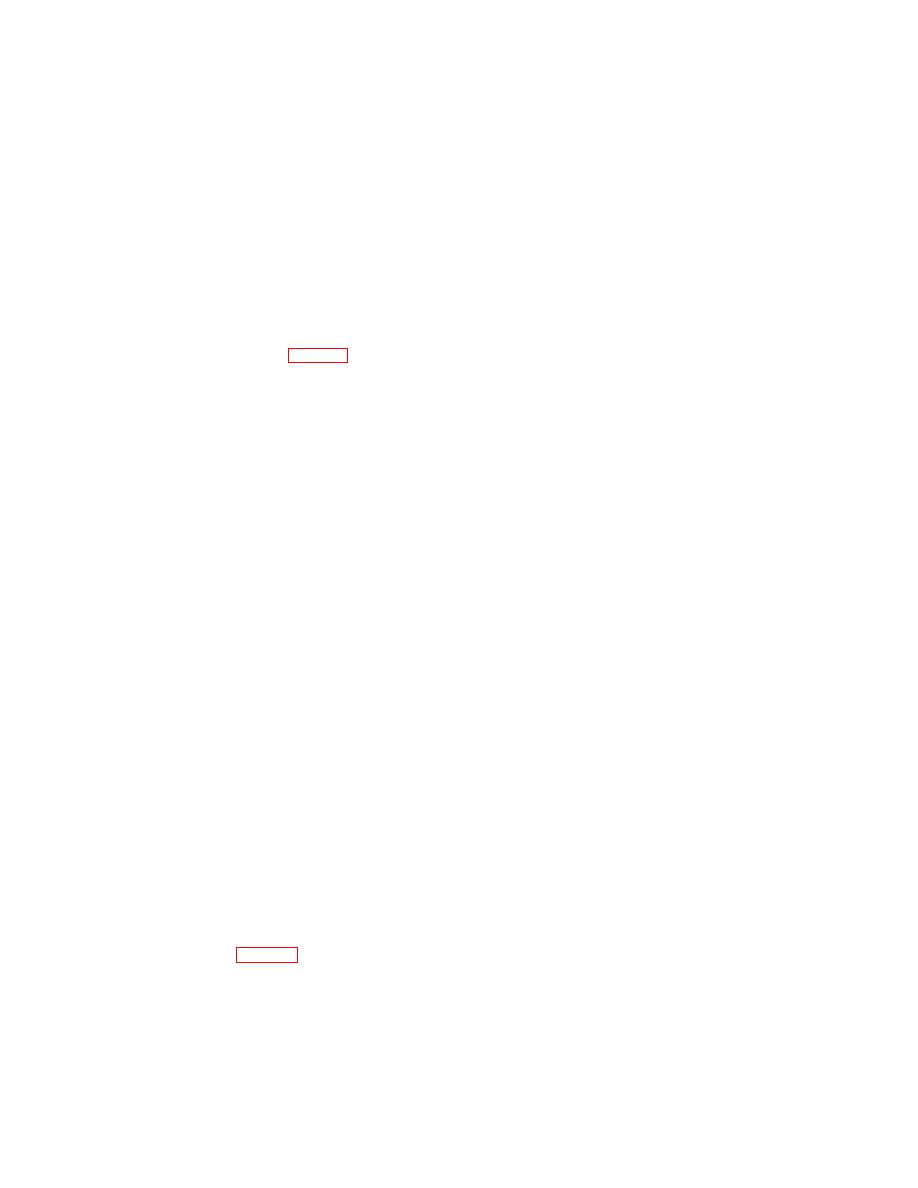 TM 11-6625-3017-14
and Q6 in the discriminator (A5) and/or by selecting
5.4.10 Set l.f.
a new value for A5R13.
Test equipment: 1
5.5 REPLACEMENT OF SUB-ASSEMBLIES
(1)
Connect the crystal oscillator to the R. F. IN socket.
Oscillator
(2) Turn the oscillator RANGE switch to EXT and the
Function switch to TUNE.
Remove the instrument case, disconnect the plug to
the mixer unit and withdraw the lead and plug into the
(3)
Set the LEVEL control for a meter reading at the
oscillator compartment. Remove the chrome screws at
'top end of the black R. F. LEVEL arc.
each corner of the oscillator front panel and slide the unit
out. To remove completely, disconnect the supply plug
(4)
Turn the Function switch to F. M. SE.T FREQ and
from within the oscillator compartment.
When
adjust
A4L1
through
the
hole
in
the
withdrawn, all presets, coils etc., are accessible without
limiter/discriminator cover (see Fig. 4-2) to bring the
further dismantling.
meter reading to the SET mark.
R.F. attenuator and mixer.
5.4.11 L.F. and discriminator noise
It is not advisable to attempt any removal of these
Test equipment: 1, m, n and o
items, the former being a sealed unit. In all cases,
contact Marconi Instruments if repair appears necessary
(1)
Connect the 0. 014 [F capacitor, r.m.s. voltmeter
in this unit.
and oscilloscope across the OUTPUT terminals.
Printed circuit boards
(2)
Turn the oscillator RANGE switch to EXT.
The following are plug in circuit boards which, apart
(3)
Connect the 1.5 MHz crystal oscillator to the R. F.
from A13, can be removed by pressing a spring clip and
In socket and turn the MAX MOD FREQ switch to
pulling the board upwards:
15 kHz.
(1) 1st 1. f. amplifier (A7).
(4)
Turn the Function switch to SET FREQ-F. M. and
(2) 2nd 1. f. amplifier (A9).
check that the TF 2300A meter deflects to the SET
(3) A. M. detector (All).
mark.
(4) Peak reading voltmeter (A10).
(5) Calibrator (A12).
(5)
Turn the Function switch to TUNE and adjust the
(6) Power supply unit (A13).
LEVEL control to bring the TF 2300A meter reading
(This board is secured by a bracket which has to be
to the top end of the black R. F. LEVEL arc.
removed before the board can be unplugged. )
(6)
Turn the Function switch to SET CAL and adjust the
An extension board, type TM 7926, is stowed on the
r. m. s. voltmeter range switch to give a convenient
inside of the rear panel. By means of this board, any of
reference level. Note this reference level.
the above can be raised above its compartment for
examination while in the operative condition.
(7)
Turn the Function switch to DEV+ and the RANGE
switch to 5 kHz. Turn down the external voltmeter
I.F. amplifier
range switch and check that the reading is at least
52 dB below the reference level, i. e. -72 dB relative
The complete amplifier can be removed when
to the level of 50 kHz deviation.
necessary by unsoldering one lead and dis- connecting
two miniature plugs. Three screws retain the unit to the
(8)
If not, remove the yellow lead from the discriminator
chassis. Access for adjust- ment is provided by a
output, A5 pin 4 (see Fig. 5-3) and check that the
removable cover, thus enabling the inductors of the
noise level drops to -58 dB. A high noise figure can
tuned circuits to be adjusted through holes in the back of
be improved by selection of transistors Q3, Q4, Q5,
the circuit boards with a trimmer tool.
5-8
|
|
Privacy Statement - Press Release - Copyright Information. - Contact Us |