 |
|||
|
|
|||
|
|
|||
| ||||||||||
|
|
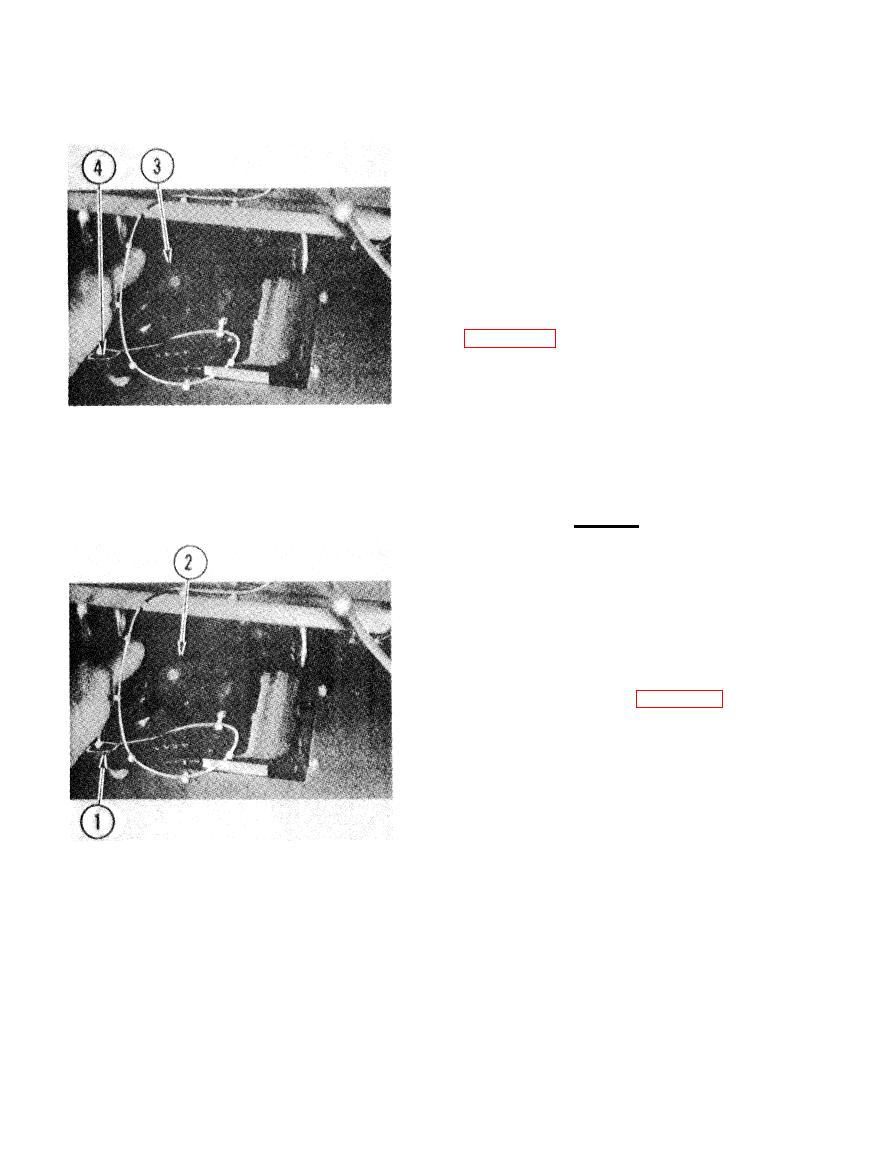 TM 11-7035-203-23
4-27. REMOVE/REPLACE FAN (CONT)
3. Lift out fan.
4. Unsolder wires from terminal on the
fan.
5. Check condition of air filter
If it is damaged or
element.
clogged with dust, replace it now
Replace
1. Solder wires to terminals on the fan.
2. Place fan on the mounting brackets.
Push either one of the mounting
brackets in the direction shown and
press the fan until it snaps into
place.
3. Close tape cleaner (para 4-ll).
4-46
|
|
Privacy Statement - Press Release - Copyright Information. - Contact Us |