 |
|||
|
|
|||
|
Page Title:
Table 9-1. Checkout (Continued) |
|
||
| ||||||||||
|
|
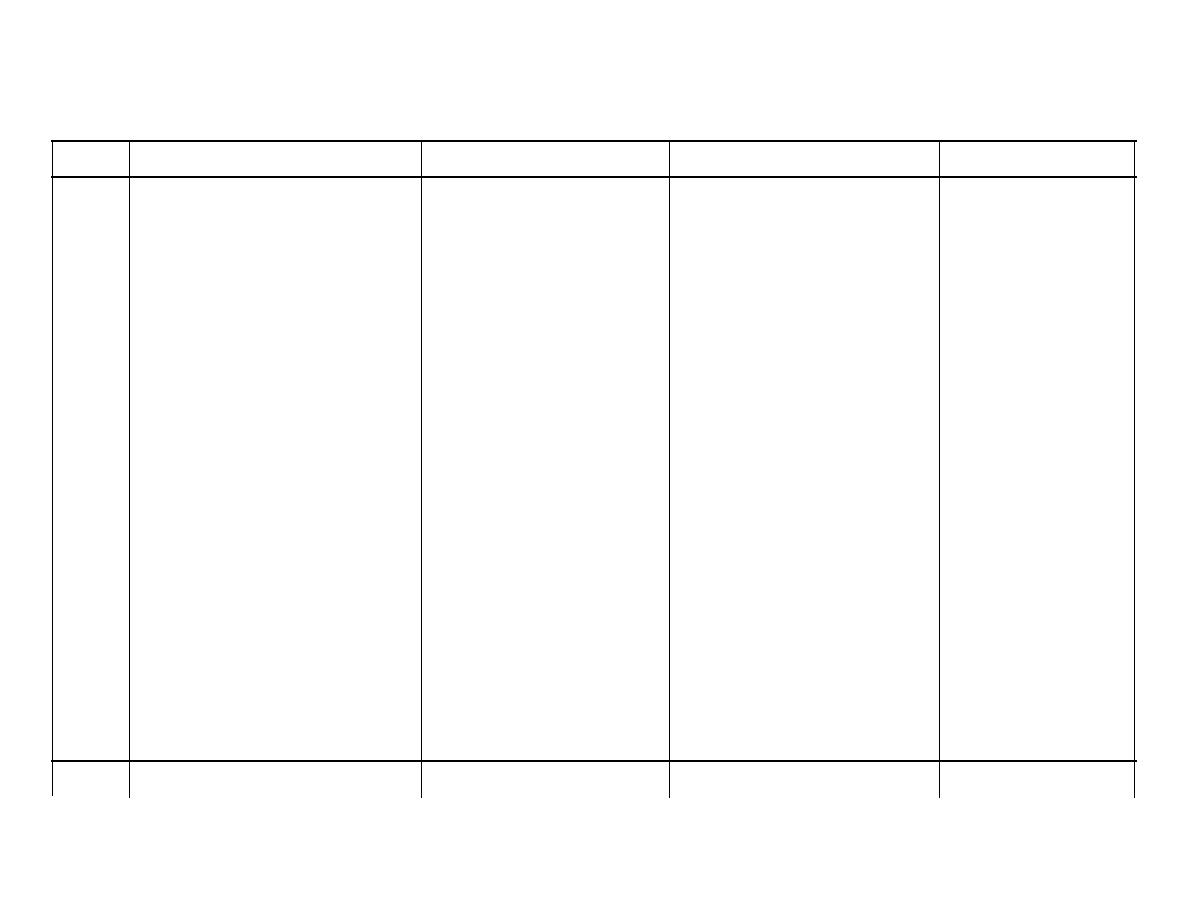 T.O. 12P4-2APX-192
NAVAIR 16-35TS1843-1
TM 11-6625-1646-25
Table 9-1. Checkout (Continued)
STEP
CIRCUIT FUNCTION
NO.
SWITCH POSITION
PROCEDURE
INDICATION
TESTED
23.
OPERATE/STANDBY - STANDBY
Disconnect CG-3692/U
Test equipment settings.
from TS-1843A/APX
and connect TS-1843A/
APX directly to double
stub tuner.
CAUTION
Do not drop or jar
waveguide slotted
line or readjustment
may be required.
24.
OPERATE/STANDBY - OPERATE
Adjust waveguide
GO indicator lights.
VSWR DB dial setting.
slotted line for the re-
corded setting corres-
ponding to 7. 5 db mis-
match. Insert wave-
guide slotted line into
slotted line and move
slowly across slotted
line. Do not tilt wave-
guide slotted line dur-
ing movement. If
proper results are not
obtained during steps
24 and 25 adjust TS-
1843A/APX VSWR con-
trol as follows: Turn
clockwise to turn on GO
indicator with a 7.5 db
mismatch. Turn clock-
wise to turn off GO
indicator with a 10. 5 db
mismatch. Continue
to adjust VSWR control
until proper results are
obtained. Align VSWR
DB control dial 9 position
to knob pointer and
lock.
9-9
|
|
Privacy Statement - Press Release - Copyright Information. - Contact Us |