 |
|||
|
|
|||
|
|
|||
| ||||||||||
|
|
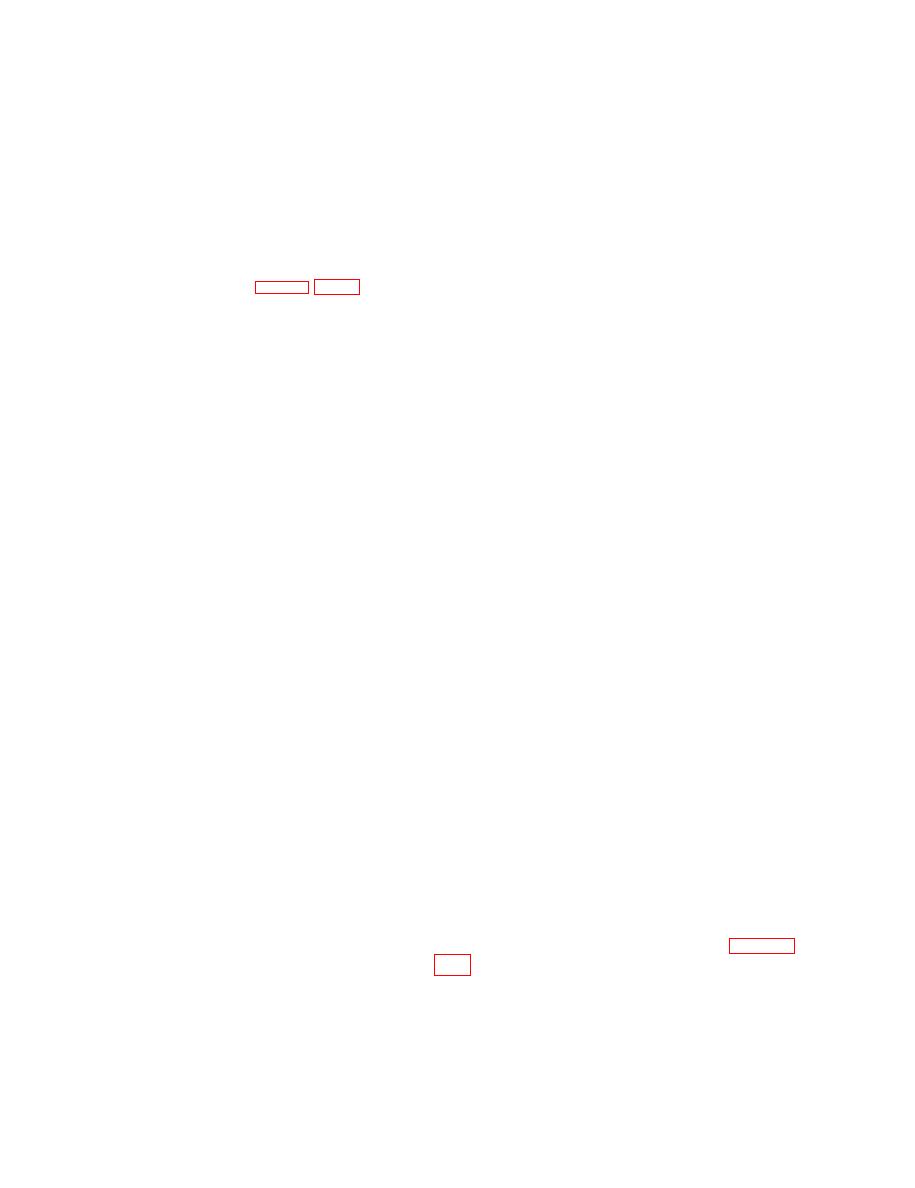 TM 11-5895-555-24
( 4 ) Press the appropriate push-to-talk
(4) Set the intercom system of the aircraft
or radio console to accept. AN/ARC-54 (fm
switch on the aircraft or radio console and then
immediately release. The tone in the headset
radio) communications. Refer to appropriate
should disappear. The Cipher equipment is now
equipment or aircraft configuration manual for
in the standby condition.
details. Caution: The POWER ON switch must
be in the ON position, regardless of the mode
NOTE
of operation, whenever the C-8157/ARC is in-
If the tone does not disappear from the
stalled in the aircraft.
headset, a malfunction of the appropri-
(5) Insure that Cipher/Plain locking plate
ate Cipher equipment is indicated.
is in the desired position.
Higher level maintenance is required.
b. Plain Mode Operation.
(5) To transmit, press the press-to-talk
(1) Set the PLAIN-CIPHER switch SW-1
switch. DO NOT TALK! In approximately 1/2
second, a beep will be heard. This indicates the
may be secured in the Plain position by installa-
receiving station is now capable of receiving your
tion of the locking plate to prevent accidental
message. Transmission can commence.
depression to the CIPHER position by the opera-
tor. PLAIN indicator lamp L2 (red) should il-
NOTE
luminate.
Only one TSEC/KY-28 can transmit at
( 2 ) Set RE-X/REG switch SW-2 to the
a given time on a given frequency. Si-
REG (down) position.
multaneous transmission by two (or
( 3 ) Press the appropriate press-to-talk
more) TSEC/KY-28 equipments on the
switch located in the aircraft or radio console.
same frequency will result in the garb-
(4) Speak into the microphone to transmit.
ling of messages and possible loss of
Release the press-to-talk switch to receive.
synchronization in the receivers. Al-
NOTE
ways listen before attempting to trans-
If during reception a short beep is heard
mit to assure another transmitter is not
on.
in the headset, it is an indication that
a Ciphered message is being received.
(6) When transmission is complete, release
When such a tone is heard, the control
the press-to-talk switch. The Cipher equipment
indicator and the TSEC/KY-28 Cipher
is now returned to the standby condition.
equipment must be adjusted for receipt
(7) To receive, it is necessary for another
of a Ciphered message. (Cipher opera-
station to send a signal first. Upon receipt of
tion may also be secured in the like
the signal, the Cipher equipment will be switched
manner as PLAIN by positioning the
automatically to the receive condition. At the
locking plate against accidental depres-
sion into the PLAIN mode of operation),
same time a short "beep" will be heard in the
headset. Reception will then be possible. Upon
c. Cipher Mode Operation.
loss of the signal, the Cipher equipment will be
NOTE
automatically returned to the standby condition.
If the control indicator is utilized for
Ciphered communications, refer only to
(8) If retransmission facilities are required,
s t e p s (1) through (7) below. If re-
set RE-X/REG switch SW-2 to the RE-X (up)
transmission facilities are required, re-
position.
fer to steps (1) through (8) below.
(1) Set PLAIN-CIPHER switch SW-1 to
3-3. Stopping Procedures
the CIPHER (down) position. CIPHER indica-
a. Normal.
tor lamp L3 (green) should illuminate.
(1) Set POWER ON switch CB-1 (fig, 1-1,
(2) Set RE-X/REG switch SW-2 to the
REG (down) position.
(3) A constant tone of 1,200 CPS should be
(2) Perform the stopping procedure for
heard in the headset. This tone should be heard
Radio Set AN/ARC-54 (or equivalent) in ac-
for approximately 2 seconds. At the end of that
cordance with the appropriate equipment and
interval, the tone should commence to be inter-
rupted at a rate of 2.3 CPS.
Aircraft Configuration manual.
3-2
|
|
Privacy Statement - Press Release - Copyright Information. - Contact Us |