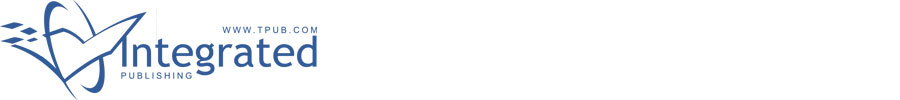 |
|||
|
|
|||
|
Page Title:
Table 2-1. Controls and Indicators-Continued |
|
||
| ||||||||||
|
|
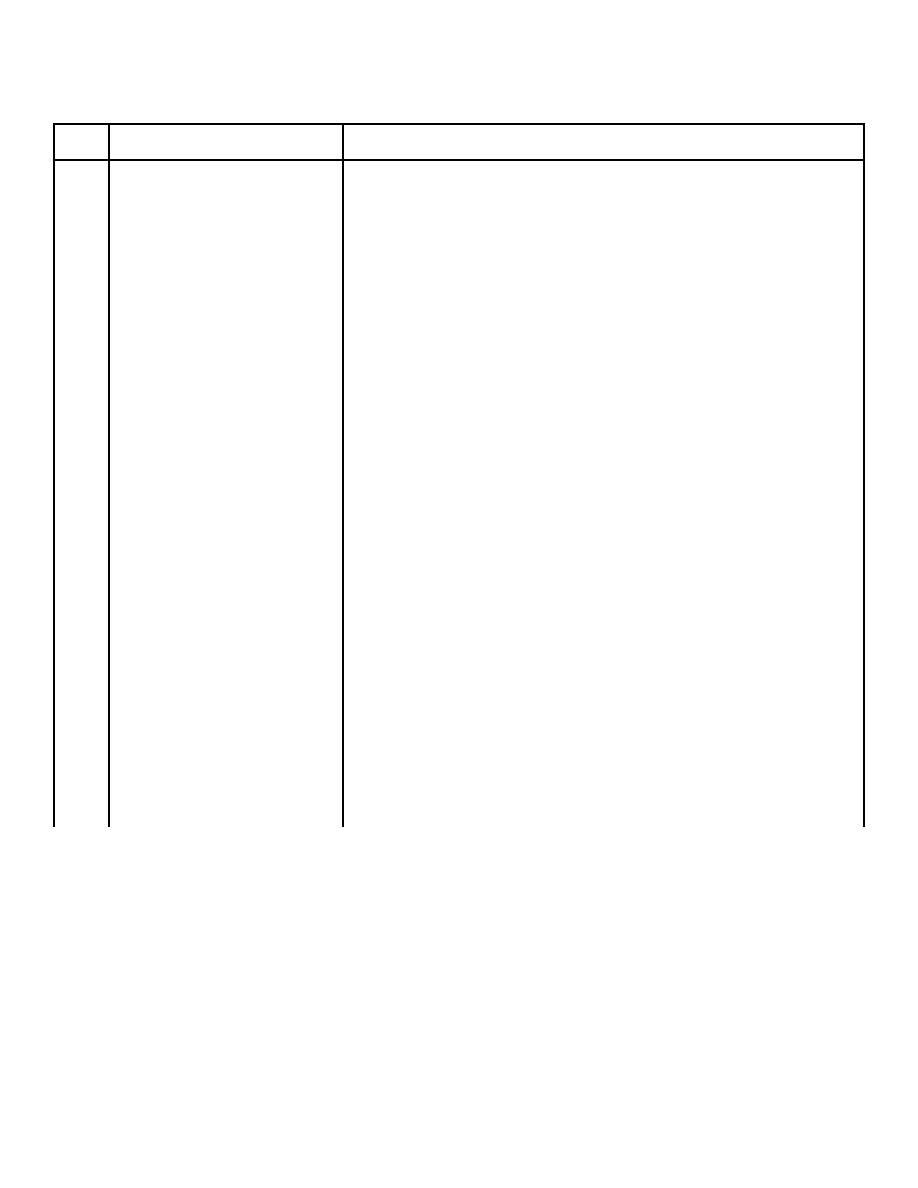 TM 11-5895-1179-13 EE132-EA-OMP-010/E106 KY883 * TO 31S1-2GSC-161
Table 2-1. Controls and Indicators-Continued
Item
No.
Control/Indicator
Function
13
Error rate
The error rate DISPLAY SELECT switch lets you select the error
DISPLAY SELECT
switch
rate you want displayed on the
ERROR RATE COUNTER. You
may select either the channel error
rate, the channel error rate alarm
threshold, the output error rate,
or the output error rate alarm
threshold depending on the position
of the FUNCTION select switch
The out put error rate and put error rate and rate alarm threshold
can only be selected when the
FUNCTION select switch is in the
.
LINK TEST position The channel error rate and the channel error rate
alarm threshold can be selected
when the FUNCTION select
switch is in either the ON LINE
position or the LINK TEST position.
14
ALARM SET switch
The ALARM SET switch lets you set the channel error rate alarm
threshold or the output error rate
alarm threshold depending on the
position of the FUNCTION select switch and the state
of the error rate select indicators.
15
ERROR RATE
The ERROR RATE COUNTER shows you the channel error rate, the
COUNTER
channel error rate alarm threshold, the output error rate, the output
self-test and the cause of a failure
in the off-line self-test. The infor-
mation you see on the ERROR RATE
COUNTER depends on the position you
set on the FUNCTION select switch, the
error rate DISPLAY SELECT switch, and
the state of the error rate select
indicators.
If the encoder-decoder is being remotely
controlled the ERROR RATE COUNTER
will display "REM" every 30 seconds and
the front panel controls are disabled
except for the ON/OFF switch.
2-5
|
|
Privacy Statement - Press Release - Copyright Information. - Contact Us |