 |
|||
|
|
|||
|
Page Title:
Table 4-7 Performance and Troubleshooting Test for the 20-Hz Ring Supply Assembly A36 SM-F-935784-Continued |
|
||
| ||||||||||
|
|
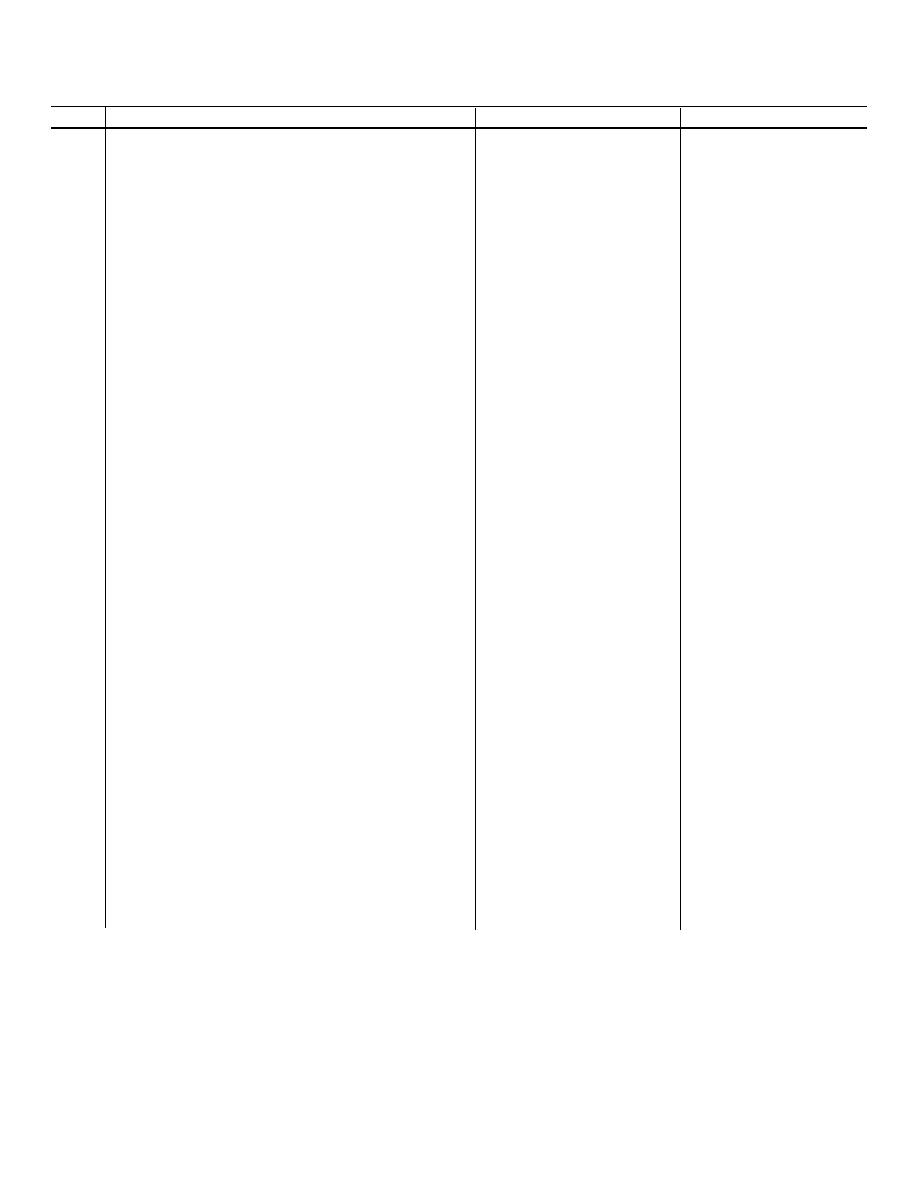 TM 11-5895-1123-34
Table 4- 7. Performance and Troubleshooting Test for the 20-Hz Ring Supply Assembly A36 SM-F-935784-Continued
Step
Operation
Normal indication
If indication is abnormal
4
Realignment of Ring Generator I or 2:
NOTE
This step should only be performed if directed to do so in
2 or 3 above.
a Loosen the two quarter-turn fastening screws on the
circuit card retainer o f the RG101 circuit card of
the ring generator to be realigned (UUT) and re
move the retainer.
b. On the RG101 circuit card of the UUT, adjust the
R406 +C.1. ADJ and R411 -C.1. ADJ potentiometers
15 turns clockwise.
c. On the test fixture, set both GEN switches and the
20-HZ LOAD switch to the ON positions.
d. On the test fixture, connect the negative lead of digi-
tal multimeter 1 to JIM and the positive lead to J1L.
e. Adjust the power supply for a -50 VDC +0.5 indica-
tion on digital multimeter 1.
f. On the test fixture, if:
(1) Ring generator 1 is the UUT, press the RESET
button and observe that ONLINE lamp 1 is on.
(2) Ring generator 2 is the UUT, set the GEN switch
for ring generator 1 (leftmost GEN switch) to
the OFF position and observe that ONLINE
lamp 2 is on.
g. Readjust, if necessary, the LOAD ADJ control on
the test fixture for a 160 +5 ma indication on
digital multimeter 2.
h. Allow the UUT to warm up for a minimum of 5
minutes.
i.
Set the controls on the frequency counter as follows:
SENSITIVITY (VOLTS RMS)
10
TIME BASE
1S
FUNCTION
FREQUENCY
j.
On the test fixture, set the 20-Hz LOAD switch to
the OFF position and connect the frequency
counter across J1C and JID.
k. On the RG101 circuit card of the UUT, adjust R403
20 HZ +1 HZ indication on
Replace UUT.
FREQ ADJ for a 20 HZ + 1 HZ indication on the
the frequency counter.
frequency counter.
l.
Apply a modified alkyd cement compound to R403 to
lock the screw adjust in place.
m. On the test fixture, remove the frequency counter
leads and connect the RMS voltmeter across J1C
and J1D.
n. On the RG101 circuit card of the UUT, adjust R415
100 volts, +5, -0 VRMS in-
Replace UUT.
VOLT ADJ for a 100 volt, +5, -0 VRMS indication
dication on the RMS voltmeter.
on the RMS voltmeter.
o. Apply a modified alkyd cement compound to R415 to
lock the screw adjust in place.
p. On the test fixture, set the 20-Hz LOAD switch to
the ON position and adjust the LOAD ADJ control
for a 200 + 10 ma indication on digital multimeter
2.
4-16
|
|
Privacy Statement - Press Release - Copyright Information. - Contact Us |