 |
|||
|
|
|||
|
|
|||
| ||||||||||
|
|
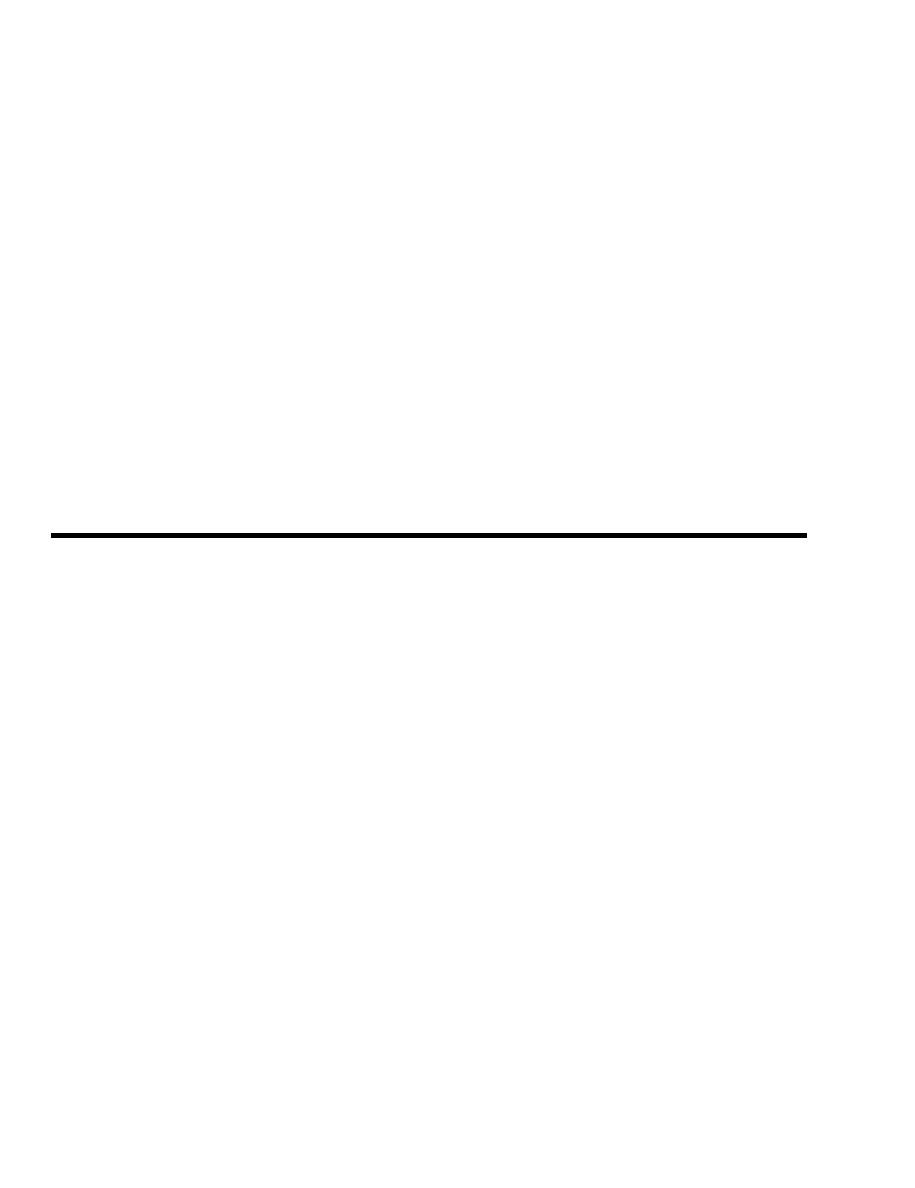 TM 11-5820-489-20
TO 31R4-2GRA6-32
NOTE
The following instructions do not apply if the radio set does not use SET-2.
q Leave the remote control SELECTOR switch in the left-hand write-in position.
q At the local control unit, turn the remote switch to the SET-2 position.
q Press the push-to-talk switch at the remote control unit. Check to see if radio set
transmitter and/or power is controlled.
q At the remote control unit, turn the SELECTOR switch to the middle write-in position and
press the push-to-talk switch. Check to see if the radio set transmitter and/or power
have been turned off.
If these requirements have been met, installation connections are correct. Use the following table
as a guide for filling in blank write-in spaces on units.
Table 2-2.
LOCAL UNIT
DESIRED POINT OF
SELECTOR SWITCH POSITION (REMOTE UNIT)
POWER CONTROL
REMOTE
SWITCH
LEFT-HAND
RIGHT-HAND
POSITION
WRITE-IN POSITION
WRITE-IN POSITION
SET 1
remote
Decontrol Set 1; turn off
Control Set 1; turn on radio
radio set power.
set power.
SET 1
local
Decontrol Set 1.
Control Set 1.
remote
SET 2
Decontrol Set 2; turn off
Control Set 2; turn on power.
power.
SET 2
local
Decontrol Set 2.
Control Set 2.
local only
SET 1 & 2
Control Set 1; decontrol Set
Control Set 2; decontrol Set
2.
1.
2-13. CLEANING
Dirt and corrosion interfere with electrical continuity and mechanical operation of equipment.
All parts of the panel and chassis should be cleaned carefully. Use a lint-free cloth and dampen if
necessary for most cleaning tasks. Always use a dry lint-free cloth to wipe off the part or area
that was cleaned.
2-14
|
|
Privacy Statement - Press Release - Copyright Information. - Contact Us |